I use an IFTTT recipe to monitor the RSS feed for Office 365 URLs and IP addresses, so that I can receive an email alert when a change has been made.
Today my recipe was automatically turned off after too many RSS feed errors. On inspection it appears that the RSS feed URL has changed, although I’m not sure when this occurred.
The old feed URL has showing this:
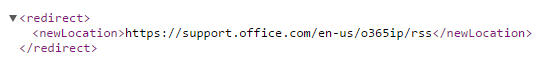
The working URL is https://support.office.com/en-us/o365ip/rss and is showing the expected data:
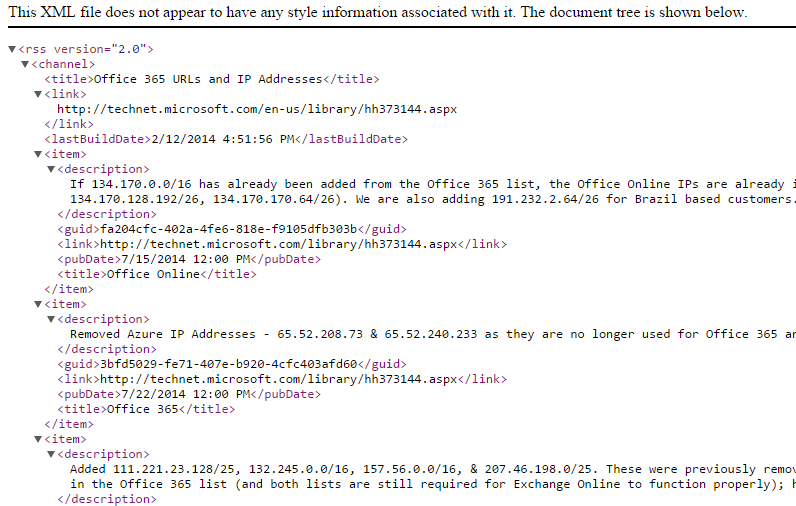
There has been some recent updates on that RSS feed so if you haven’t been seeing them then it’s possible your RSS reader isn’t being redirected to the new feed URL.
The Office Support page for URL and IP ranges is still showing the old RSS feed URL. Hopefully that will be corrected very soon.



Speaking of RSS feeds – is yours no longer working?
It’s working. Try re-subscribing perhaps?