A System Center Essentials 2007 server may raise the following alert:
Alert: Root Management Server Unavailable.
Source: sce01.domain.internal
Path: sce01.domain.internal
Last modified by: System
Last modified time: 4/11/2008 1:21:26 PM Alert description: The root management server (Healthservice) has stopped heartbeating soon after 4/11/2008 1:18:48 PM. This adversely affects all availability calculation for the entire management group.
The Operations Manager event log on the SCE server may contain the following event:
Event Type: Warning
Event Source: OpsMgr SDK Service
Event Category: None
Event ID: 26330
Date: 4/11/2008
Time: 11:41:48 AM
User: N/A
Computer: SCE01
Description:
The sdk service lost database connectivity.
Database name: OperationsManager
Server instance name: sql01
Exception Message: Could not allocate space for object ‘dbo.JobStatus’ in database ‘OperationsManager’ because the ‘PRIMARY’ filegroup is full. Create disk space by deleting unneeded files, dropping objects in the filegroup, adding additional files to the filegroup, or setting autogrowth on for existing files in the filegroup.
You can resolve this problem by enabling autogrowth on the SQL database files. Launch SQL Server Management Studio on the SQL server and open the properties of the OperationsManager database. Select Files, then take note of the Autogrowth setting.
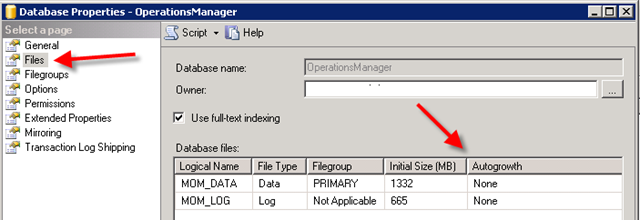
Enable Autogrowth and set it to 10 percent as shown here:
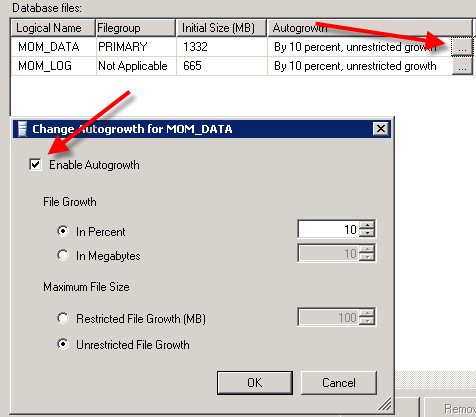
Restarting the “OpsMgr Health Service” or the server should then resolve the alert condition and allow normal SCE operations to resume.


