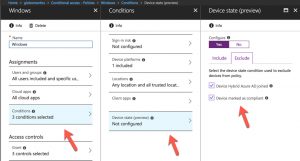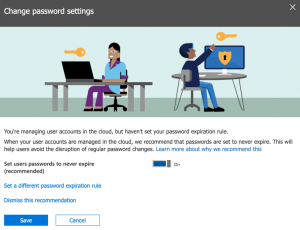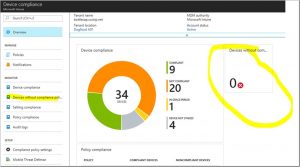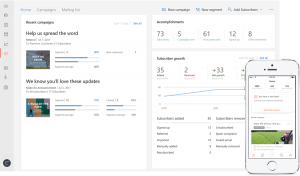Using PowerShell to Manage Conditional Access (CA) Policies
Microsoft provides many methods to manage a tenant’s data and users. PowerShell is a powerful tool to manage resources, including Conditional Access Policies using a set of cmdlets in the AzureAD module. In this article, Microsoft MVP Damian Scoles reviews the eight PowerShell cmdlets and how to use them.