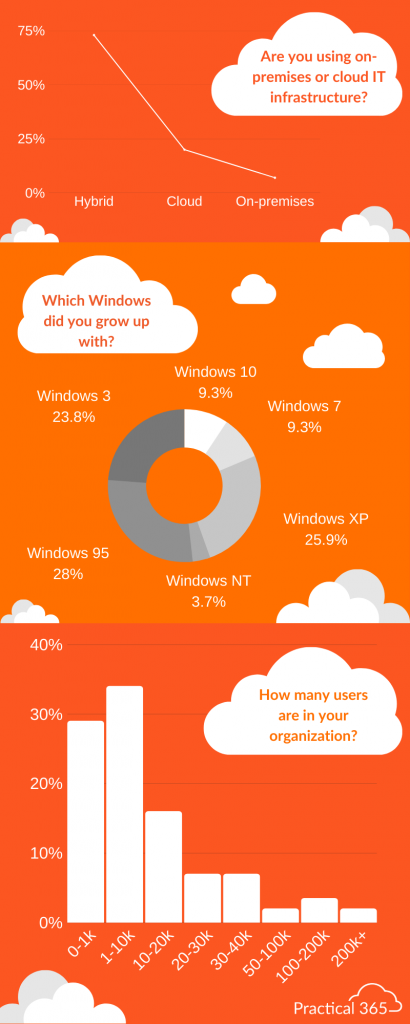Back in October last year, we were feeling especially curious about what our Practical 365 community wanted to read, view and listen to on the website. So we posted The Practical 365 Survey with the hope to learn more about you, the content you like, and what you want to see more of – and we’ve seen some awesome results.
Our relatively new Editorial team, MVPs Steve Goodman and Sigi Jagott, have been hard at work producing industry-leading technical content, which has done exceptionally well and received a lot of views and shares amongst the community. Ideally, we wanted to gain a better understanding of you as an audience and to keep your ideas at the forefront of upcoming blog and video content.
In this article, we want to share the feedback we received from those who entered the survey. However, we understand – everyone get’s busy. So if you didn’t have a chance to enter the survey at the tailend of last year, feel free to comment your thoughts on this post. We’re always open to more ideas.
Q1: What do you do for work?
It came as no surprise, when we saw most of you are IT Admins, at a staggering 25%. Closely followed by IT Engineers, then, Managers, Architects, Consultants, Analysts, Security Officers and more. This is a useful insight for us because we can make more targeted content based on your job role, and give you a little heads up on social media when this is coming to the blog.
Q2: What are your favourite topics?
Similarly, we asked you what your favourite topics that we currently publish on the Practical 365 website.
Naturally, Exchange was the strongest contender where 55% of you wanted to learn more about on-premises, Exchange Online, Exchange 2016, Exchange 2019, Exchange Server configuration, troubleshooting, Hybrid, Exchange daily scenarios, how to guides and more.
Falling closely behind was Office 365 content at 30%. Our Practical 365 Podcast is there to keep you up-to-date with all the latest weekly Office 365 and Microsoft updates, so if you haven’t already tune in and see what Steve, Sigi and our special guests are most excited about in the ecosystem.
In addition to Office 365 and Exchange being your favourite topics, we also saw a response about the individual tools within Office 365 such as our Microsoft Teams content, advice on Office 365 Adoption and Azure.
Following closely behind you also shared that you enjoyed reading about SharePoint, PowerShell, PowerApps, Graph, Security, Microsoft Ignite, Migrations and PST files. Fortunately, we have plenty more of this content coming up over the next few weeks with our regular writers so stay tuned.
Q3: What content do you want to see more of?
Next up, we asked you what kind of content do you want to see more of?
We received a really good and thorough response here based on what you’d find useful in your day-to-day role. Here’s a few of the comments we received, and what we’re taking onboard for new content:
- “Post Migration Management, specific to duplicating groups and distribution groups from on-premises to cloud”
- “Just keep doing what you’re doing already” – (we loved this one)
- “Exchange Online tips, Exchange Online Monitoring, Exchange Online breach detection, remediation”
- “Exchange on-premises and Exchange hybrid including Azure Data Protection & InTune”
- “Office 365 Governance”
- “Automated PowerShell scripts”
- “PowerShell scripting”
- “PowerShell tips and tricks”
- “Teams Configuration”
- “Enterprise Mobility Security with real world examples”
- “Office 365 administration and migration tips”
- “Compliance for Microsoft 365”
- “Threat hunting in 365, automated incident response”
- “How to prepare for real world scenarios, real world licensing would be good too”
- “Teams in a Hybrid Environment”
- “O365 compliance and retention”
- “Automation in general (conditional access, powershell scripts “
- “Migration scenarios, work arounds for something that may not be supported”
Q4: What Windows did you grow up with?
Also we were feeling a bit nosey, and wanted to learn more about what Windows OS you grew up with. It seems like a lot of you grew up with Windows 95, closely followed by XP, Windows 3 and 10.
- Windows 10 9%
- Windows 7 9%
- Windows XP 25%
- Windows NT 3.6%
- Windows 95 27%
- Windows 3 23%