Microsoft 365 Compliance with Erica Toelle

Erica Toelle, Senior Product Manager for Information Governance + Records Management at Microsoft, joins us to talk Compliance. We discuss –
- What’s the most useful feature in Microsoft 365 compliance that people often miss?
- How has compliance in Microsoft 365 changed over the years, from the earlier days of Office 365, Exchange and SharePoint?
- I’ve heard of Records Management in the SharePoint world – for those who don’t know, what is it?
- It’s a concept familiar to folks from the SharePoint world – where does this fit in with the rest of Microsoft 365?
- Where is the overlap or differences between retention, labels and wider MIP functionality, like sensitivity labels?
- You recently published a comprehensive book on Microsoft 365 Compliance – who should read this?
Erica’s book is available from Apress: Microsoft 365 Compliance – A Practical Guide to Managing Risk – Apress
Windows 11 is announced this week – two Microsoft 365 aspects you need to know
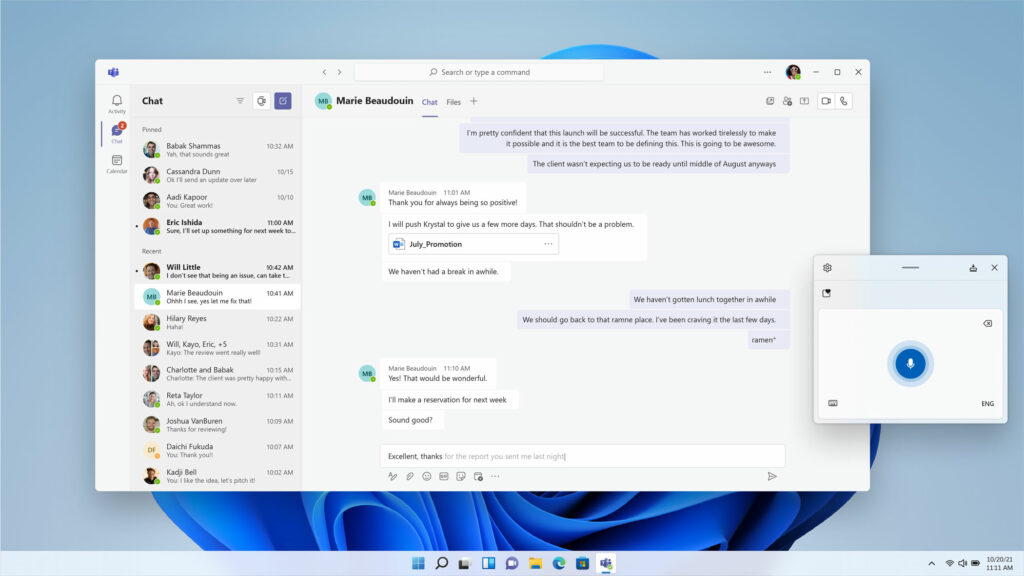
Windows 11 will be here shortly, with word being that you’ll officially be able to get your hands on it via the Windows Insider preview options from next week.
Whilst there’s lots of content about what Windows 11 is, what it isn’t and why Microsoft are releasing it – and we’ll go into more depth on Microsoft 365 related features in the coming weeks, there’s two interesting Microsoft 365 related angles we wanted to highlight.
Firstly, Teams (possibly the consumer version) will be integrated directly into Windows 11, according to Microsoft’s Rish Randon:
A much more interesting follow up statement is around Teams architecture. We’ve heard several times that Microsoft has been looking to improve performance of Teams, and now we know how – Teams is moving away from Electron to Edge Webview2 (a big change) and the underlying framework that is used has finally moved from Angular to React JS:
From the comments Rish makes, it’s not just a one way relationship with open source code that is used in Teams either; they are contributing code changes back to technologies like Chromium as they change it to make Teams work better; and although Teams has had many, many versions over the last few years – this marks a new major version – Teams V2.0:
So – Windows 11 brings Teams into the operating system, at least for the consumer version – but that isn’t the only thing of interest to Microsoft 365 professionals…
What about everything we’ve all been doing to roll out and manage Windows 10?!
Moving from a traditional OS deployment to Windows 10 was (or so we thought) the last version of Windows we’d deploy, with a modern management model and feature updates to upgrade the OS. How does Windows 11 change this?
It doesn’t change things massively, thankfully. It does mark a line in the sand for computer requirements, but the management model and upgrade from Windows 10 for PCs that are compatible follows the existing model, meaning you’ll be able to upgrade, and there are promises to ensure application compatibility via the same offerings for moving to Windows 10 – so some good assurances.
Windows 11: The operating system for hybrid work and learning | Microsoft 365 Blog
Plan for Windows 11 – What’s new in Windows | Microsoft Docs
New Microsoft Teams Front Row view and more..
We saw Microsoft’s vision for Teams Rooms recently and it looked a little way out in the future. The concepts shown become a reality soon with new Microsoft Teams Room views including Front Row view:

On the podcast, Paul and I discuss the new Microsoft Teams views optimised for hybrid work scenarios. Experience in person in the new “some people are in the office, some people are remote, but we all need to contribute to the same degree” model has shown me that it’s crucial to be able to see everyone and hear everyone properly, so these new features will be vital; and Intelligent Speakers are GA, with devices from Yealink and EPOS available now, allowing people in-room to be correctly identified in meeting transcripts:
A new Microsoft Whiteboard for Hybrid Work
The idea of Microsoft Teams’ magic whiteboard (or content camera) seems a little silly when you think about a hybrid work scenario. So… the people who aren’t in the room will just have to watch the people in the office draw on the whiteboard now? What? So good, virtual whiteboarding is a must. The newest release of Microsoft Whiteboard is designed for better “hybrid” whiteboarding and focused more on collating content together rather than simply trying to draw on a screen:
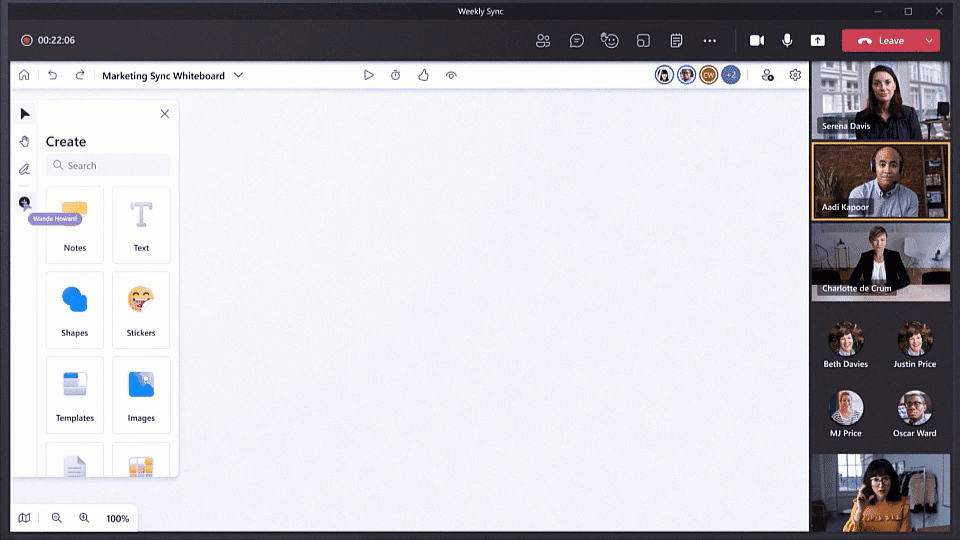
Meet the new Microsoft Whiteboard designed for Hybrid Work
Microsoft update us on what’s happening with legacy authentication in Exchange Online
Over the last few months, Microsoft have clearly been giving some thought to those that are struggling with Basic Authentication and Exchange Online, and how to switch it off for customers who aren’t using – whilst giving the opportunity for people who need it re-enabled to do so. It’s worth checking out the Exchange Team’s latest post outlining these changes and the process:
Basic Authentication and Exchange Online – June 2021 Update – Microsoft Tech Community
Microsoft Tunnel is GA and moves into the Defender for Endpoint client
Finally, Microsoft Tunnel becomes generally available – and as announced at Ignite becomes part of the Defender for Endpoint client for mobile devices. This does mean that the standalone Tunnel client becomes deprecated, though.
If Microsoft Tunnel is new to you – then the short version is that it is a VPN server and client solution for mobile devices with Intune. Deploy one or more containers with the Tunnel server software in Azure or your datacenter, and then use policies to configure the Tunnel client on mobile and force traffic of your choosing through Microsoft Tunnel.
We will of course have more on Tunnel on Practical 365 soon – and you can read about it’s GA here:




