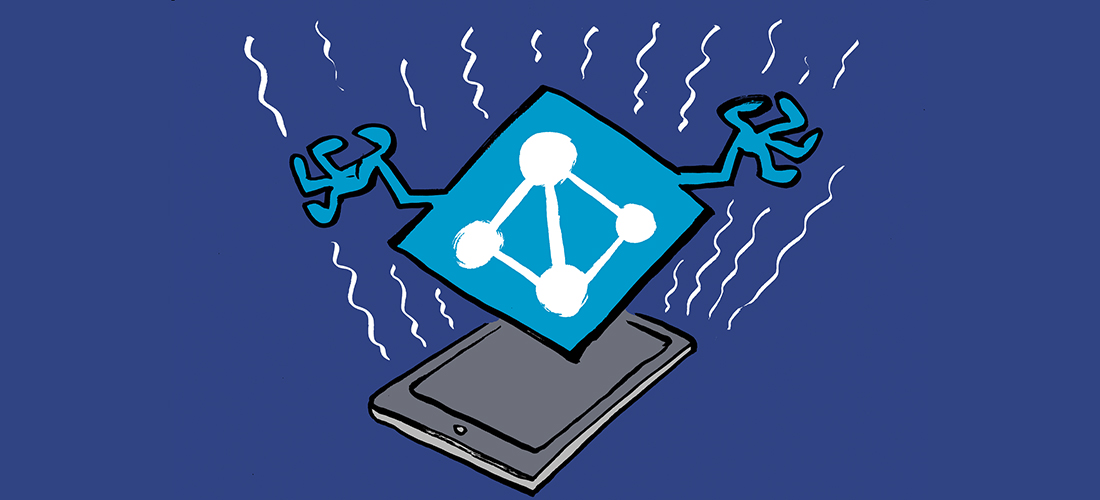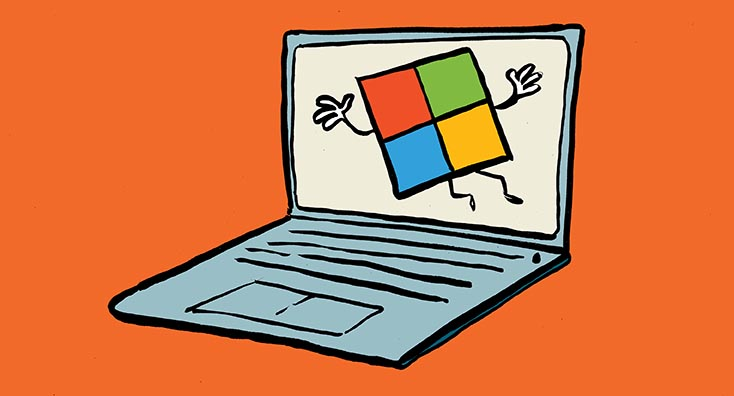This week’s topics:
Microsoft Launches Viva and enter the employee experience market
The employee experience platform (EXP) market is growing, and according to HR tech industry analyst Josh Bergin, it is now a $300 billion industry.
At Ignite 2020 last year, Microsoft announced new Teams features that have been integrated into Viva and, combined with yesterday’s announcements, form a new platform that lives within Teams:
Viva Connections builds on the home site app for Teams, audience targeting features in SharePoint, and comprehensive personalization features. Connections is the way to bring a modern SharePoint intranet into Microsoft Teams.
Viva Insights will sound familiar as MyAnalytics surfaced in Outlook as Insights. Viva Insights will become significantly more than MyAnalytics, though. Firstly, it brings together MyAnalytics and Workplace Analytics (Microsoft’s productivity and wellbeing platform for managers) and features like a “virtual commute.”
At Ignite, this was announced as “Wellbeing features and productivity insights,” and the detail arrived with Viva’s launch. LinkedIn’s Glint joins the dots as the first integrated service within Insights. Glint is a closely related product to Workplace Analytics. It serves the “employee engagement” market, where talent teams want to understand how people are feeling about their day-to-day job and how they feel about the company. Fostering company culture is in vogue right now.
Viva Learning is Microsoft’s foray into bringing learning platforms into Teams. As we discuss on the podcast, this makes a lot of sense as these are often disconnected from people’s day-to-day work. This application in Teams will act as a hub giving access to various learning provider’s content, use Viva Topics to suggest relevant content for people, and allow managers to see people’s progress.
Finally, Viva Topics is the next release from Project Cortex after SharePoint Syntex. Viva Topics uses AI to understand content and organize it into topics such as projects, products, processes, and customers. The topic center will allow people to check they are tagged in the right places and curate automatically generated topic pages. Topic cards – first demonstrated in 2019 – will show similar to the people card over keywords. Yammer will be integrated with Topics via an automated bot to help find experts on topics people ask about.
The last time Microsoft took a set of features in Office 365 and combined them together into a single product, the result was Microsoft Teams. With a clearly defined product for the employee experience market, rather than expecting IT to work out which parts of Microsoft 365 to use when to serve this need, this is a wise move.
Read Paul Robichaux’s take on Microsoft Viva on Practical 365
Microsoft’s announcement of Viva
Deeper information on the Tech Community
HR Tech Analyst Josh Bergin’s take on Microsoft Viva
How can you leverage apps in Teams, and why? Stephen Rose joins us to discuss Teams as a platform and where IT Pros can help
Satya Nadella has a big vision for Microsoft Teams, seeing it as the platform for access to all the apps people need for work.
Microsoft’s Stephen Rose shares that vision, and as a former MVP, Windows, OneDrive, and for the last few years Teams guru, is now focused on helping IT pros turn the idea into a reality.
On the podcast this week, Stephen and I discuss the concept of Teams as a platform and how this makes it different from Zoom, Slack, and other competitors. If the Viva announcements this week didn’t convince you of that, then the chat with Stephen will.
We take a step into the world of Teams development and the types of applications you can build within the platform.
First, Stephen explains more about the Teams Platform. We then dive into the areas that we can build upon – building Power Apps in Teams, using Dataverse, automation, bots, and other areas like connectors, and how to bring in content from existing apps.
Stephen points out that for many companies, the key area real value is being delivered is in data, and talks about where he is seeing real customers connect to existing systems and bring important information into Teams.
We also discussed citizen developers – people within the business who build apps by themselves to solve their own problems. This may evoke memories of Access or departments reliant upon a macro-filled Excel workbook. By using starter kits like the Power Platform Center of Excellence to build governance in risk can be avoided.
Like many IT pros, we are often in fire fighting mode working reactively, and we discuss how to move out of that mode to become more pro-active – by using these technologies ourselves to improve our own processes first. By learning about the technology for problems we have, we then make time to engage with the business to help solve their problems, armed with new, relevant skills. Stephen’s concept of becoming “a therapist” to our user community may seem like a difficult goal – but it is a key part of how I moved my career forward. Engaging and listening to people’s needs is how you connect the business requirements to IT deliverables.
Fear not – no coding is required to get started with most of what we talk about on the podcast.
Watch Stephen’s latest webcast series
Once again, the Exchange Team is asking you to stop using Basic Authentication
Access to Exchange Online initially used leveraged the same technology as external access to Exchange On-Premises. Also referred to as Legacy Authentication, Basic Authentication sends a username and password in plain text, secured in transit by HTTPS and TLS.
While it is hard to intercept this over the wire, it opens up the opportunity for attackers to use brute-force attacks against your users in Exchange Online.
Modern Authentication uses the OAuth protocol for access and is supported by Outlook and most Microsoft 365-aware clients, such as the native iOS, Google, and Samsung mail applications. Using Modern Authentication allows you to take advantage of Multi-Factor Authentication easily and use Conditional Access policies.
Basic Authentication is a security risk for your Microsoft 365 environment, and you should disable it.
Disabling Basic Authentication is easier said than done because many third-party applications and services companies use have not updated their software to use Modern Authentication.
Microsoft will begin disabling Basic Authentication in the second half of 2021 for protocols that your tenant is not using. You’ll be notified about this in the Message Center, so don’t ignore this.
Don’t wait for Microsoft to begin doing this though – we’ve published articles on how you can begin this yourself safely today, and if you don’t have Azure AD Premium, why you might want to switch on Security Defaults.
On the podcast, Paul talks more about the new Application Access Policy support for EWS, which is designed to help you mitigate the threat in the shorter term and improve security. Vasil’s new article covers this topic in-depth.
February update from the Exchange Team on Basic Authentication and Exchange Online
Microsoft’s announcement of Application Access Policy Support in EWS
Your six month warning for Skype for Business Online’s retirement
With February 1st now behind us, less than six months is remaining until Skype for Business Online is retired.
You’ll see a note in the Message Center (MC237349) informing you of this and a reminder on the Tech Community.
It is unlikely that Microsoft will extend this deadline, so if you haven’t begun preparations yet, you must act now and begin to move to Microsoft Teams.
Our article from 2019 below walks through some of the key considerations; and the path to Teams from Skype is one that many have taken.
If you are reliant on features like CCE then bear in mind this will also be retired and you need to move to Direct Routing, and six months will barely be time to plan the move.
In the coming weeks, we’ll begin a series of articles on this topic to help you through your journey.
Skype for Business Online is being retired – how should you prepare?
Microsoft’s reminder of Skype for Business Online’s retirement
Azure AD Connect receives performance improvements and cloud-sync capabilites
Microsoft’s Azure AD Connect Cloud Sync has been released this week after an extended preview.
Cloud Sync allows you to install agent software in each Active Directory forest, with the synchronization engine running in Azure. This allows you to sync accounts from AD forests with no direct network connectivity into a single tenant.
At the moment, no support is available for Exchange Hybrid – which is required to manage Exchange attributes within Active Directory, so it is unlikely that the first release will be suitable for all.
There will be scenarios, such as giving access to services like a common SharePoint intranet on day-one of a merger or using Azure AD purely as an SSO service for third-party applications where this will be valuable.
Azure AD Connect also receives new features, with a move to a new synchronization API. This, according to Microsoft, reduces the time for initial and delta syncs to Azure AD and will significantly benefit larger environments.
What is Azure AD Connect Cloud Provisioning and should you plan to use it? Part One
What is Azure AD Connect Cloud Provisioning and should you plan to use it? Part Two
Microsoft’s announcement for Azure AD Connect releases
Windows 10 In cloud configuration
Having gained experience managing Windows 10 desktops on behalf of customers with Microsoft Managed Desktop, it is of little surprise to see Microsoft have released a standardized configuration for Windows 10 devices, which can act as a starting point for further customization and configuration. This includes the deployment of Office apps and Teams and can be used with existing and new devices.
Microsoft’s announcement for Windows 10 in cloud configuration
Microsoft’s Tech Community post on Windows 10 in cloud configuration
And finally, have you ever wanted to chat with Outlook?
Cortana might not be as well known as Alexa but serves a similar purpose. Cortana won’t switch on your lights or automate your home, but Microsoft is betting on it doing a similar job for Office apps.
A new feature arriving in Outlook on iOS will allow you to have a conversation with Outlook. While Paul doesn’t think it will appreciate everything he’s said to Outlook in the past, we do think it could be useful when you are multi-tasking at home – such as getting the kids ready for their next online lesson and letting people know you are running a few minutes late.
Microsoft’s announcement for Cortana-powered conversations in Outlook for iOS