It’s episode 13 – unlucky for some, and this time round that’s some Exchange admins. It’s not all bad news though, because it’s Microsoft Ignite 2021 – Spring Edition. Whilst there’s lots of new things, coming down the line at some point soon, we’ve focused on the tangible new features for Microsoft 365 that we think you’ll love.
You need to patch your Exchange Server. Yes, even you with the Hybrid server for user management.
Serious flaws in Exchange Server, from Exchange 2010 through to 2019, have been discovered. These allow an attacker to compromise an Exchange Server published to the internet without requiring credentials. A group called HAFNIUM are apparently behind these attacks, and once they attack Exchange they have been observed moving onto other targets within organization’s infrastructure.
If you haven’t done anything yet, then you need to act. Don’t ignore this even if you don’t publish Exchange to the internet. This is important.
I’ve read various posts on social media over the last few days from folks who suggest running Exchange on-premises these days is either unusual or a surprise. Clearly, despite claims to the contrary, they aren’t actually managing Microsoft 365 tenants with more than a handful of users. Because, as almost every Exchange Online admin knows, perhaps the biggest annoyance is that if you are running Azure AD Connect – and therefore run Hybrid Identity then you need to run at least one Exchange Server on-premises for management of aspects like proxy addresses.
Worse still are the security folks who clearly should know better suggesting only a handful of large companies should be running Exchange Server on-premises. Sure, organizations should consider moving to Exchange Online if they can, but it isn’t the size of a business that determines whether they can host email in the cloud. In fact, some of the biggest organizations in the world run their email in Exchange Online, whilst some smaller businesses with particular security, compliance or even contractual requirements have to keep mail either resident in-country or sometimes even in particular locations. So, don’t let internet commentators make you feel bad in what must already be a tough week.
Read more about the updates, and join in the conversation with Tony Redmond
Patching isn’t enough! Watch our on-demand webcast and learn how the experts combat HAFNIUM attacks and security flaws in a panel discussion with Microsoft Certified Masters Jeff Guillet and Michael Van Horenbeeck, Microsoft MVP Paul Robichaux and Quest expert and CISSP Bryan Patton.
Microsoft Ignite 2021 – “Spring Edition” does spring a few surprises, and delivers features we’ve been waiting for
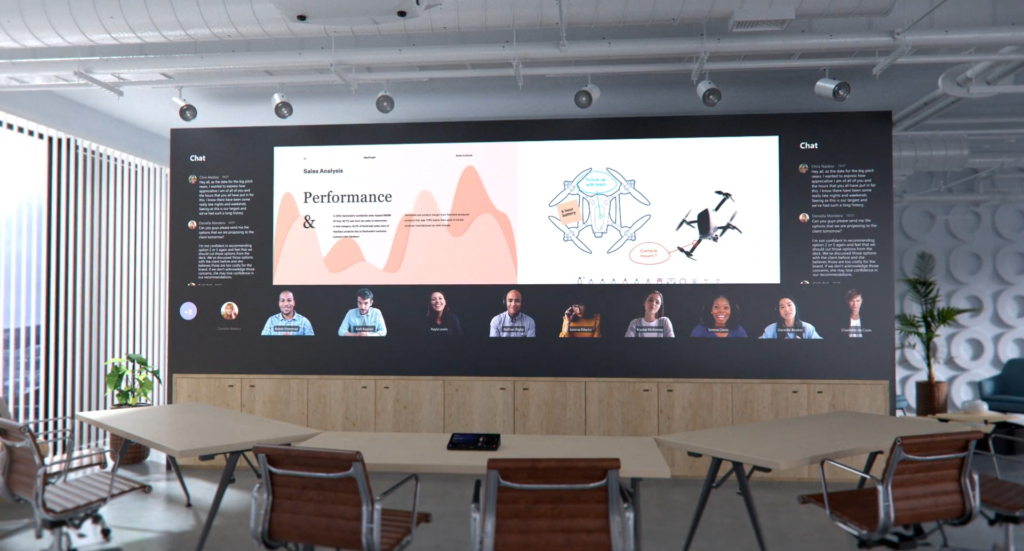
It’s worth watching the Teams keynote with Jared Spataro for Microsoft’s future vision, even if it is beginning to feel a bit like Microsoft’s greatest hits. We’ve seen these features shown before, but this time they haven’t just remastered it – everything feels a lot closer.
Live meeting transcripts, ongoing chat on-screen, multi-screen Microsoft Teams Rooms and gallery views using the same Together Mode techniques to pull attendees out of their backgrounds and into the meeting room look great in the demo, shown above, and it feels like the actual pieces of the puzzle are so close you could touch them.
And many of the new features in Teams re-announced this week are actually coming this month. Some of the features that have the “wow factor” are arriving this month, like improvements to presenting in meetings, which I wrote about earlier in the week. I can’t wait to try them out. In the podcast though you’ll find I’m far more excited about pretending to present the weather to my colleagues than Paul is.
More serious features, like multi-geo for Teams are also on the way. Multi-geo has been available for Exchange Online for several years and arrived in 2019 for SharePoint and OneDrive. Multi-geo is solely aimed at data residency, rather than performance and we discuss whether Teams gaining this functionality is a big win for many customers, or a check-box. After all, it is usually the data residency that matters for files and emails, rather than simply chat messages. Paul makes a strong case for Teams multi-geo that I agree with.
The headline Microsoft Teams feature though for many will be Microsoft Teams Connect, A.K.A. Shared Channels. This new feature, launching into Private Preview, allows a channel to be created that is shared between tenants. This is different to inviting external guests into your Team, because everyone will see the Shared Channel in their home tenant. There’s a lot of questions to ask about how this works, but as it isn’t released just yet there is time to learn more. Tony Redmond went into more detail explaining everything we know about Microsoft Teams Connect earlier in the week.
Our final gem in a week of big announcements at Ignite relates to co-authoring. A long awaited feature arrives, allowing co-authoring of documents protected by Sensitivity Labels. Organizations who are bought-in to the promise of Microsoft 365 as a platform for allowing people to collaborate freely, but also need to protect large swathes of documents, will surely be celebrating. However, as Tony writes, there are pre-requisites, though you should already be working on fulfilling these.
Next time on the show, we’re joined by Brian Desmond, who’ll be chatting to us about Azure AD Premium and some new and valuable features you need to consider using.


