I’ve griped about a similar thing in the past. Web sites can tell what operating system and browser you’re using to visit them. They can use this info to tailor your user experience.
Microsoft definitely knows this, because when I read support articles from my admin laptop it warns me that the article doesn’t apply to my operating system.
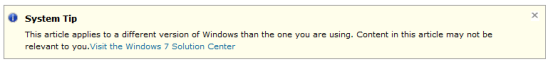
Thats great. But also pretty pointless, at least for me. I guess its handy for your average home consumer if they happen to be researching KB articles.
But one simple way that Microsoft could use those same smarts to improve my experience would be to detect when I’m browsing from a Windows Server operating system, and serve me a version of the website optimized for low bandwidth conditions.
That way I wouldn’t have to wait while flashy graphics slowly paint their way across the screen, and then painfully repaint when I scroll or at other seemingly random intervals.
And they could stop offering me Silverlight or Internet Explorer updates that try to swoosh in from the corner of the screen as a graphics heavy popup. Ditto for surveys that appear as lightbox popups.
A very simple improvement that could really improve things for IT admins trying to support remote customers.


