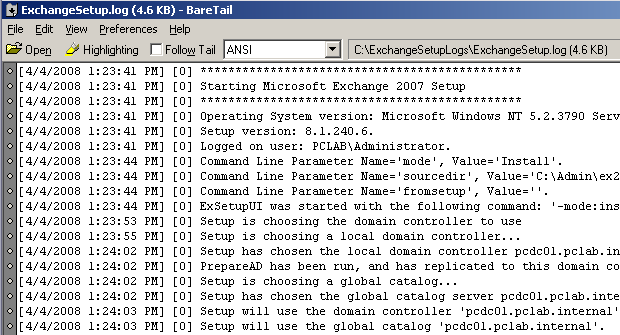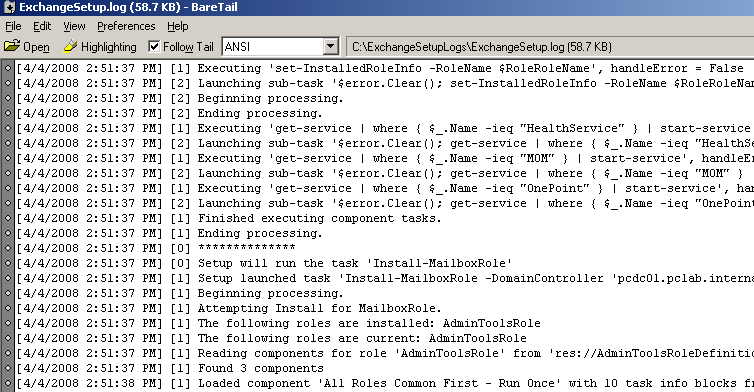Exchange Server 2007 installation is a very complex process, but both the GUI and command line methods reveal little about what is actually going on during the installation process.
The installation process writes all of the actions and outcomes to a log file at C:ExchangeSetupLogsExchangeSetup.log. This is helpful for troubleshooting errors during installation, but can also be used to watch the install as it running. Since Notepad is no good for this you will want to use a utility such as Baretail.
Baretail is a Windows utility that works in a similar fashion to the Linux command “tail -f”. You can open a log file and it will automatically display new entries as they are written to the file.
If you enjoy seeing the full details of complex setup routines, or just like to see things ticking over to reassure you that nothing has stalled, then Baretail is for you.