Last week at Enterprise Connect in Orlando, Microsoft celebrated the second birthday of Teams. And of course, there were a few big announcements too.
One of the most requested features has been Private Channels in Teams. You might be familiar with this scenario – you have a Team set up for your department, but need to share information with just a smaller group, like department leads. Rather than create yet another group (which in a large organization might get messy), a private channel would fit the bill.
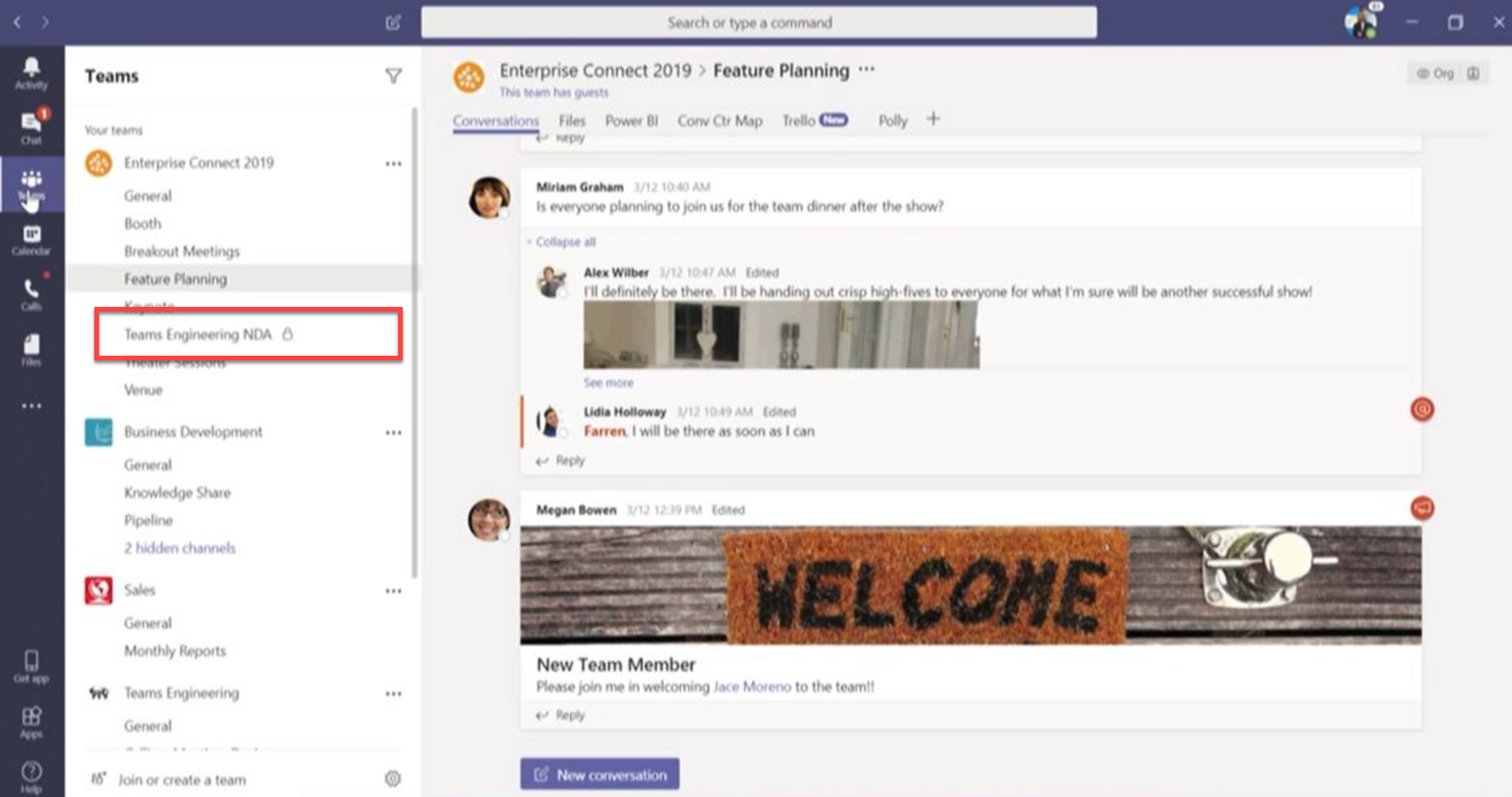
If you’ve been closing Outlook throughout the day and relying on Teams for your upcoming appointments, the meetings app leaves a little to be desired. This is due to be replaced by the Calendar app, which contains the same functionality as the meetings app, but presents a similar view to Outlook – so you can check out not only your day, but weekly calendar as well.
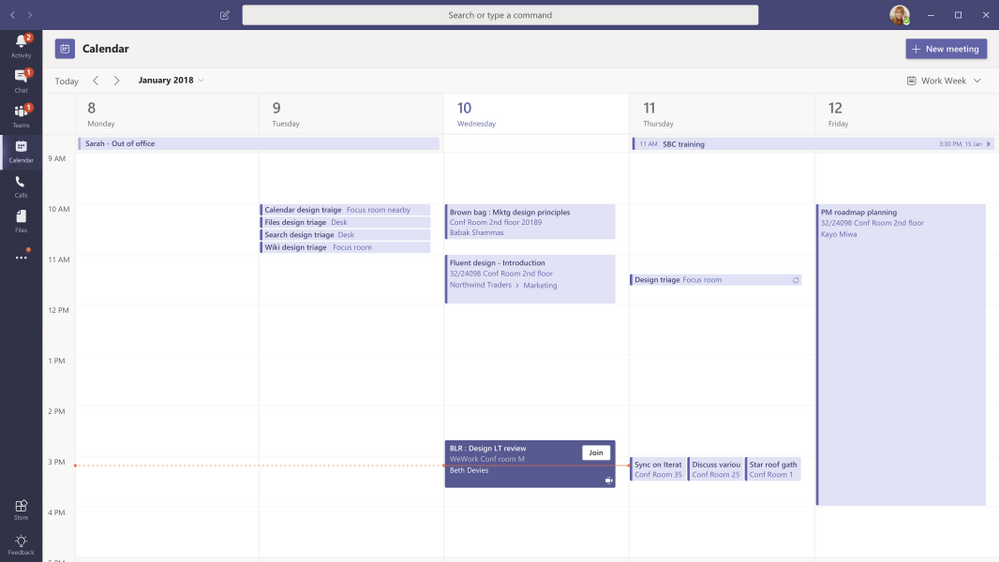
One feature we’re really excited about is Live Captions. With live captions, you’ll be able to switch on real-time subtitles for meetings. Joining in a busy café and can’t hear well? Or perhaps someone on the team has hearing difficulties? People in the meeting can switch on this functionality individually and see what’s being said.
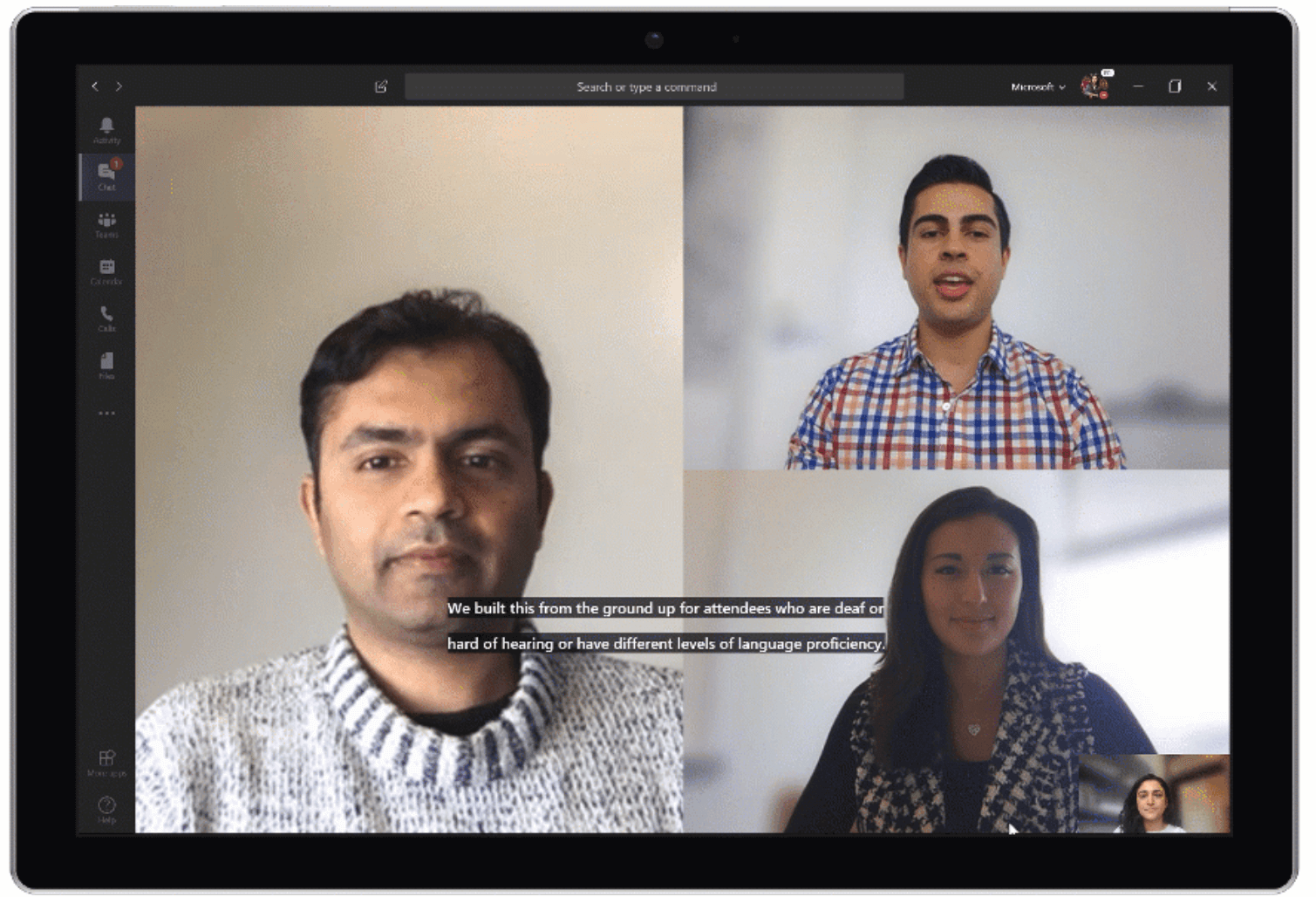
Background blur was one of the most popular features – and in many Teams deployments is well used, especially in office settings. New functionality to customize your background is on the way. Replace the messy office with a view of the beach instead or if you are working from home, make sure you look like you are in a professional setting.
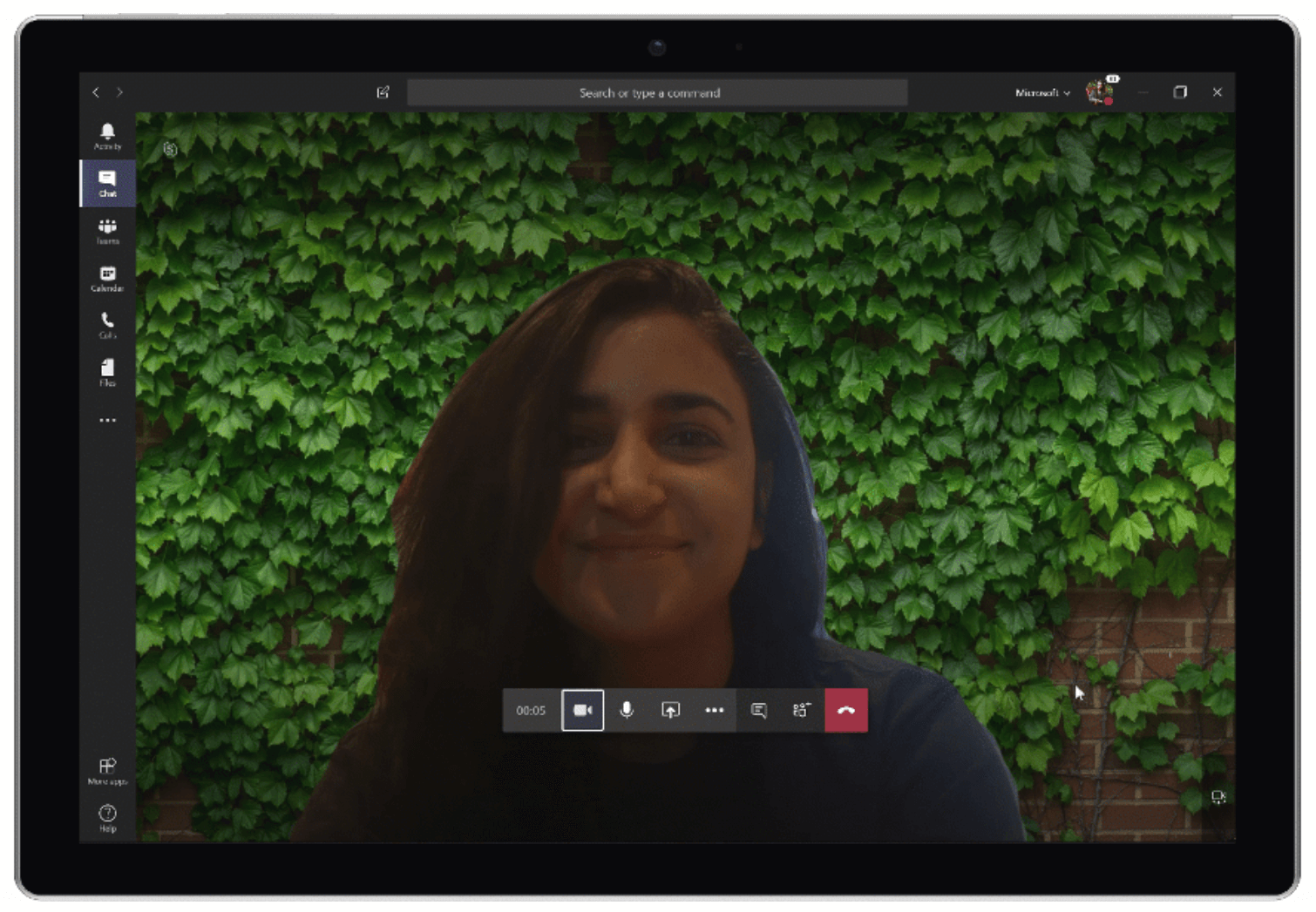
A lot of in-person meetings involve a physical whiteboard. Content Captures and Intelligent capture allows a USB camera to be connected and the whiteboard is automatically identified and shown – it is even intelligent enough to remove someone standing in front of the whiteboard so people watching the meeting see the whiteboard – not the presenter.
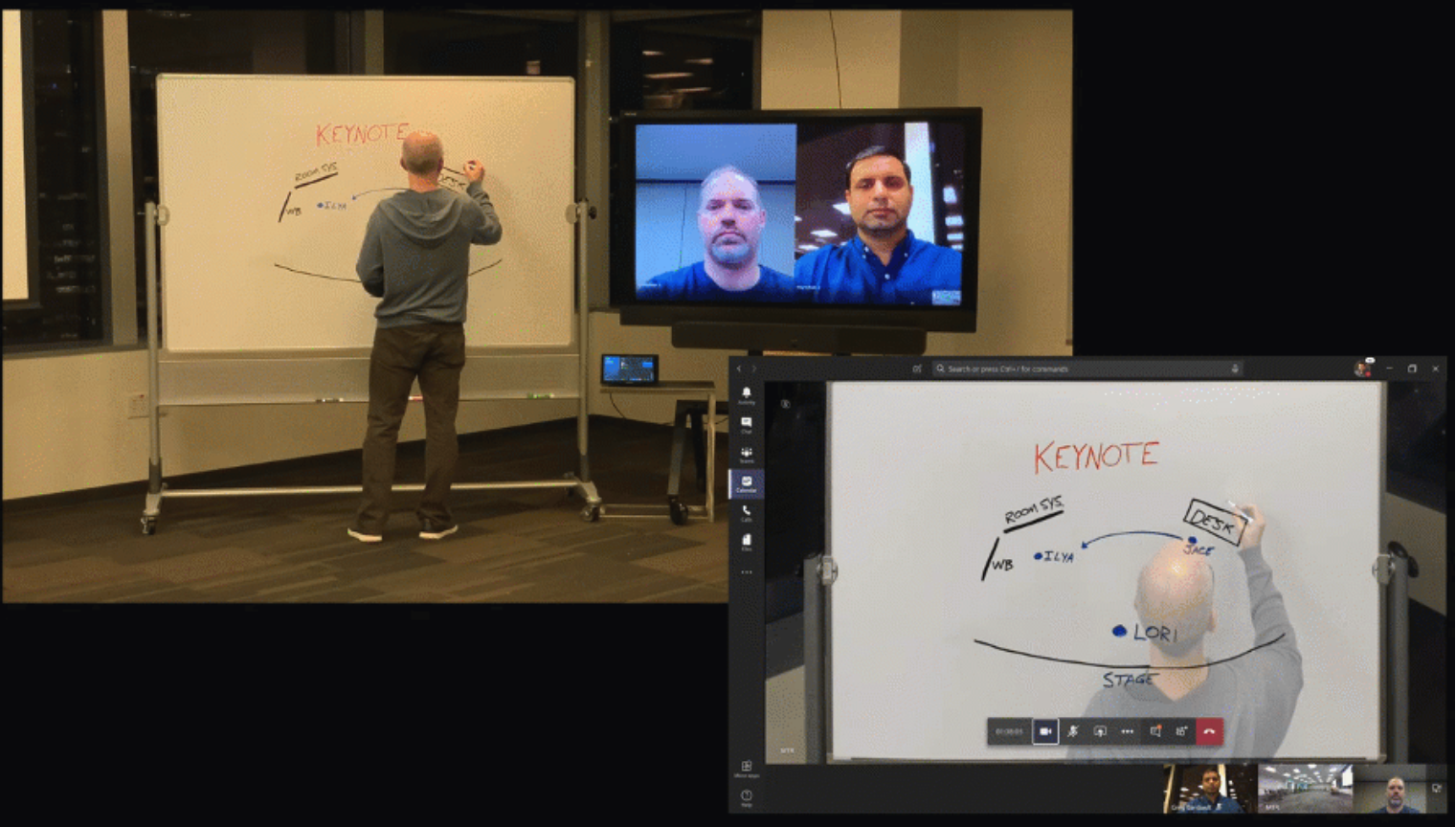
Another exiting new feature that will bring Teams to more devices is improvements to meetings in Google Chrome. Soon people will be able to join meetings via Chrome with video and screen sharing, with no client install necessary.
Virtual Desktop Improvements are also on the way. One area many organizations struggle with today is the heavy footprint of the Teams client on VDI and terminal services infrastructure. These improvements will make scenarios like Windows Virtual Desktops and of course traditional Citrix environments much better clients for Teams. First to come will be for core collaboration scenarios, with voice and video enhancements coming in collaboration with Citrix later on.
Whilst there’s many more features announced the last one of interest to many will be Data Loss Prevention in Teams. If your users share information like credit card numbers or PII over chat or in channels, Teams can now identify those chats and notify the user, along with retracting and removing the information. Typically you’ll use this in combination with DLP across Exchange, SharePoint and OneDrive – and we’ll be writing about this very soon.
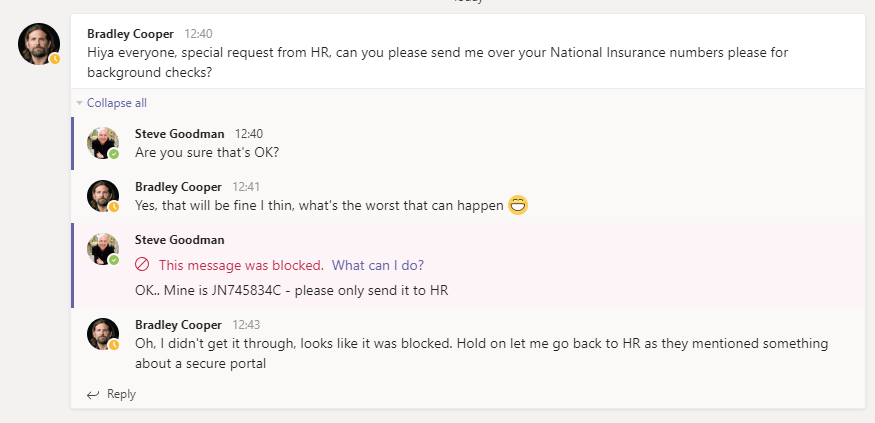
You can read about all these announcements and more over on the Microsoft Tech community.
If you’re struggling to drive Teams adoption in your organization, check out Quadrotech’s expert guide: How To Get Your Team On Teams,



It would also be nice to Share video sound with the team as I share a video. This would be great for presentations where video needs to start and stop due to speaker/facilitator annotation.
Thanks
I’m still waiting on the ability to share multiple desktops (multiple users) at the same time. This would be truly innovative screen sharing.
Intelligent proximity using bluetooth beaconing was pretty slick too.
Apparently works with smartphones as well as laptops.
I like the idea of running into the conference room after being held up in traffic and having a better experience in a huddle room!
I was hoping for a better group calendar experience rather than copying an OWA group link into a webpage and adding that as a tab.