Office 365 for IT Pros, 4th Edition is continually updated with new information, changes and corrections. Updates applied to the Amazon Kindle version are available through your Kindle library after they are approved by Amazon.
During June Microsoft released Forms in public preview for Office 365 commercial customers. Previously available only for education customers, Forms allows you to create surveys, quizzes, and polls to collect information, and then analyse the results using Excel services. Forms is enabled by default and includes external collaboration features, which you can disable if necessary.
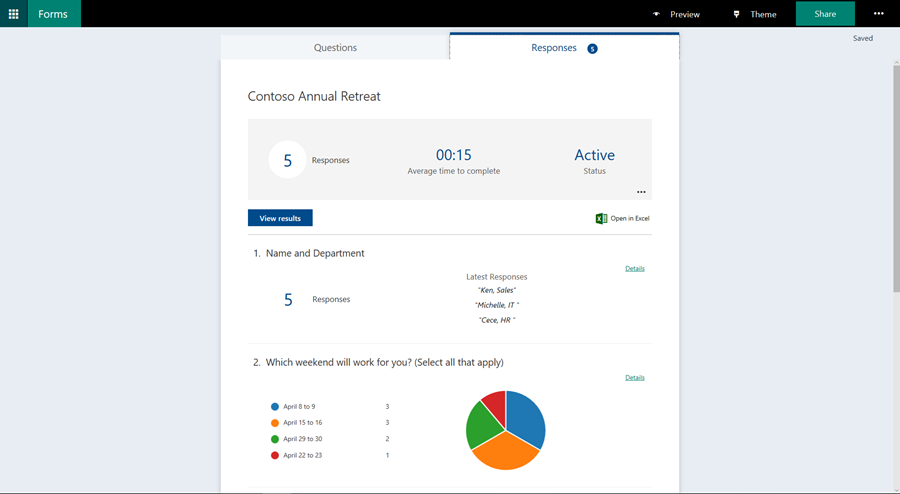
Outlook for Mac, which has lagged behind in the past, is catching up to the Windows version with new features. Much like Office for Windows, the Mac version of Office has different update channels such as Insider Fast and Insider Slow where new features are released first before they are shipped to the general public. Send later, read and delivery receipts, email templates, creating calendar events and tasks from emails, and an improved account setup experience were all announced for Insider Fast, although some of those features actually arrived during May. Other quality of life features such as Outlook favorites are also making their way through the Insider channels. This may not seem like a big deal for Windows users, but it speaks volumes for how seriously Microsoft is looking at creating the best productivity experiences for Office users on Mac, which are a market segment that they can’t afford to ignore.
The Office app for iOS and Android also received an update in June to enable the ability to add and edit contacts directly within the app. This is one of the most requested features on the Outlook Uservoice site.
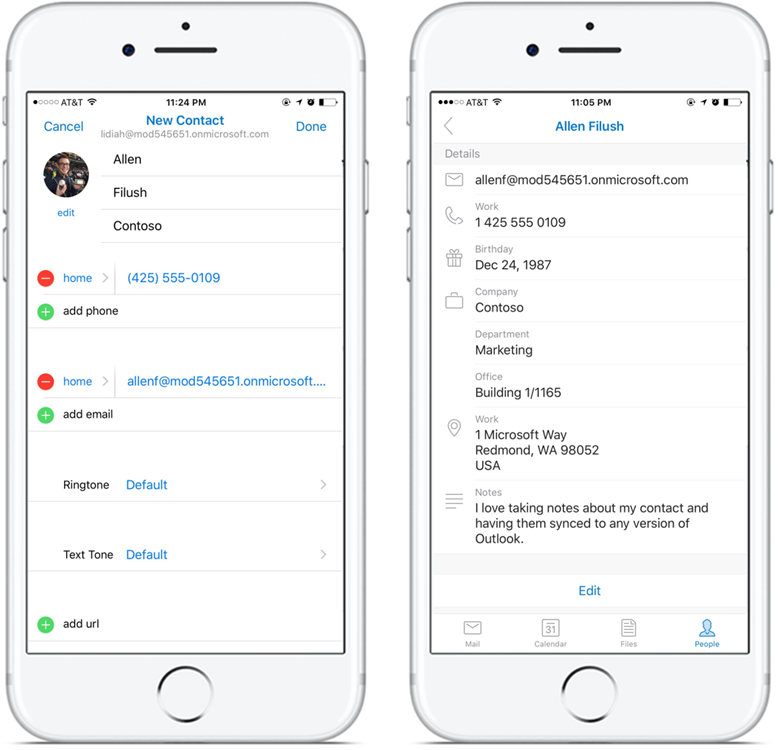
Microsoft Teams gained new integrations with cloud storage providers. Teams users can now connect to Google Drive, Dropbox, Box, and ShareFile from within Teams. These integrations are enabled by default, but you can turn them off in the Teams settings for your organization.
Teams has also been added to the list of approved apps for Intune conditional access. Previously if you configured conditional access for Exchange Online and SharePoint Online it would mean that the Teams clients could no longer connect, unless you exempted the user from conditional access. Teams was in public preview back in November 2016, and went GA in March if this year, so only adding conditional access support now seems quite slow to me. Perhaps the Intune team was busy completing the migration of customers from the classic Intune portal to the new Azure portal. My own tenants have finally been fully migrated after a weird period where the Azure portal worked, then only partially worked, and then fully worked again a week later.
Intune has also rolled out a new capability to manage Windows 10 Bitlocker settings by using an Intune device profile. Intune is clearly positioning itself as the ideal device management platform for cloud-based customers. I’m finding it useful, but complex as well. As a former SCCM specialist it’s been interested getting drawn back into this type of device management system. Much like SCCM I am no fan of the Intune console (even the new one, sorry Microsoft), but the capabilities are quite powerful.
Microsoft Stream, the replacement for Office 365 Video, went GA in June. Enterprise and education customers can begin using Stream today, but existing Office 365 Video customers have a more complicated transition path to go through, as explained by Microsoft here and expanded on further by Tony Redmond here.
In Security and Compliance there were more improvements rolled out in June. EOP Advanced Threat Protection has some improved status reporting, and enhanced quarantine capabilities that allow admins to review and release or delete emails that were classified as malware. Often a “malware is malware” approach is taken by security products when it comes to malicious emails, but that stance doesn’t take into consideration file types that are blocked due to their potential to be harmful, but that might still have a legitimate use. ATP Safe Links has also been improved with a per-tenant block list, support for wildcards in domain names, customization of policies for different user lists, and support for longer URLs in policies.
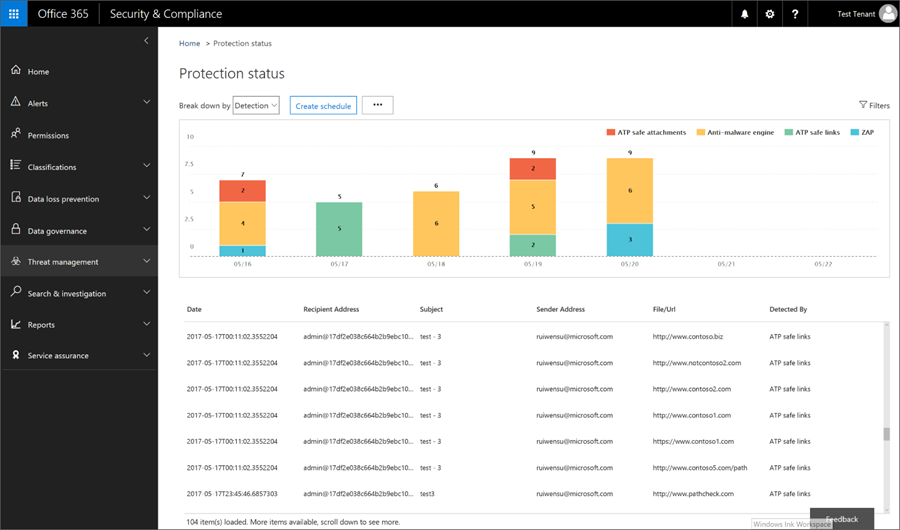
Exchange Online is getting a new PowerShell cmdlet to allow the removal of calendar items from the mailboxes of departed users. This cmdlet, named Remove-CalendarEvents, is intended to solve the problem of users leaving the organization without cancelling their future meetings, which clogs up user calendars as well as consuming bookable resources such as meeting rooms. The Remove-CalendarEvents cmdlet is designed to be used before the departed user’s mailbox is decommissioned, so it could form part of your normal user de-provisioning process. I’ve tried it, but it either doesn’t work in my tenants yet or it’s still buggy, as I wasn’t able to get it working.
SharePoint Online customers can get excited about the roll out of new communication sites, beginning with First Release customers. Communication sites “are perfect for internal cross-company campaigns, weekly and monthly reports or status updates, product launches, events and more,” and “allow people to create and share recurring updates beyond email.”
Yammer fans can also rejoice at the news of Skype for Business integration being added to the Yammer web interface. Similar to Outlook on the web (OWA), the Yammer UI will now include a Skype icon in the nab bar.
On the topic of Skype for Business, Microsoft also announced that Pulse, a voting app for online events, will no longer be a free public service and instead will be an exclusive feature of Skype Meeting Broadcast.
Finally, if you’re running Azure AD Connect (AAD Connect) and you have password writeback enabled, then this security bulletin describes a critical security vulnerability that you should be aware of. The solution is to upgrade to AAD Connect 1.1.553.0 or later. However, when planning your upgrade you should also be aware of this known issue of OU-based filtering not carrying forward in the upgrade.



Pingback: Don’t Update Your iPhone Yet!
Pingback: Don’t Update Your iPhone Yet!
Pingback: ADVISORY: Outlook Is Incompatible With iOS 11