In an Exchange Server 2007 environment you may encounter the following error when users attempt to access Outlook Web Access.
500 – Internal server error.
There is a problem with the resource you are looking for, and it cannot be displayed.
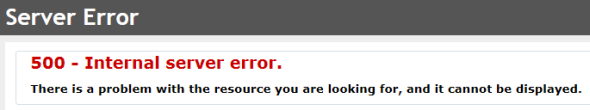
The error occurs when user access OWA via the /exchange path but not the /owa. For example:
- https://mail.company.net/owa (gets no error)
- https://mail.company.net/exchange (gets the 500 internal error)
This can occur when the Exchange 2007 Mailbox server is missing the Web-ISAPI-Ext feature. You can check this by logging on to the server and running this command:
C:\>servermanagercmd -q | findstr "Web-ISAPI-Ext"
[ ] ISAPI Extensions [Web-ISAPI-Ext]
If there is no check mark next to the feature then it will need to be installed by running the following command:
C:\>servermanagercmd -i web-isapi-ext .. Start Installation... [Installation] Succeeded: . [Installation] Succeeded: [Web Server (IIS)] Application Development. [Installation] Succeeded: [Web Server (IIS)] ISAPI Extensions. Success: Installation succeeded.
When you check the status of the feature it will now show as installed.
C:\>servermanagercmd -q | findstr "Web-ISAPI-Ext"
[X] ISAPI Extensions [Web-ISAPI-Ext]
That should resolve the “500 internal error” when accessing OWA via the /exchange path.



Pingback: Fix Abyss Web Server Error 500 Windows XP, Vista, 7, 8 [Solved]
Pingback: ironfish Joseph Chou
Thanks Paul, I got this error with a CCR cluster running on Server 2008R2. The thing is I was using the flat URL webmail.company.com and redirecting to /exchange. I think ISA was redirecting to /exchange instead of /owa. I guess that is what happens when a customer runs outdated versions!
How to solve the problem