The Exchange Management Console includes a Move Mailbox wizard to migrate user mailboxes from an Exchange 2003 server to a new Exchange Server 2007 Mailbox server.
Before moving any mailbox you should make sure you configure the Mailbox server, configure the Client Access server and migrate Outlook Web Access, and export a list of SMTP addresses for your users.
Launch the Exchange Management Console and navigate to Recipient Configuration/Mailbox. Each of the existing mailbox users in the organization will be visible as a “Legacy Mailbox”.
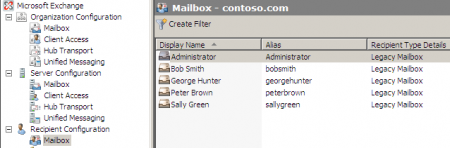
Mailbox can be moved individually or in batches. Before you begin you may want to think about whether to enable circular logging to prevent transaction logging during the migration from filling up your disks. If you don’t want to move all of the mailboxes at once you can migrate in batches instead.
Select the mailboxes you want to move. Right-click the selection and choose Move Mailbox…
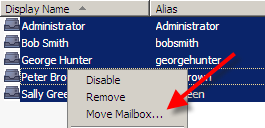
Click Browse and select the Exchange Server 2007 mailbox database as the target. Click OK and then click Next to continue.
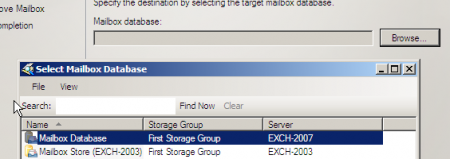
Leave the Move Options at their default settings and click Next to continue.
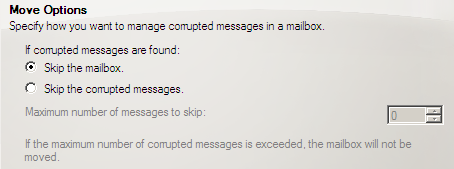
Set the Move Schedule to Immediate. If you want the mailboxes to move at a later time you can set a date and time instead. Click Next to continue.
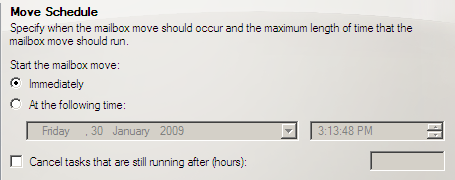
If you are happy with the summary click Move to begin moving the mailboxes.
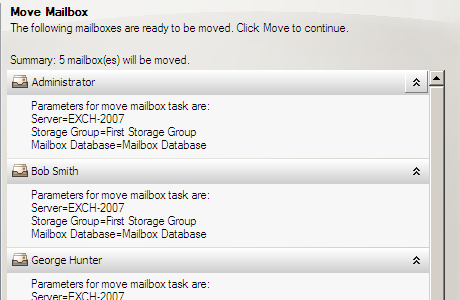
The move operation is multi-threaded and will move several mailboxes simultaneously.
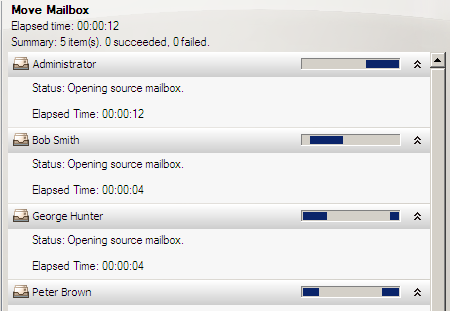
When the move has completed check the results and click Finish to close the wizard.
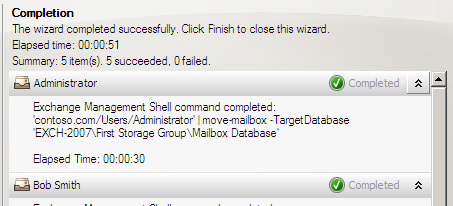



How do I get the legacy exchange server of the source domain onto the exchange server of the target domain? I am using aDMT 3.2.
Is the article also relevant to a an SBS 2003 to SBS 2007 migration as I am having lots of problems with the Exchange migration!
SBS migrations are a well documented process and tend to vary slightly from standard migrations, so you should refer to the SBS migration documentation.