During a migration from Exchange Server 2007 to Exchange Server 2010 you may encounter a problem with the replication of public folders.
In this situation neither the public folder hierarchy or content will replicate from Exchange Server 2007 to a public folder database on Exchange Server 2010. This will usually occur in Exchange organizations that have previously run versions of Exchange Server 2003 or below.
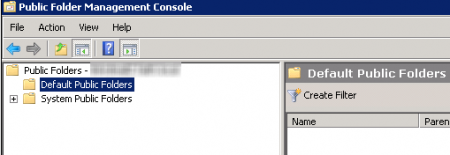
The Exchange Server 2010 Application Event Log will have this error:
Log Name: Application Source: MSExchange Store Driver Date: 13/06/2010 2:08:36 PM Event ID: 1020 Task Category: MSExchangeStoreDriver Level: Error Keywords: Classic User: N/A Computer: SERVER Description: The store driver couldn't deliver the public folder replication message "Status Request (PublicFolders@domain.com)" because the following error occurred: The Active Directory user wasn't found..
The cause of this error is a legacy container in Active Directory for the Exchange 2003 (or earlier) server objects.
Note: this only applies to organizations that no longer run any Exchange 2003 or earlier servers. Do not follow these steps if you still have Exchange 2003 or earlier versions running in your organization.
Launch ADSIEdit.msc and navigate to CN=Configuration <your domain>, CN=Services, CN=Microsoft Exchange, CN=<your org name>, CN=Administrative Groups, CN=<your legacy administrative group>, CN=Servers.
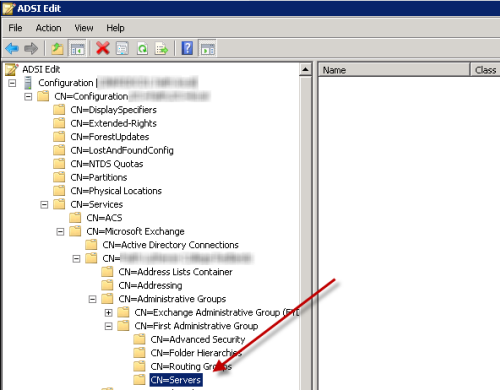
If you no longer operate any Exchange 2003 or earlier servers and the Servers container is empty then you can delete the container.
You should now be able to replicate the public folder hierarchy and content from Exchange Server 2007 to 2010.



Hi Pual
i face this problem we i try to move public folder from one server to anther both are 2010 can i use same solution??
Pingback: copy sim card Contacts
Hi Paul,
I followed your Exchange 2003 to Exchange 2010 migration guide. Everything went well but, Public folders are replicating very slow. So I click update on one of the folders and got that error message. You mentioned above that do not follow this if you still have Exchange 2003. What should I do in this situation ?
Thanks,
This article is right on the money.
I had the same issue and it worked like a charm 🙂
@Ryan: I didn’t had the same error events in the logs on my exchange servers but after further investigation and checking my backups, I followed this article and within 5 minutes my PF replication started to work.
Thanks Paul!!!
Estaba recomendada sitio web por mi primo.
Soy no estoy seguro si este post está escrito por
él como nadie nadie más sabe detallada, acerca de mi problema crisis .
Estás maravilloso ! Gracias! por favor me an
Hoy en día, me fui a la playa línea de playa con mis niños .
Encontré una concha de mar y se lo di a mi hija de 4 años y le dije:
“Usted puede oír el océano si se pone esto a su oído.” Ella puso colocada la cubierta de la oreja
y gritó. Hubo un cangrejo ermitaño en el interior y se pellizcó la oreja.
Ella no quiere volver! LoL Sé que esto es completamente completo
totalmente fuera de tema, pero tuve que decirle a alguien!
Thank you for sharing your knowledge. I have the replication problem but I do not have the event log entries. Can this fix apply without the event log entries?
Thank you in advance!
If you’re not seeing the same symptoms then you may have some other problem, in which case I would recommend you keep investigating.
Even though I’ve deleted the old Servers container, PF’s are still not replciating for me. I don’t see anything in the queue and the only thing I see in the event log is this event when I run: update-publicfolderhierarcy -server servername
Does this event make sense to anyone?
Event Type: Information
Event Source: MSExchangeIS Public Store
Event Category: Replication Outgoing Messages
Event ID: 3017
Date: 5/4/2013
Time: 10:21:44 AM
User: N/A
Computer: SERVER
Description:
Outgoing message type 0x20
Message ID:
Folder(s): (1-1) IPM_SUBTREE
Database “”.
For more information, see Help and Support Center at http://go.microsoft.com/fwlink/events.asp.
Hi Paul,
Love the post and all other articles you have posted in the past. Question-Replication seems to work from 2007 to 2010. But if I make a change on the Public folder in 2010, I don’t see the change or addition in 2007. The other way around seems to work fine… Any idea?
Thanks!
Do you see the replication messages stuck in the Transport queue?
I just checked…. yes you are correct! Any idea what would cause that?
SMTP connectivity issues between the servers. You should do some testing with Telnet.
https://www.practical365.com/how-to-send-email-via-telnet/
You may also want to check for firewalls or antivirus/security products installed on the servers that might be blocking the connections (a lot of those products do mess with traffic like this). McAfee and Symantec Endpoint Protection are two that have given me grief in the past.
Hey Paul, would you be able to provide a Microsoft KB to support these steps? It isn’t for a lack of trust, I’ve used this post in the past to resolve this issue, but my current company requires a Microsoft backed KB before I can make the change in production. Thanks!
I’ve quickly looked and can’t find out. Maybe you can get PSS to give you an official statement on it?
Pingback: Confluence: SoftServe - I&O - Applications Direction
Pingback: Confluence: SoftServe - I&O - Applications Direction
Worked great, thanks!
Hi Paul,
I am also having problems with Public Folders not replicating between Exchange 2007 and 2010. I went through a previous migration from Exchange 2003 to 2007. I find the Servers container you mentioned above, but it is NOT empty. It has the old 2003 server name object CN=EX2003. Is it safe to delete since this server no longer exists on the network?
Is it safe? Probably.
Does that mean you shouldn’t worry about the possibility of recovering it later? No 😉
Most risks become less risky if you have a rollback option 🙂
Hi Paul
I delete ” First Administrative Group ” after delete it the Public Folder Database not show in EMC. New I use ADSIEdit to fix it and the Public Folder Database is show in EMC again but I cannot mount it the server has error ” the database object public folder database in active directory has been corrupted and is in an inconsistent state unable to find any server hosting a copy of this database ”
And in my HUB/CAS is error ” The store driver couldn’t deliver the public folder replication message “Status Request. Do you can help me
I Have 2 Mailbox Server configure to DAG and 2 Hub/CAS Server configure to CAS Array thank you very much
Thanks!
This works for me,!
Hi,
We’re an organization with a single domain and a single Exchange server and a couple years ago we migrated from 2003 to 2007. Now we’re attempting to migrate from 2007 to 2010, and I wanted to configure public folder replication just as an easy way to get all the items in our public folders over to the new server and its brand new one day old installation of 2010. However, after trying this fix in adsiedit.msc the couple mailboxes I put on the new server for testing can no longer send mail to anybody except other mailboxes on the new server. They can receive mail from anybody (both within the organization and outside the organization), they just can’t send to anyone except those recipients with mailboxes that are also on the new server. It was working fine before this change, so this must have been what caused it. Any ideas what I could do to get it back to the way it was? I tried running some of the setup switches (like /PrepareAD), and when that didn’t work I tried uninstalling and reinstalling Exchange on the new server, but neither of these fixed it. Thank you for any help you can provide!
Dave, first step would be to look in the transport queue and see the reason given for the mail not delivering.
You should also do basic SMTP connectivity testing between the two servers just to be sure, some firewall and antivirus products block port 25 without telling you. Just use Telnet and make sure each server can establish a connection to the other.
Sorry, I figured it out, it was an amateur firewall/port issue and had nothing to do with the change I made for public folder replication (which incidentally now works).
But I certainly appreciate you taking the time to try and help me out despite the fact that technically my problem didn’t actually deal with public folder replication per se. Thanks again!
Paul,
Thanks. Nothing “interesting” in the Queue. I fixed all the trialing white space issues when I moved to Exchange 2007. I’ll probably have to call in a SR for this when i have the time. Perhaps the new repair tools in SP1 will help.
Robert, I also encountered issues with an infinite loop detected in the routing topology. Public Folder replication messages were visible in the Queue Viewer with a “loop detected” error so that one wasn’t hard to find.
I’ve also encountered replication problems when public folders have invalid attributes, such as names with trailing whitespaces. This would be noticeable if you ran “get-publicfolderstatistics” and it returned warning messages.
Aside from that I haven’t encountered any other specific issues.
Paul,
When you encountered this infinite loop, what was the resolution? Seeing a similar issue in an Exch2007-Exch2010 migration. When a 2010 PF Store is added, this behavior occurs.
I had same issue, but still have Exchange 2007 Exchange 2010 Public folder replication issues.
Error -1404 occurred while generating an outgoing replication message.
Type: 0x4
Folder:
Arg.
a lot clearer instructions!!! i finally made it to work. thanks!
Indeed. Also when you have multpile legacy server container that are empty and even when the default one has been renamend you can delete them. This was verified by the Exchange team en MS Support. Using exFolders you can find out if you are affected before even trying PF replication. See more infor + screenshot on http://workinghardinit.wordpress.com/2010/05/25/exchange-2007-2010-public-folders-issues-the-active-directory-user-wasnt-found/
Cheers