When configuring a new Windows Network Load Balancing cluster using Hyper-V guest machines you may encounter the following error.
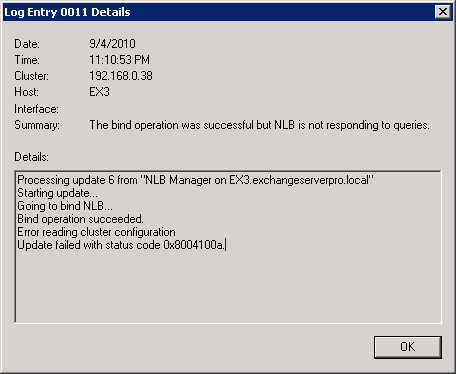
Update failed with status code 0x8004100a
To resolve this error enable MAC spoofing on the properties of the virtual network adapter for the Hyper-V guest machine.
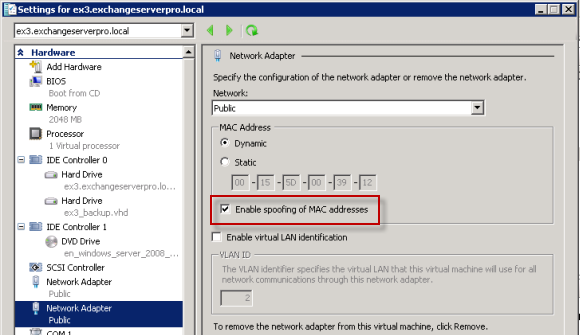



solve my problem – Great work
I have the same issue but the servers are physical ?
Hi, I made this change but the host server still getting the same error
Processing update 4 from “NLB Manager on SVR-PESTRES.bts.net”
Starting update…
Going to modify cluster configuration…
Modification failed.
Update failed with status code 0x8004100a.
Thanks in advance
Paul,
I also encounter this issue, so what should I do in this case for VMware ESXi not Hyper-V ?
Thanks, this one caught me out…
Pingback: NLB on a Hyper-V host | User Error
Man, your blog is just too handy. I came up against this issue myself the other week and was just going to blog about it on my own blog – but you beat me to it by 10 months. 🙂
LOL sorry 😉