 How many times have you seen a forums thread that goes something like this:
How many times have you seen a forums thread that goes something like this:
- System administrator has recently started at a new job
- Something goes wrong – an Exchange server crashes or somebody deletes some emails they didn’t mean to
- System administrator looks into it, and discovers that the Exchange server is not being backed up
- They don’t know what to do next
I’ve seen that a lot. I’ve also had my fair share of phone calls with customers dealing with Exchange server problems and asked them when was their last successful backup. Sadly the answer is often “I don’t know”.
Exchange Server Backups – Serious Business
Sometimes I really do wonder if people realise how important Exchange Server backups are. Often the people that do realise it are those that have been burned by a serious disaster in the past.
Nobody wants to be the IT guy who has to explain why data has been lost forever. But a stunning number of people I meet really don’t know that much about backup and recovery, particular for Exchange servers.
I suspect that one of the reasons is that there is no Microsoft certification for backup and recovery. With no exam to study for, and no credential to earn, it just isn’t a topic that many people seem to proactively learn.
But take it from me, Exchange Server backup and recovery skills are among the most important ones that you can have as an IT professional.
Exchange Server 2010 Backup and Recovery Training
Because of how important these skills are, and because of how many nights I’ve lost trying to recover data for customers, I’m very glad to see that TrainSignal has come out with an Exchange Server 2010 Backup and Recovery training course.
The instructor for this course is J. Peter Bruzzese, the same guy who teaches the 70-662 and 70-663 training courses from TrainSignal. As an Exchange MVP, MCT, and long time consultant J. Peter is the right person to teach this subject, and he has delivered yet another high quality training program.
The training goes into more depth on the concepts of Exchange Server 2010 backup and recovery than most other training I’ve seen. Backups tend to get shoe horned into a single module of broader product training. This is the first training program I’ve seen that sticks to just the topic of backup and recovery – deep dive training at it’s best.
There is a good mix of theory and practice in the 16 lessons. To give you an example of why the theory is so important here is the overview for Lesson 5: Storage Architecture and Backup/Recovery Basics.
If you truly want to be able to recover your data, you need to understand the storage architecture in Exchange. That may sound deeper than it is, but ultimately we are looking at how Exchange takes an email and puts it in a database, and the steps along the way. Then we will discuss some best practices and theory with those databases, along with an understanding of Exchange provides some built in resiliency to help you avoid having to restore from a backup (because that is the LAST thing you really want to do).
That is the kind of deep understanding that is hard to pick up just from on the job experience.
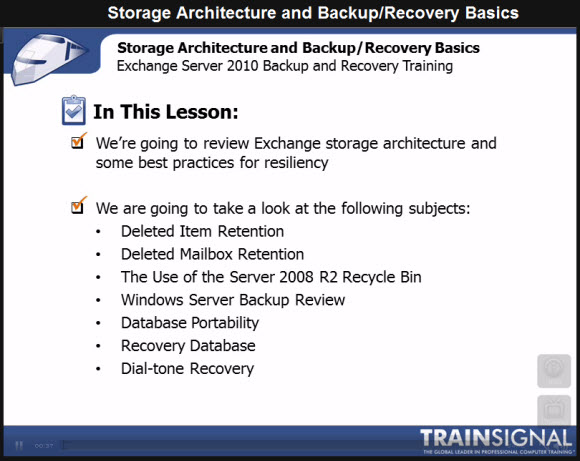
The practical lessons are also very useful. It would be difficult to create a practical training course that covers everything about backup and recovery because there are just too many different backup products out there.
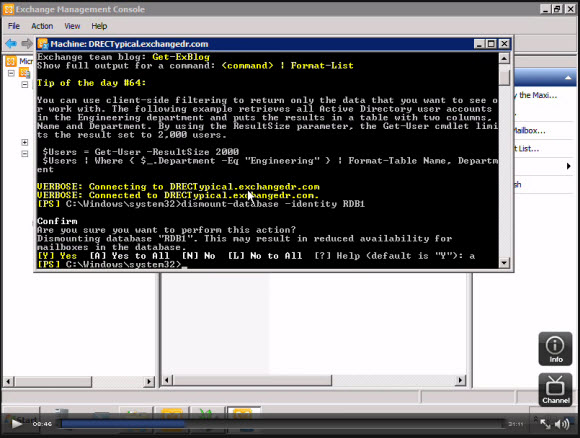
In this training program you’ll learn how to use Windows Server Backup and Microsoft Data Protection Manager to backup and restore Exchange Server 2010. Those are fine, but probably aren’t going to be the most common backup solutions you encounter in the real world.
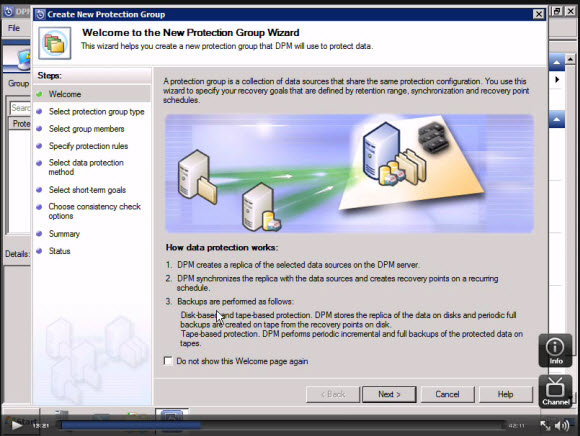
However they do teach you the most important side of Exchange Server 2010 backup and recovery – the Exchange server side of it. Those are the most important skills to have, and you can carry them between different backup solutions as you need to.
What You Get with TrainSignal’s Exchange Server 2010 Backup and Recovery Training
When you buy the training package you get instant online access to the lessons, as well as a set of physical DVD’s that are shipped out to you. I’ve always enjoyed how quickly they show up at my door, usually within 7 days and for me they have to be shipped all the way to Australia. I’m used to waiting weeks for stuff to arrive from overseas.
There are nearly 8 hours of video lessons. This is focussed training that you can sit down and work through in a few days or a week and quickly achieve a result.
The DVD’s also include MP3 audio versions of the lessons. I’m a big fan of audio based learning, especially for the more theory-based lessons. Listening to them multiple times while travelling or doing other tasks really helps the information sink in.
Like I said earlier, there is no certification exam for this topic. You won’t earn an MCP or MCTS by completing the training. But you will learn some of the most valuable, and unfortunately the most rare, technical skills for IT professionals working with Microsoft Exchange Server.



