Microsoft is releasing a new Office 365 sign in experience to end users, a change that has not been communicated on the roadmap, Office Blog, or in Message Center. Upon visiting the login page for Office 365, users are shown a popup that will take them to the new sign-in experience.

Update: Microsoft has posted an announcement to the EMS blog, which is the wrong place to announce this kind of change, and has been posted after the change rolled out to customers.
The new sign-in page is functionally the same as the old one but uses a different layout. On some of my visits a background image has been displayed, but on most visits so far the background has been blank. It’s unknown whether the background will be a single image, or a Bing-style rotating gallery of images.
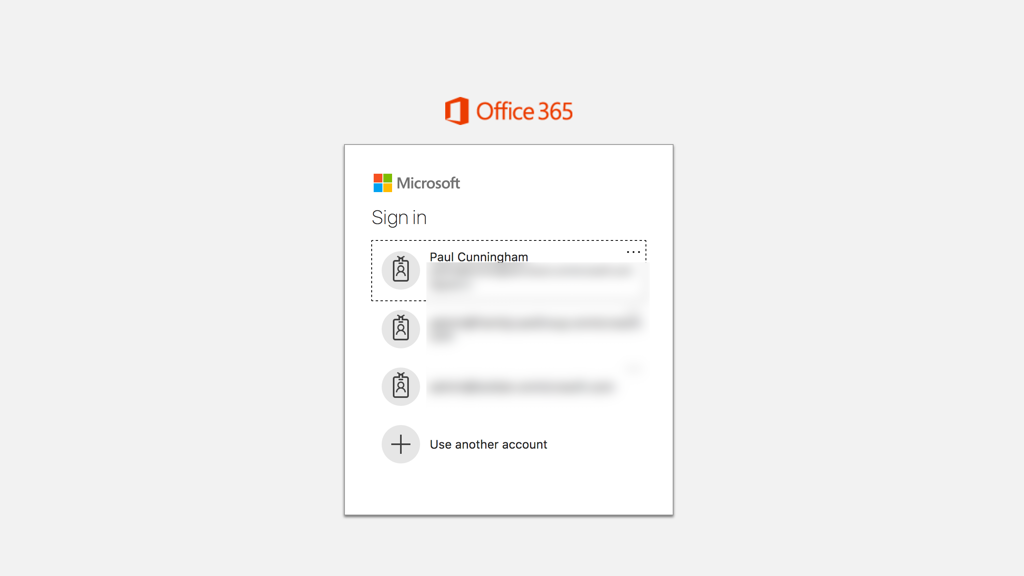
The new layout will play havoc with any custom branding that has been specifically designed for the placement of page elements in the old sign-in experience. If you use custom branding for your login pages I would recommend you start working on the necessary adjustments now, and try for a design that works in both layouts.
The popup suggesting to try the new sign-in experience may or may not be related to First Release tenants. The popup appears pre-login and also appears for me in private mode browser sessions, although it is not appearing for me when tested with a ToR browser. Perhaps the rollout is limited to certain geographic regions. There’s no administrative control I can see for disabling the popup.
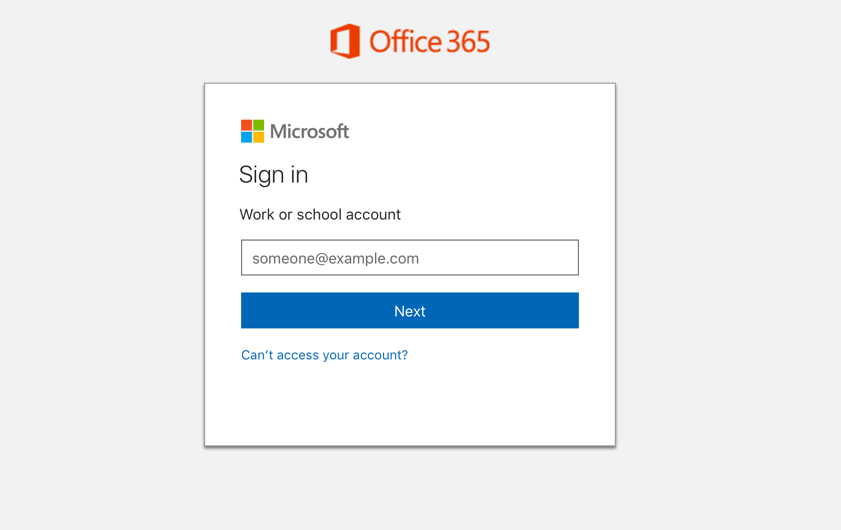
A fresh new look is all well and good. The old sign-in page has some annoying UX quirks when I visit it in a Chrome browser. The new one seems to behave much better, at least for now. After you try it the first time you will continue to be taken to the new sign-in experience on subsequent visits, presumably due to a cookie being set in your browser. You can switch back at any time and that change will stick as well.
As an unannounced change this has naturally caused some concern among customers. Which is not surprising. A similar change back in April caused quite a stir, with one Microsoft representative pledging to do better in future.
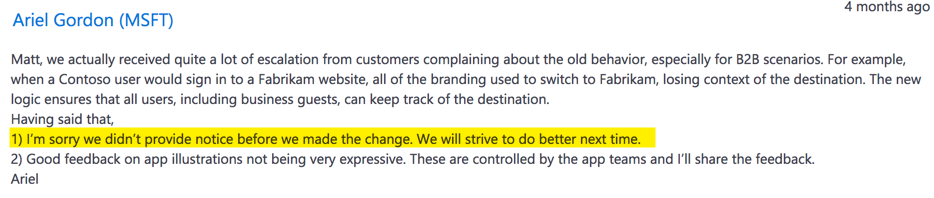
The concerns are valid. When users are surprised it usually ends up creating a spike in support calls. Customers also put considerable effort into training their users to treat such changes as potential phishing attacks. Being able to tell users about a change beforehand helps to smooth the transition. At the very least, anyone who invests in internal training materials for their users would appreciate some warning so they can update their documents accordingly.
Communication is key.
Update: see the comments below for reports of what the new sign-in experience breaks.



what would happen if we have automation related to old sign in experience like mapping SharePoint drives, i am asking this question because we have no confirmation if the Old signing experience will remain for next 1 or 2 years or they are eliminating it entirely.
I know from Azure AD branding you can enable that functionality for now but not sure about the details as to when they are going to eliminate old signing experience.
Any comments ….
Paul
Our company has a commercial SaaS solution that uses MS accounts for authentication (https://login.microsoftonline.com/common/oauth2/v2.0/authorize). We noticed on 9/11/2017 some of our customers could not login because their email/password was now returning the corperate AAD account instead of the MS Live account previously used. Do you think any of the changes you mentioned could explain this? Sorry for the vague details but trying to not get too technical. Desperately trying to explain the behavior I am seeing and MS is not much help.
Thanks!!
Bobby
How do we adjust the custom branding for the new login look? i dont see any options for it
Go to Azure AD, there you will find.
So far, no impact on our ADFS-based organization. Wouldn’t think we would be affected, but am not 100% certain of that. Chrome Incognito session shows business as usual.
…whew!
My tenant is on First release for Selected users, and it seems everyone gets the prompt to “try the new experience”.
The new sign-in experience seems to break Azure Seamless SSO, at least in my environment
Same here, so it’s not just you.
Our tenant uses MFA for people logging in from “non Company” PC’s and when not logging while connected to the Company network, and when I tried (from my Company PC which was on the network at the time), it forced me to use MFA. I was able to logon but the MFA might be a bit of a shock for some users who are not used to using it, or at least generate more helpdesk calls….
Same here. It’s asking for password only in the “new experience”.
I noticed this earlier this morning and haven’t seen any communication from Microsoft anywhere. I’m interested to see why they’re making the changes, and if anything new will be introduced.
Unfortunately I thought I’d try this and now desktop policies are restricting what ever it’s trying to do when I open a document directly in office (in this case Word). I’m only couple of hours into it so still trying to work it out but this could mean trouble for our App delivery guys.
I’ve tried clearing the Cache in Firefox but it’s still occurring. Happens if I choose the document from Word recently used documents or directly from Onedrives ‘Open in Word’ Option.
Poking around my account now to see if I can disable it.
OK further to that sorry me being stupid. Even though I’m opening from Firefox of course Word uses IE so cleared IE Browsing history and it started working again.
Interesting that it broke in the first place.