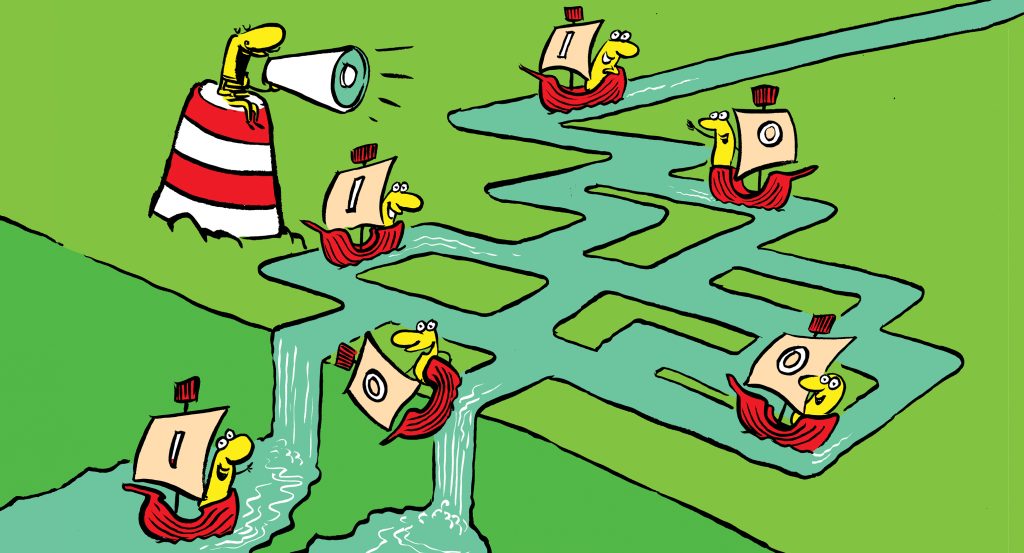
2020 will be remembered as the year of the coronavirus pandemic. It’s also likely to be known as the time more employees than ever started working from home. As COVID-19 forced many organizations to shift to remote work, the collaboration features of Office 365 came to the fore, enabling a smooth transition to the ‘new normal’ of home working.
Being able to connect all your team members regardless of where they are is essential in the current environment, but there are some obstacles that you’ll almost inevitably have to overcome.
Challenges of Working Remotely
Communication
A recent survey of at-home workers by Zogby Analytics revealed that a lack of communication and timely information were the two biggest frustrations employees had. When you’re working remotely, it’s easy to feel disconnected.
Security
Many at-home workers are using their own devices, which increases security risks. Others are using company devices, but have other apps installed. When they’re out of the office, employees are less likely to take security seriously.
Performance
With employees at home, it’s harder to keep an eye on performance without regular interaction. Even when the right tools are provided, it can difficult to manage adoption and track whether Office 365 is being optimized.
You’ve almost certainly seen a surge in Teams usage, but how can you be sure everyone is using OneDrive effectively to collaborate on documents? It pays to pay attention to your license usage, so you can monitor adoption rates and see where improvements can be made to facilitate increased productivity.
Managing Your Office 365 Licenses
With more employees working from home on both company-owned and personal devices, managing your Office 365 licensing can get complex quickly. It’s easy to have too few or too many licenses. Too few causes problems getting work done. Too many means you’re overpaying for capacity you don’t need.
Knowing how many licenses you need and who needs them will save money, which is critically important in these times of uncertainty.
Quadrotech recently conducted an Office 365 license management study of the 3.4 million users on their Nova platform, and discovered an incredible 18 percent of licenses were unassigned. For an organization with 10,000 users on a typical E3 licensing deal, that could represent more than $150,000 of wasted expenditure annually.
It’s crucial to monitor license usage to better drive adoption, or plan to downgrade licenses and save money when it comes to renewal time. Whether you are managing a single tenant or a multi-tenant environment, a third-party management tool can provide clear visibility into which products are being used, allowing you to make smarter decisions about allocation and spending.
IT Management and Finance
When employees leave companies, often licenses don’t get reassigned. This creates a pool of orphan Microsoft 365 licenses that aren’t being used. With accurate reporting, you’ll know exactly how many licenses you have. At budget time, it will guide you to renew only those you need.
If you want to track adoption and use, you can run audits to identify gaps. Data-driven training can be provided for those that need it and you can run targeted campaigns if adoption rates aren’t improving.
Security and Compliance
The Department of Homeland Security’s Cybersecurity and Infrastructure Security Agency (CISA) issued an alert to companies that shifted rapidly to work-at-home environments. The alert pointed out oversights in security configurations and warned of the potential of increased threats.
With Office 365 management software, you can manage security more easily across all devices. It can also help when security flaws are uncovered in operating systems or devices. Customized filters can be set up to quickly find which devices or software may be at risk.
When employees are working remotely, there’s a greater risk of loss or theft of a device. Delegation and policy controls allow you to manage what employees have access to. You’ll also be able to secure user accounts quickly and strengthen mobile device policies. If confidential information goes missing or shows up outside the company, a security audit can help you investigate what happened. Alerts can be set up when confidential documents are downloaded.
Help Desk and Self Service
IT teams are juggling many important tasks. Low-level requests often get pushed to the back of the queue while crucial tasks are addressed. That means employees working at home may lose work hours waiting for things to get done, such as requests to create new channels in Teams or update usernames or phone numbers.
Delegation and policy controls can take the workload away from IT teams by designating managers or others to handle specific tasks themselves. This creates noticeably faster time to resolution and allows IT teams to focus on higher priority tickets.
Maximize Office 365 Management
With the right software solution, remote workers can be managed effectively and maintain – or even increase – their productivity.
Native tooling within Office 365 doesn’t allow for easy monitoring of license usage or adoption analytics, which is why it pays to invest in management software. IT teams will understand the benefits, but getting budget may prove difficult.
However, when you can point to studies that suggest six-figure sums can be saved by actively monitoring licenses, the return on investment becomes immediate, opening up a world of other possibilities to optimize your environment.
Download the white paper: How to Close the Office 365 License Management Gap


