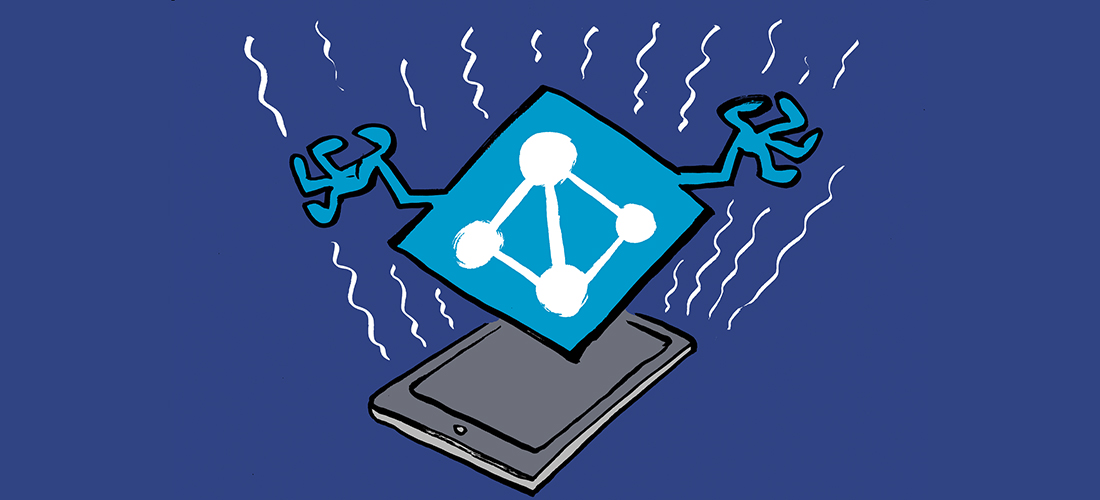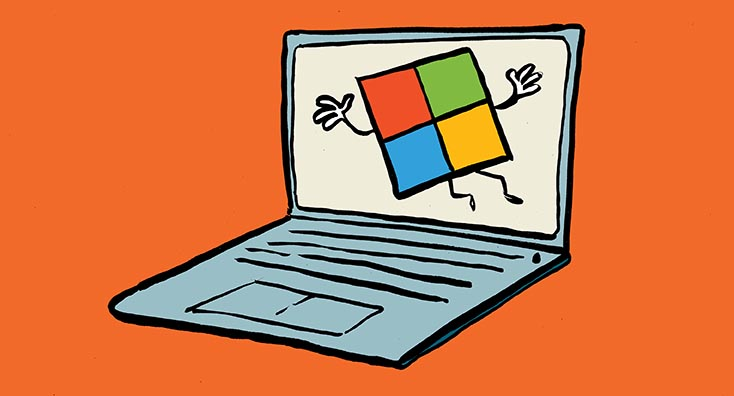This week’s topics
Microsoft Teams reaches 115 million daily active users, and Microsoft define their “key metric” for measuring usage
Up from 75 million in April, and 20 million last November, Teams has now hit 115 million daily active users. That is a big achievement especially considering this is focused on paid business and government usage and education customers – and doesn’t include Skype consumer usage.
Statistics like this make it easy to see the relative success of Microsoft Teams over the last 6 months. When Microsoft overtook Slack a year ago, it seemed that Teams’ biggest competitor was in its rear-view mirror, however, the pandemic meant another competitor, Zoom, became synonymous with the pandemic.
Whilst it is reasonable to say that Teams is now the number one product in business, government and education settings because it hasn’t been used for calls with grandparents and the media have tended to use Google, Slack, and Zoom, Teams perhaps hasn’t become the byword for virtual meetings it might have become.
However, that is not necessarily a bad thing because as people tire of lockdowns Zoom is likely to become seen as the tool that they used during some bad times and never want to see again.
With virtual meetings – and the eventual tiredness these bring – being potentially the next pitfall of simply counting the number of calls or minutes used, Microsoft are also leaning on a new metric – “Daily collaboration minutes”.
This is the sum of all the time spent in Microsoft 365 productivity apps, including Outlook, Teams, OneNote, Word, and such. As this will encompass a lot more “daily active users” and the time they spend within Microsoft 365, it will be an interesting metric to follow.
As discussed on the podcast – Tony Redmond’s take.
Productivity Score is generally available, putting a further focus on Microsoft’s push towards counting time collaborating, rather than time “in meetings”
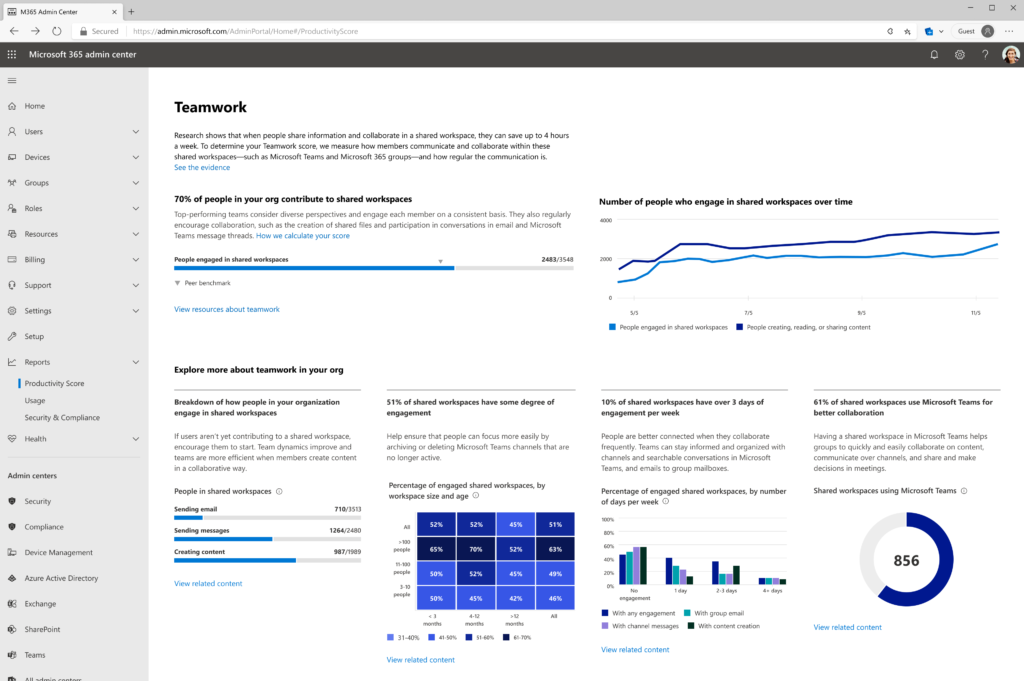
Productivity Score is now GA in tenants, and once again Microsoft is putting a focus on time people work together in “shared workspaces”, such as Microsoft Teams channels. This gives an “exec summary” view of statistics across the organization, such as how people are spending their time in email, working on content, or using Microsoft 365 Groups.
The scoring isn’t quite the same as the Secure Score and is focused on a higher score when more people commit regularly to “productive” activities, as defined by Microsoft.
Multi-Geo Expansion – including Germany and Norway.
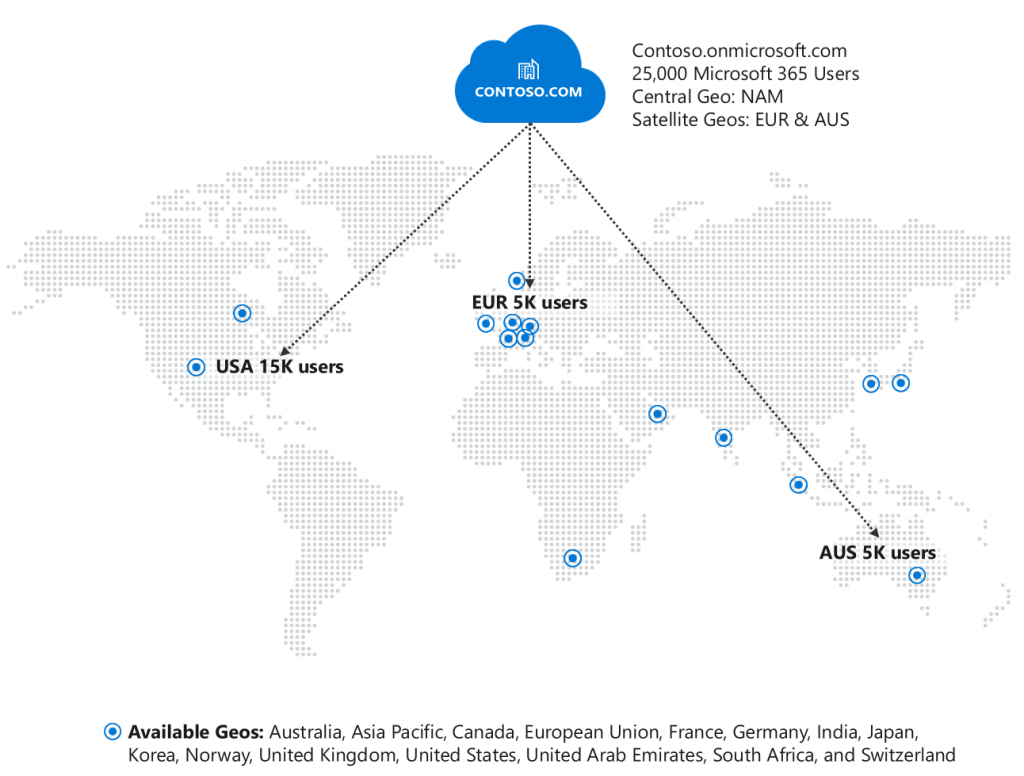
Announced back in 2019, Microsoft said evolution in customer needs has changed why people need data in countries like Germany and signaled an end to the sovereign datacenter. We now see that the German multi-geo region has launched. This makes it easier for multi-nationals to locate data in countries with specific data residency requirements.
Importing messages to Teams is possible via new public APIs
Paul discussed tenant to tenant migrations in this Expert Roundtable yesterday (available on-demand), and a common tenant to tenant question is about Teams migrations.
A new beta API is available for Teams import, though it has limitations on how long the API can be used (it is effectively a one-time migration) and it is designed for “third-party platforms” – aka Slack. Currently, it allows the following:
- Create a team with a back-in-time timestamp
- Create a channel with a back-in-time timestamp
- Import external back-in-time dated messages
- Complete the team and channel migration process
- Add team members
Workspace Booking comes to Outlook (finally)
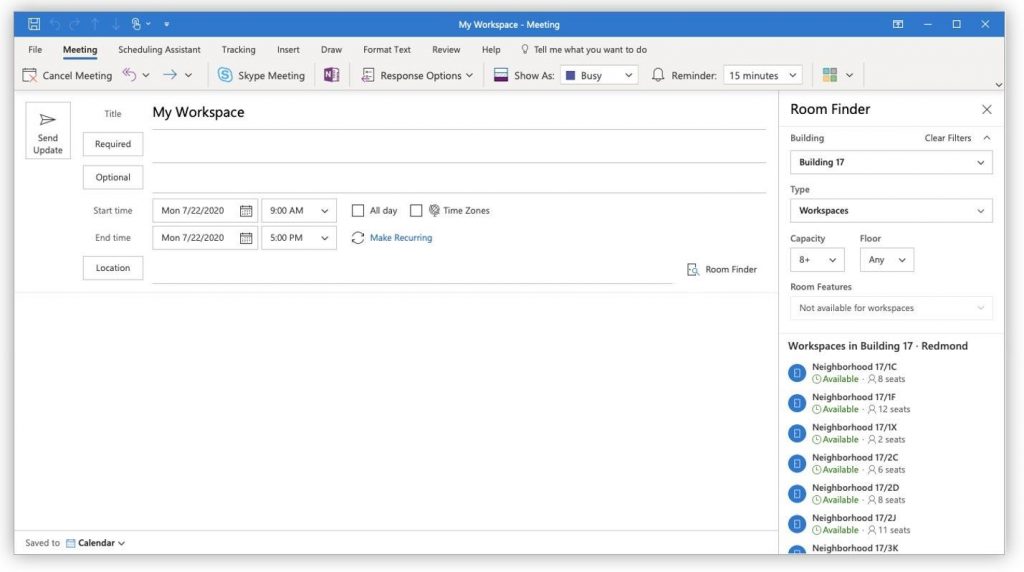
Why build PowerApps to book a workspace when Outlook and Exchange are the go-to places for booking time in your calendar? Until now, you might need to consider using PowerApps, Shifts in Teams, or using Room resources in a non-standard way to achieve this. Whilst PowerApps is a great way of solving a short-term issue, we think Outlook is the best place for this feature.
Although the motivation to go back to offices en-mass hasn’t happened yet, it makes sense to be prepared. And, it makes a lot more sense to do this in Exchange alongside booking meeting rooms and similar resources. Now this has arrived, it’s worthy of a follow-up guide on Practical 365, so stay tuned.
Office leaves support
Office 2010 for PC and Office 2016 for Mac left extended support earlier this month, alongside Exchange 2010, as we discussed last time on the show.
Office 2013 also became unsupported on October 13th 2020, with Microsoft 365 – i.e. you should not use it to connect to Exchange Online, SharePoint, and OneDrive.
If you’ve got any questions, we’ll have Rebecca Keys, Program Manager on the Office release and delivery team, on the show next time – so please either leave a comment on the blog below or tweet us at @Practical365 with any questions you would like us to ask.