Third Run at Selling Add-on Functionality to the Teams Installed Base
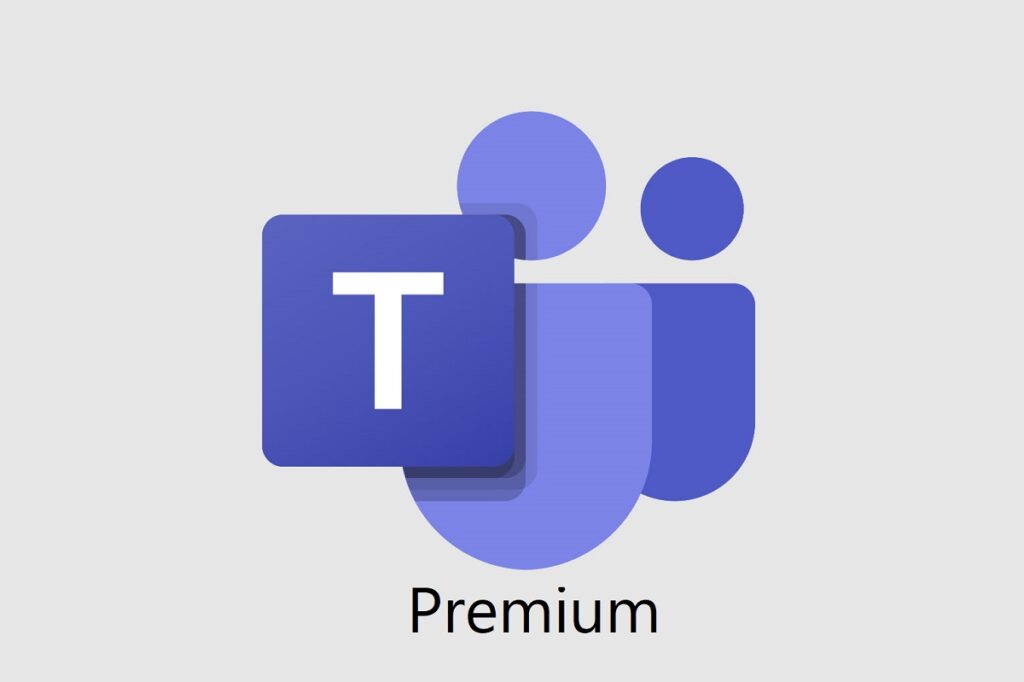
The history of Teams licensing is murky and imprecise, especially when it comes to add-on licenses. Every Microsoft 365 Business and Office 365 enterprise license includes a Teams service plan as part of the bundle of plans Microsoft delivers as a product (SKU). In Microsoft licensing terms, an SKU is something that a customer can buy, so Office 365 E3 is a product/SKU.
At the Ignite 2022 conference, Microsoft announced that they will make a Teams Premium product/SKU available to customers in public preview in December 2022, with general availability expected in February 2023. According to Microsoft’s post, the new license will have an “expected list price of USD10 per user per month.” That price might be modified before Teams Premium is generally available.
Teams Advanced Communications
Before discussing the details of the features covered by the Teams Premium license, this is not the first time that Microsoft has created a premium product to sell to the Teams installed base. In August 2020, Microsoft tried to launch a Teams Advanced Communications add-on license. An add-on license is an SKU that extends the functionality of an existing capability, so Teams Advanced Communications covered:
- Scaling up Teams Live Events.
- Compliance Recording Integration.
- Contact Center Solution Integration.
None of these features justified the hefty $12/month price per user. In fact, all Teams Advanced Communications V1 did was make ISVs very unhappy at the prospect that Microsoft would charge customers to use ISV solutions. It’s an idea that seemed good within Microsoft that crashed and burned in the real world. To be fair to Microsoft, they said that they intended to add more features to make Teams Advanced Communications more attractive. This resulted in V2 in August 2021 when Teams Advanced Communications allowed customers to:
- Customize meeting pre-join experience with custom logos.
- Customize Together mode scenes.
- Deploy custom policy packages to Teams users.
Again, none of the features bundled into Teams Advanced Communications seem particularly useful.
Teams Pro
To confuse matters even further, on February 9, 2022, Microsoft announced a new Teams Pro service plan in message center notification MC23872. A service plan exists to differentiate functionality within SKUs. For instance, if your account has the Exchange Online Plan 2 service plan, you can use an in-place mailbox archive. If you don’t, you can’t.
After no little confusion, Microsoft canned the Teams Pro service plan on April 16 and said that they would rename the service plan to align it with commercial licenses, meaning that you’d have service plans like Teams for Office 365 E3 (or whatever product you had).
Teams Premium Functionality
The features Microsoft bundles into the Teams Premium product include security/compliance and artificial intelligence-based functionality designed to make meetings (in particular) safer and more productive. Here are some of the highlights revealed to date:
- Intelligent recap. This is likely to be the most-hyped feature. Teams applies artificial intelligence on a per-user basis to extract information like action items from meetings. Input like the meeting agenda, chat, and notes are processed to generate insights for individual users.
- Live translations for captions. Teams can generate real-time captions from spoken contributions in meetings. This capability allows users to choose to have Teams translate the captions generated in a meeting into their preferred language. 40 spoken languages can be translated into captions in 34 languages.
- Meeting guides. Allows organizations to create meeting templates that users can choose from when they create new meetings. A template contains preconfigured meeting settings (for instance, is the meeting recorded automatically) and can be targeted to make it available to specific employees. New meeting settings, like who can record a meeting, are available.
- Custom branding. This is like the current pre-join and lobby customization capability licensed by Teams advanced communication.
- Meeting watermarking. To prevent participants from taking screenshots of confidential information presented during a meeting, each participant’s video feed includes their user principal name (the watermark). Although this cannot stop someone from taking a photo of the screen, and it’s easy to edit out the watermark from a screenshot, its purpose is to dissuade and make people think twice before they attempt to share confidential information through screenshots.
- Auto-application of sensitivity labels to meetings. Sensitivity labels already support container management, meaning that when applied to a team, group, or site, the container inherits settings from the label. The same approach is used for meetings. When an organizer applies a sensitivity label to a meeting, the meeting inherits settings from the label.
- Advanced webinars. Several new settings will be available for webinars, including setting a registration start and end date, manual approvals for webinar participants, and operating a registration waitlist.
- Advanced virtual appointments. This feature allows users to set up customized virtual appointments with customers. According to Microsoft, the feature includes queue management and SMS reminders to avoid no-shows. This should be an attractive capability in industries like healthcare and financial services.
Like any new product that’s still under development, the exact features delivered when Teams Premium becomes generally available might change. It’s also probable that Microsoft will seek to further differentiate its premium offering from the base product over time, if only to convince more customers to upgrade to premium. We’ll know more when Microsoft begins to release individual premium features in preview toward the end of 2022. Being able to use these features in preview will give organizations a good opportunity to test the functionality and decide if they need to invest in Teams premium licenses.
Licensing Questions
Microsoft hasn’t clarified exactly who needs premium licenses to benefit from these features. For example, if guest accounts join a meeting protected by watermarking, do the guests need a premium license? If someone who depends on live translations for captions joins a meeting in another tenant, can they continue to use that feature based on the premium license assigned to their account?
Hopefully, Microsoft will take a practical and easily understood approach to licensing. For instance, it would make sense to apply organizer-based licensing when protecting meetings with sensitivity labels and watermarking. In other words, when an organizer has a Teams premium license, they can turn watermarking on for all participants (including guests) because it’s the organizer that makes the choice to secure the content presented in the meeting. In other situations, where individual users have the choice to use a feature (or as Microsoft says, “opts to benefit from a feature”), it’s appropriate that each user should have a premium license.
We’re some time away from the point where Teams premium becomes generally available. During the preview period, no doubt Microsoft will tease out licensing questions to have answers when customers come to make buying decisions. At least, let’s hope so.
Driving Cloud Revenues
Cynics will observe that introducing a premium package to sweat more revenue out of their installed base is a classic Microsoft technique: establish an installed base and then sell high-end add-ons. The same happens with Azure AD premium and Purview compliance licenses. Given that the latest figure for Teams (January 2022) was 270 million monthly active users, it’s unsurprising that this should happen. The ongoing campaign to upsell customers from Office 365 E3 to E5 is also an example of how Microsoft seeks to drive the average revenue per user (ARPU) from its installed cloud base. All industries try to extract more from current customers. What Microsoft is doing is entirely predictable.
Unlike the previous Teams Advanced Communications licenses, an arguable case exists that the functionality enabled by Teams Premium is worth the money for those who need the capabilities. As proven since its introduction in 2016, the basic Teams offering (whatever it is now called) does more than enough to keep most people productive in meetings. For those who want more intelligence and security, there’s now Teams Premium.





Now the big question is what will happen to the Advanced Communications licence…
I imagine it will disappear.
Will this be available for GCC in 2023?
I guess that depends on how quickly Microsoft can have all the components qualified for deployment in GCC.
Cheers for the update. You mentioned pre-join and lobby customization a couple of times but I wasn’t aware this had been released to advanced communications licensed users yet – is it now available for configuration?
These are featured that appeared in preview and Microsoft then withdrew. I don’t think they ever released the GA software but could be wrong. What I reported here is that the software will appear in Teams Premium. I believe that the “new” release will be enhanced and “better,” FWTW
Hello Tony, thank you for your article which is of quality as always! I don’t quite understand the translation of subtitles in Teams premium, isn’t it something that already (or soon) exists?
https://www.microsoft.com/fr-ca/microsoft-365/roadmap?filters=&searchterms=94843
Each of the premium features is covered by separate Microsoft 365 roadmap items. 94843 is the one that covers the selection of captions in your preferred language, which is a premium feature (or will be in February 2023). You’ll see the other premium features appear like this over the next few months.