This blog post is based on the Exchange Server 2010 Beta code. The information shown here may change at the final release of Exchange Server 2010.
In this post I take a quick look at the Exchange Server 2010 installation process. Although the setup screens are very similar to Exchange Server 2007 there are a few noticeable changes that relate to new features of Exchange Server 2010.
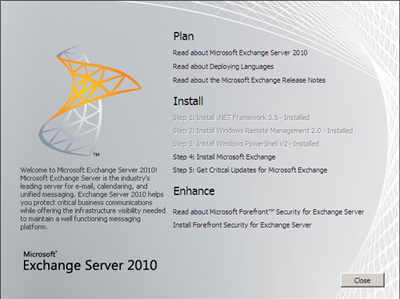


Notice the new language files options above that can be used to localize the setup screens.
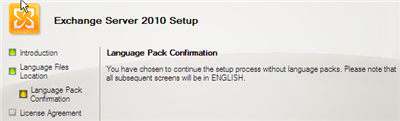
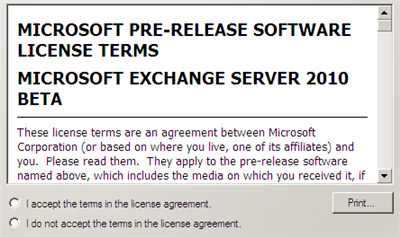
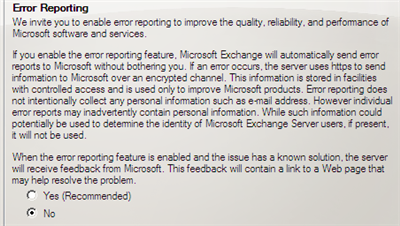
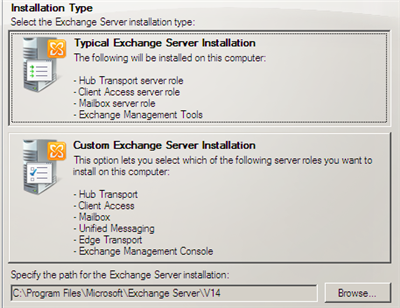
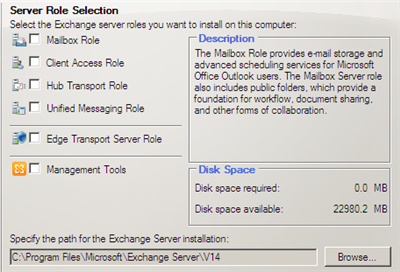
Notice the changes to the server roles above. You can no longer choose to installed a clustered mailbox server because the Exchange Server 2007 HA and clustering concepts (SCC, CCR, LCR, SCR) have been removed in favour of new Exchange Server 2010 “continuous availability” features.
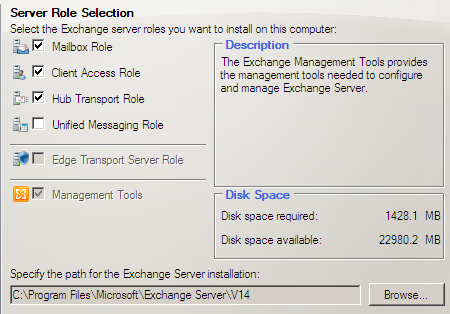
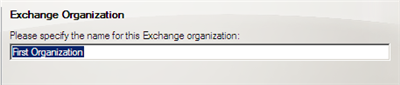
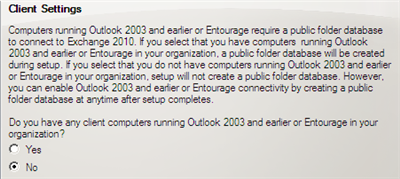
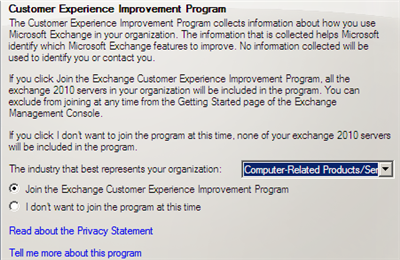

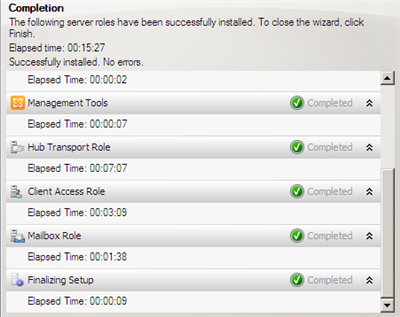
Installation took about 15 minutes on a VMWare guest with single v-CPU and 4Gb of v-RAM, and that included the schema extension. As with Exchange Server 2007 the Hub Transport role is one of the slowest to install.


