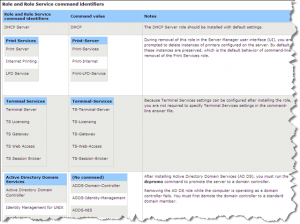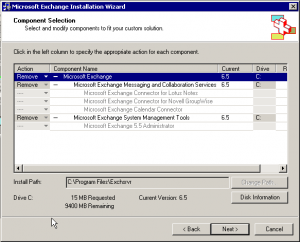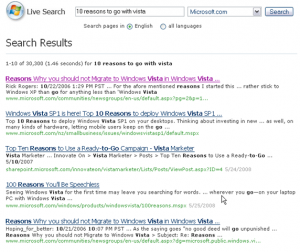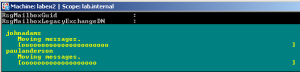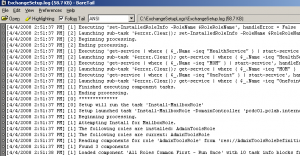Windows Server 2008 ServerManagerCMD.exe command reference
Microsoft Technet has an excellent resource page for the Windows Server 2008 Server Manager (ServerManagerCMD.exe) command-line tool here. One of the highlights is a complete list of the role, role service, and feature command identifiers for installing Windows Server 2008 components. This is an excellent reference and very handy when configuring a Windows Server 2008 […]