The ongoing battle between Teams and Zoom for dominance in corporate online meetings continues A recent article expresses a view that Zoom is easier to use and manage. It’s an opinion I have heard many times and Microsoft needs to work on to convince people that Teams is as easy and powerful to use as Zoom is (at least by reputation) . No doubt Microsoft will emphasize their credentials at the Ignite virtual event next week. In the interim, Microsoft has pushed out several announcements in the Microsoft 365 admin center to underline the engineering effort being poured into this area.
Highlighting Video
MC241581 published on February 25 covers a change that’s available now. Since the earliest days of Teams meetings, participants have had the choice to enable their video feed. Those who do have their feeds shown in cards in the gallery or together mode views. Those who join a meeting in audio-only mode, perhaps because their camera isn’t working or they’re in a low-bandwidth environment, also get cards, but those cards show the initials of the participant instead of a video feed.
Up to now, Teams has given equal importance in the large gallery view to all cards and mixed video cards and initials cards. Changing to a “Video-Only Meeting Stage” means that Teams prioritizes cards with video feeds to fill available slots in the large gallery view (Figure 1). Microsoft says that audio-only participants “are clubbed and shown below the videos.” No club or other physical violence is applied to people who don’t turn their video on during Teams calls – they just show up in a strip at the bottom of the display.

Edge and Chrome Can Use Large Gallery and Together Mode
On February 23, Microsoft updated MC236329 to announce a delay in plans to enable the large gallery (9×9) and together mode views for people who join meetings using the Teams browser client, but only if you run the latest versions of the Chrome and Edge (Chromium) browsers. Previously expected to roll out in late January, the update is now scheduled for late March (Microsoft 365 roadmap item 70573).
Meeting Recap Delay
Another delay with a meetings feature is in MC233470 (Microsoft 365 roadmap item 68729) for the very useful meeting recap, which brings important resources for a meeting like the transcript, recording, and attendance list together in a single place (meeting details). This feature was supposed to be available in late January, but the roll out now starts in early March.
Mega-Meetings
MC240169 published on February 17 says that Teams meetings will support up to 20,000 “view-only” participants, but only when the meeting organizer has the Teams advanced communications license. Microsoft 365 roadmap item 65952 describes this as “When attendees exceed the meeting attendee limit, the meeting will scale to accommodate up to 20,000 in an experience where they can watch.” It’s also called streaming attendee mode. Microsoft says that the 20,000 limit applies from late February to the end of June after which the limit reduces to 10,000. This is in line with other elevated limits set for live events.
The normal meeting limit is 300 “interactive” users. By interactive, it means that participants can use the meeting chat, answer polls, use the whiteboard, and so on. View-only is like attending a live event when attendees are in listen-only mode with no access to chat or other apps (Microsoft notes that the support for streaming attendee mode comes from the live events service).
Apart from having the right license, the Teams meeting policy assigned to meeting organizers must enable streaming attendee mode. By default, the feature is enabled, but if not, here’s the necessary command:
Set-CsTeamsMeetingPolicy -Identity Global -StreamingAttendeeMode Enabled
Reactions in Meetings
MC230680 was updated on Jan 26, 2021 with an updated roll-out schedule for “meeting reactions” (being able to send a thumbs-up, heart, applause, or laugh to convey a participant’s opinion during a meeting). The available reactions are listed alongside the virtual hand-up icon (Figure 2). The feature is only available when attending meetings using the Teams desktop and mobile clients (Microsoft 365 roadmap item 65946).
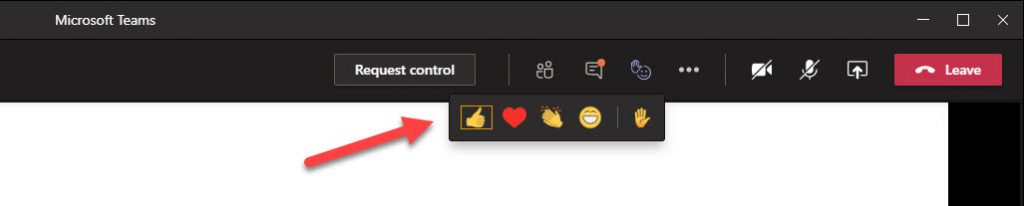
According to the schedule, roll-out of meeting reactions should now be complete for commercial tenants. GCC and DOD tenants will see the feature in early March.
Based on my experience, I can say that the best use of meeting reactions is to avoid the need for many people to answer “yes” audibly or in the meeting chat when a presenter asks “can you see my slides?” or “can you hear me?”(as so many do). Sending a thumbs-up is more effective and less intrusive. I haven’t had the need to send a heart or another emoji yet. No doubt something will move me to do so in the future, but I’m not quite sure what that will be.
Reactions are controlled by the Teams meeting policy assigned to users and the feature is enabled by default. This command disables reactions for a meeting policy and all accounts assigned the policy.
Set-CsTeamsMeetingPolicy -Identity Restricted -AllowMeetingReactions $True
Microsoft says that meeting organizers can also control reactions for individual meetings by updating meeting settings. I haven’t seen this option show up yet, but no doubt it’s in the works.
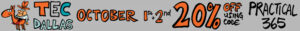




IMO, the biggest feature missing from Team’s is the ability to pause your screen share. All other meeting collaboration tools have this feature. I have to stop sharing my screen altogether and then share it again if I need to access private information on my screen that I don’t want the audience to seen.
what about interpretation function? I’m an interpreter, and consider this one of the major Teams drawbacks
If you mean online translation from a spoken language to a chosen language, that’s not there now. You can vote for this feature at https://microsoftteams.uservoice.com/forums/555103-public/suggestions/39396988-real-time-translation-of-languages-in-meetings
What about annotations ?
Highlighting can focus on a subject immediately and is a great collaboration asset to pinpoint issues during a call.
(See slack)
Do you mean an online transcript? Transcription is a function performed by Stream https://docs.microsoft.com/en-us/microsoftteams/cloud-recording and the transfer of recordings to OneDrive means that a new method is needed. That’s coming and will be part of the meeting recap https://office365itpros.com/2021/01/19/highlighting-critical-teams-meeting-resources-in-the-meeting-recap/ that’s been delayed to early March.
Hi. The one thing I wish Microsoft would change is the fact that we can only change background or even preview when you already have joined the meeting. It would work a lot better if we could prepare prior to the meeting.
Just log into an old Teams meeting and set up your background. You don’t even have to fully join in – just at the preview stage. It then sticks for your next meeting.
T
TEACHER PROBLEMS ARE BEING IGNORED: All I want is to pin a specific box in the same location fro every meeting. I want a seating chart to take attendance at a glance and see who doesn’t have their camera on. I want little Suzie’s box to be in the right hand corner every meeting. If she is not in the meeting I want the same box in the same spot to be blank or say not in attendance. I will take the time to manually set it up on the meeting invite that repeats daily. Get with the program for the opportunities are here and now to be a major force in the education market. This feature alone will have districts buying licenses because attendance is linked to SCHOOL FUNDING . This would revolutionize education and help teachers maintain accountability for students attendance.
Yes! I already suggested it to widows on their stupid website months ago…
https://microsoftteams.uservoice.com/forums/599053-schools-and-universities/suggestions/41195050-seating-charts#comments
I detect some passion… We can’t speak for Microsoft, but I hazard a guess that there’s always a tightrope walk between features that important sectors like education want and those directed at the enterprise. The latter is more lucrative in terms of long-term enterprise agreements and license sales, so this cohort sometimes get more attention. Your best idea is to continue lobbying for what you would like to see through user voice. Get more teachers to support your idea and vote for it. Raise the issue with your local Microsoft sales representative, and so on. Regretfully, while blowing off steam in a site like this might be therapeutic, it won’t get the software changed.
Skype experience going to down day by day…….
Which has to happen because Skype for Business Online retires on July 31, 2021.