One of Microsoft’s interesting design decisions with Outlook on the web (OWA) for Exchange is the default setting of “Reply all” for replying to email messages.
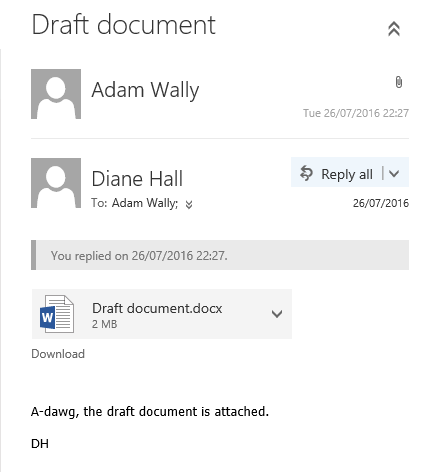
As any seasoned email admin will tell you, careless use of “Reply all” has the potential to take down entire Exchange servers. And even though there are methods we can use to prevent such an incident, it would be preferable to take all possible steps to reduce the change of an accidental reply all storm breaking out. When I questioned this decision some time ago, I was told by some Microsoft employees that the default is probably a reflection of the email-heavy culture within Microsoft where there is a lot of “Reply all” usage during discussions. These days we have alternatives to email, like Microsoft Teams, Skype for Business group IM, or even Slack if you prefer, where those types of group discussions can take place instead of email. But old habits die hard.
For admins who want to do something about the “Reply all” default, there are solutions. End users can configure the setting themselves in their OWA options, but that depends on the end user actually doing it, which tends to be an unreliable way to implement any large scale change.
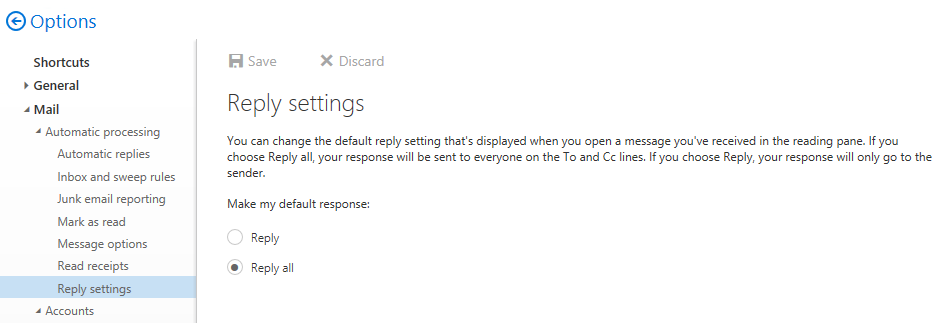
For Exchange 2016 and Exchange Online there is a PowerShell solution we can use instead. The Set-MailboxMessageConfiguration cmdlet has an option to configure IsReplyAllTheDefaultResponse to either True or False.
[PS] C:\>Set-MailboxMessageConfiguration adam.wally -IsReplyAllTheDefaultResponse $false
The change will take effect for the next time they refresh their OWA session, or the next time they login.
If you prefer that the IsReplyAllTheDefaultResponse option be set to False for all mailbox users, that’s something you can add to your provisioning scripts so that new mailboxes also receive the configuration change.



Hi,
I have Exchange Server 2013 and this option “IsReplyAllTheDefaultResponse” is not available. Any alternate command to work like the same.
Any help will be appreciated
BR,
Kashif Saeed
Great Thanks for this 🙂