When Microsoft announced the Exchange ActiveSync Logo program a few things immediately came to my mind.
If you missed the announcement the EAS Logo program “specifies features and management policies an OEM must include in its Exchange ActiveSync client to ensure an enterprise-ready experience for end users. These functional requirements can also help address the concerns of the IT professional, who must deal with an increasing number of consumer-purchased devices connecting to Exchange.”
The program stipulates the following features and management policies must be implemented to qualify.
- Direct Push email, contacts & calendar
- Accept, Decline & Tentatively Accept meetings
- Rich formatted email (HTML)
- Reply/Forward state on email
- GAL Lookup
- Autodiscover
- ABQ strings (device type and device model) provided
- Remote Wipe
- Password Required
- Minimum Password Length
- Timeout without User Input
- Number of Failed Attempts
One thing you might notice (as I did) is that the Android mobile operating system is missing from the list of devices qualified so far.
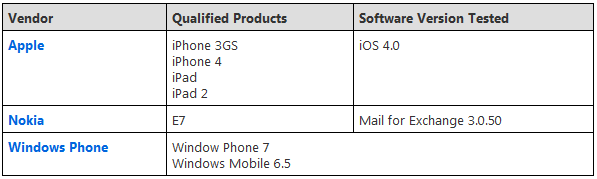
I imagine it is up to the handset OEMs to proactively seek qualification for their devices, but these are essentially the same companies that make the Windows Phone 7 devices so this program surely hasn’t come as a surprise to them. There may be some finer detail I’m missing but I can’t spot any differences between Windows Phone 7 and Android 2.2/2.3 in this comparison table as far as features required for EAS Logo go anyway.
It may simply be that since EAS Logo qualification isn’t a requirement of being an ActiveSync licensee (though arguably it should be) that they just aren’t in a rush to seek qualification.
Android is being predicted to own half of the smartphone market by 2012. And with ActiveSync a strong preference among Exchange administrators for mobile access, and the continuing trend towards user-owned smartphones for corporate email access rather than company-owned handsets, IT departments may be under pressure to support devices regardless of the EAS Logo program.
What about you, will the EAS Logo program impact how your company deals with smartphones? Let us know in the comments below.



Pingback: FAQ: Do I Need Autodiscover Names in the SSL Certificate? « MidThought's
My organisation will definitely be using the EAS logo program as a method by which to restrict what devices can be ActiveSync’d to our Exchange Org. We are about to launch a program where users may connect their own devices. The EAS logo will allow us a very simple and concrete method to distinguish between devices that will work and devices that “won’t work”. We know that Android devices *can* connect, but using this program will allow me (as the only Exchange admin) to be very strict on this.
It may sound tight and restrictive but it keeps the control in my hands, and reduces the number of potential leaks we could have.