In an Exchange Server 2010 environment Outlook 2003 users may receive an error message when they attempt to connect to an Exchange 2010 Mailbox server.
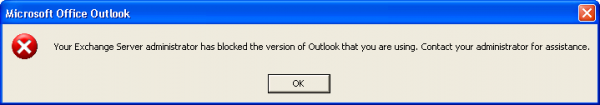
Your Exchange Server administrator has blocked the version of Outlook that you are using. Contact your administrator for assistance.
This error will occur if there are no Public Folder databases in the Exchange Server 2010 organization.
You can resolve the error by provisioning at least one Public Folder database on an Exchange 2010 Mailbox server.



How do we upgrade to OUTLOOK 2013+
Are you using Exchange Online by any chance? If so, Microsoft recently updated the minimum versions of Outlook that can be used with Exchange Online: https://techcommunity.microsoft.com/t5/microsoft-365-blog/new-minimum-outlook-for-windows-version-requirements-for/ba-p/2684142
How do I fix this
Were you able to fix this? I have the same issue.
There is nothing to fix except upgrading your Outlook to version 2013 + service pack and the latest patches or newer versions of Outlook.