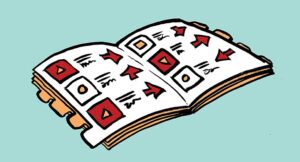Separating users in Office 365 using Address Book Policies
Microsoft 365 has many built-in controls to manage how users communicate externally, however, these controls do not generally extend to internal communication. While this is fine in most environments, situations exist where a degree of separation is required to segregate communication across different groups of users. This article details the configuration of Address Book Policies, and how they can be extended to include Teams.