When connecting to Outlook Web App (OWA) for Exchange Server 2010 users may report the following error in their web browser.
Outlook Web App didn’t initialize. If the problem continues, please contact your helpdesk.
Couldn’t find a base theme (folder name=base)
This can be caused by missing OWA theme files in \ClientAccess\Owa\14.1.287.0\themes sub-folder of the Exchange 2010 installation path. By default this is C:\Program Files\Microsoft\Exchange Server\V14\ClientAccess\Owa\14.1.287.0\themes.
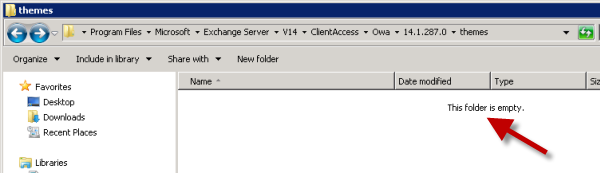
To resolve the error you can perform a restore of the files to the Client Access server from a previous backup.
If that is not available to you then you can also restore the files by re-running Exchange Server 2010 SP1 setup in upgrade mode.
C:\Admin\Exchange2010SP1>setup /m:upgrade
Welcome to Microsoft Exchange Server 2010 Unattended Setup
Preparing Exchange Setup
Copying Setup Files COMPLETED
The following server roles will be upgraded
Languages
Hub Transport Role
Client Access Role
Management Tools
Performing Microsoft Exchange Server Prerequisite Check
Configuring Prerequisites COMPLETED
Language Pack Checks COMPLETED
Hub Transport Role Checks COMPLETED
Client Access Role Checks COMPLETED
Configuring Microsoft Exchange Server
Language Files COMPLETED
Restoring Services COMPLETED
Languages COMPLETED
Hub Transport Server Role COMPLETED
Client Access Server Role COMPLETED
Exchange Management Tools COMPLETED
Finalizing Setup COMPLETED
The Microsoft Exchange Server setup operation completed successfully.
You should now see the restored files in the correct location, and OWA will begin working again.
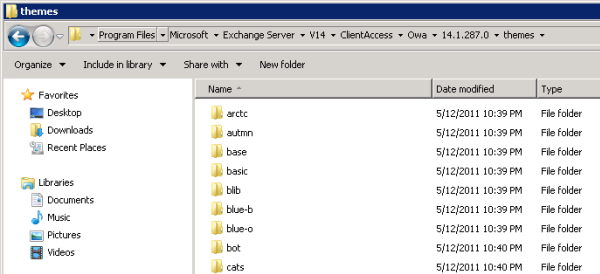



Thanks Paul for this post, & thanks Ryan for the solution that worked for me, the setup /m:upgrade says “Copying files” but immediately finishes to the command prompt on my CU12 install.
Pingback: Траблы Rollup 8 Exchange 2010 sp2. « Blog of Khlebalin Dmitriy
Hi Paul,
You can also run the following from EMS:
C:Program FilesMicrosoftExchange ServerV14BinUpdateCas.ps1
Regards
The Upgrade switch will overwrite modifications that were made on the Virtual Directories?
Modifications such as…?
Standard configs you’ve made via the EMC/EMS should be fine. Other customizations will probably be overwritten.
Thank you thank you thank you… this worked perfectly.
Can we copy and paste it from a separate CAS installation or from a DR site?
Probably yes. But if you’ve only got one CAS then that option wouldn’t be available 🙂