Exchange Server 2013 room mailboxes that are configured with delegates may have issues with processing calendar items that have been approved.
I’ve been observing this issue in multiple environments since Exchange Server 2013 RTM. The problems that I noticed seem to have been fixed now in Exchange Server 2013 RTM CU2, however the applicable example given in the TechNet documentation may still lead people astray.
To begin with I create a new room mailbox.
[PS] C:\>New-Mailbox "5th Floor Conference Room" -Room Name Alias ServerName ---- ----- ---------- 5th Floor Conference Room 5thFloorConferenc... e15mb1
Next I assign user Dawn Evans as a delegate for the room mailbox.
[PS] C:\>Set-CalendarProcessing "5th Floor Conference Room" -ResourceDelegates Dawn.Evans
Then, using the same command syntax documented on TechNet I configure the room mailbox calendar processing settings.
This example allows all users to submit in-policy requests, but the request is still subject to approval by a delegate.
[PS] C:\>Set-CalendarProcessing -Identity "5th Floor Conference Room" -AutomateProcessing AutoAccept -AllRequestInPolicy $true
Alan Reid makes a booking for the room along with multiple attendees (none of which are Dawn).
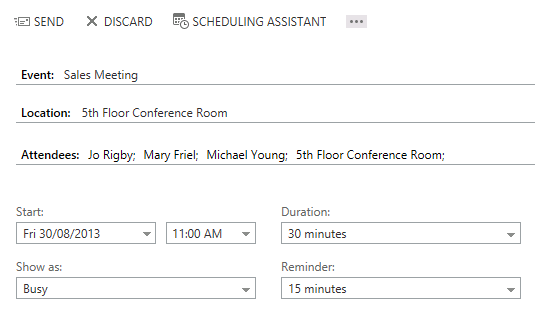
The meeting is automatically accepted by the room mailbox without delegate approval.
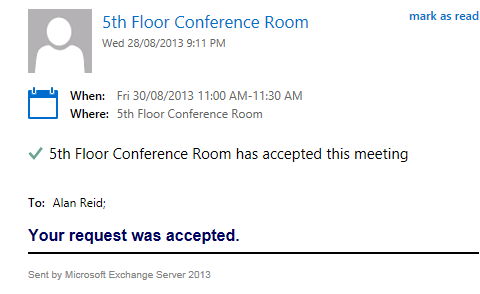
So we’re faced with the problem that the documented example does not achieve the stated outcome. Looking closer at the calendar processing settings the issue is that the “AllBookInPolicy” setting is still True.
[PS] C:\>Get-CalendarProcessing -Identity "5th Floor Conference Room" | select *inpolicy | ft
BookInPolicy : {}
AllBookInPolicy : True
RequestInPolicy : {}
AllRequestInPolicy : True
The AllBookInPolicy parameter specifies whether to automatically approve in-policy requests from all users.
So regardless of the delegate setup as long as the booking is within policy (eg duration, start/end times, recurring or non-recurring) it will be accepted.
To ensure that a delegate must always approve the meeting set AllBookInPolicy to False.
[PS] C:\>Set-CalendarProcessing -Identity "5th Floor Conference Room" -AllBookInPolicy $false
Let’s try the another booking by Alan Reid.
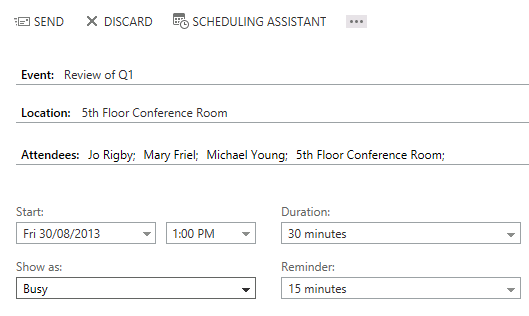
This time Alan receives a notification that his booking is pending approval.
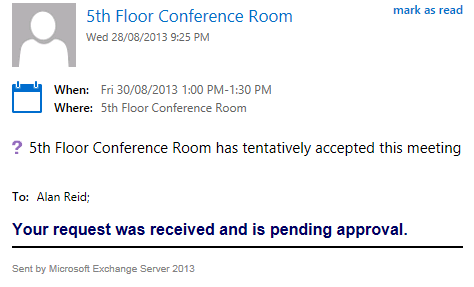
And the delegate, Dawn Evans, receives an email for her to approve or decline the booking.
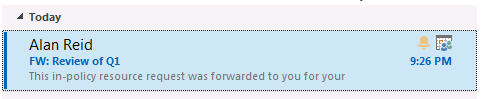
Dawn accepts the meeting request and sends the response.
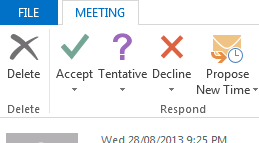
Alan, as the meeting organizer, receives the response to let him know his room booking has been accepted.
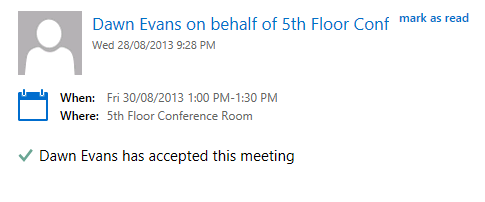
Notes on Delegate Approval Behaviour Prior to Exchange Server 2013 RTM CU2
Before the release of RTM CU2 there were some issues apparent in the processing of meeting requests that required delegate approval.
In Exchange 2013 RTM:
- UserA sends meeting request
- UserA (organizer) receives tentative booking response
- UserB (resource delegate) receives approval email
- UserB accepts booking and sends response
- UserA receives response that room booking is now accepted
- UserA also receives meeting acceptance from UserB booking exists in UserA (organizer) and “Meeting Room” calendars, and also UserB’s (resource delegate) calendar
- UserA (organizer) can only see themselves and “Meeting Room” in scheduling assistant for the meeting
- UserB (resource delegate)can only see themselves and UserA in scheduling assistant for the meeting
In Exchange 2013 RTM CU1:
- UserA sends meeting request
- UserA (organizer) receives tentative booking response
- UserB (resource delegate) receives approval email
- UserB accepts booking and sends response
- UserA receives response that room booking is now accepted
- UserA also receives meeting acceptance from UserB booking exists in UserA (organizer) and “Meeting Room” calendars, and also UserB’s (resource delegate) calendar
- UserA (organizer) can see themselves and “Meeting Room” in scheduling assistant for the meeting, plus UserB (resource delegate) as “Optional” attendee
If you’ve been experiencing problems with either of those scenarios the solution now appears to be to update to RTM CU2.



Hi Paul,
is it possible to prevent that the meeting is shown in the delegates calendar?
scenario:
room mailbox is in the cloud
user mailbox, who send meeting requests, are onpremise
delegates of room mailbox are in the cloud
when a user (onprem) sends a meeting request and the delegate accepts is, the meeting is also shown in the calendar of the delegate. we would like to have the meeting only shown in the room’s calendar.
Hi – did you get this issue resolved? I have the same scenario/behavior
Any solution for this issue ?
did you find a solution? im facing the same problem
Hello Paul,
I’ve got a problem at a costumer after the migration from Exchange 2010 to Exchange Online thru an Exchange 2016 hybrid server that the booking delegate gets 2 e-mails to accept the meeting.
One with FW: in the subject says send from Exchange server 2016 and the other mail looks like coming from the EXO environment. all mailboxes resides in the cloud (the requester, the booking delegate and the room). The client has centralized mailflow because of an on premises, but that shouldn’t do anything for internal routing in EXO.
Any idea?
Is it possible to prevent appointments from being deleted if it is cancelled?
I have a user on Exchange online who is a delegate on a room also on EXO. She can accept from OWA but not from Outlook 2016. Issue on multiple PC’s
I’m seeing the same issue in my environment.
Hi Paul,
I want to give the permission to specific user in resource meeting through exchange management shell.
Hello,
It is possible to delegate ressource to a group ? If yes, how ?
Thanks.
Benoît
I haven’t tried. I assume not, but feel free to give it a try.
I have done this with Exchange 2016 OnPrem with an email enabled security group
Hello
I created an Exchange 2013 room mailbox. Ali has chosen the user as an authorized user but when the users create a meeting request they send an e-mail to the participant without authorization. Wish I; Once you have given the authorization, contact the participant’s meeting mail. How can I do that?
Sorry but I don’t understand your question at all.
How can I send e-mails to meeting attendees after administrator approval? Can I prevent sending e-mails to attendees at the time of booking?
Attendees don’t receive any emails relating to the approval or rejection of meeting room bookings. Only the meeting organizer receives those notifications.
Hi Paul, I need to bypass some users from booking room mailbox so that there requests will not go to delegates for approval and it gets auto approved. Please let me know how it can be done.
Add them to the BookInPolicy list.
How do you remove an individual user from the Bookinpolicy?
Same sort of Issue:Room Mailbox migrated to Office365, but post migration delegate permission not working .Resource Delegate value is same before and after migration. No changes found in mailbox delegation permission but still its not working, When setting changed to Auto accept then its working as workaround for time being.
Please provide some suggestion what to check and what could be the possible cause for this issue?
Waiting for response.
Was the resource delegate also moved to Exchange Online?
Thanks for the great information! Here is a very recent experience I had which was related.
Migrated a client from Exchange 2007 to Exchange 2013 SP1. After migration, they requested the Room mailboxes to have the booking delegates removed and have the room auto accept/decline invited based on availability and 0 conflicts.
After we removed the booking delegates, the room stopped working. Users would not receive email confirms, room was not accepted and it was never added to the calendar. Found that if we added a booking delegate back in, the room would start working again but the confirmation emails would still come from the OLD booking delegate.
Spent 6 hours on phone with Microsoft Support over the course of two days and after all their diagnostics and troubleshooting, their final recommendation was to export the calendars, delete the mailbox, create a whole new one and import the data.
We went through adsiedit, ldap, A.D., Exchange properties and found zero difference between the migrated non-working mailboxes and the 2 new test room mailboxes I created directly in Exch13 which worked correctly.
Seems like a strange approach. Did they get you to try anything else like resetting the calendar processing settings back to defaults, and then re-applying the desired calendar processing settings from scratch?
Yep! We tried that. We disconnected/reconnected the mailboxes (technically deleted them since they were resource mailboxes). Migrated them to a separate mb db. Compared all Get-MailBox and Get-CalendarProcessing settings. Compared ldap attributes. Re-applied booking/acceptance rules.
We even exported the data and imported into a test Room mailbox.. tested behavior to verify it worked.. which confirmed it wasn’t corrupt data.
Then we re-enabled the A.D. user account for the Room mailbox and logged into their OWA account. Verified that it wasn’t even receiving calendar invites. (nothing in the queue either). As soon as we added a booking delegate.. everything worked as normal except the confirmation would come from the old booking delegate.
Thank you this has been very informative. In my company we are in he process of preparing to upgrade to Exchange 2013 so I’m currently researching new features on resource mailboxes. Do you know if there is a cmdlet that will export calendar resource utilization information? According to upper management I will be required to report this type of info regularly. I will appreciate any information you can provide.
hello i have the issue with meeting request . when i send the meeting request to any sender he will received the meeting request fine . but the problem is when i send to any user from outside any email id and i keep the cc to my any user in my domain user when i send the email . when the receiver accept the meeting request . in my domain all the group user get the notification email for the meeting , so i just want to know where is the issue and how can i fix it .