Exchange Server 2016 can be installed on Windows Server 2012 and Windows Server 2012 R2. Exchange 2016 CU3 or later can also be installed on Windows Server 2016. For either version of Windows Server the Standard or Datacenter edition can be used to run Exchange Server 2016. Exchange itself does not rely on any specific features of either the Standard or Datacenter editions.
Note that a full server installation with GUI (referred to as Desktop Experience in Windows Server 2016) is required for Exchange Server 2016, it can’t be installed on a Core mode installation of Windows Server.
There are three possible installations of Exchange Server 2016 that you can perform:
- Mailbox server role (this is the only mandatory server role)
- Edge Transport server role (this is optional, and can’t co-exist with the Mailbox server role on the same Windows Server)
- Management Tools (for admin workstations or servers)
Note that installing the Edge Transport server role on Windows Server 2016 is not supported.
The requirements for each installation type are different, so let’s look at each of them in turn.
Installing Pre-Requisites for an Exchange Server 2016 Mailbox Server
For an Exchange Server 2016 Mailbox server installation open an elevated (run as administrator) PowerShell console and run the following command to install the operating system roles and features.
Windows Server 2012 and 2012 R2
C:\> Install-WindowsFeature AS-HTTP-Activation, Desktop-Experience, NET-Framework-45-Features, RPC-over-HTTP-proxy, RSAT-Clustering, RSAT-Clustering-CmdInterface, RSAT-Clustering-Mgmt, RSAT-Clustering-PowerShell, Web-Mgmt-Console, WAS-Process-Model, Web-Asp-Net45, Web-Basic-Auth, Web-Client-Auth, Web-Digest-Auth, Web-Dir-Browsing, Web-Dyn-Compression, Web-Http-Errors, Web-Http-Logging, Web-Http-Redirect, Web-Http-Tracing, Web-ISAPI-Ext, Web-ISAPI-Filter, Web-Lgcy-Mgmt-Console, Web-Metabase, Web-Mgmt-Console, Web-Mgmt-Service, Web-Net-Ext45, Web-Request-Monitor, Web-Server, Web-Stat-Compression, Web-Static-Content, Web-Windows-Auth, Web-WMI, Windows-Identity-Foundation, RSAT-ADDS
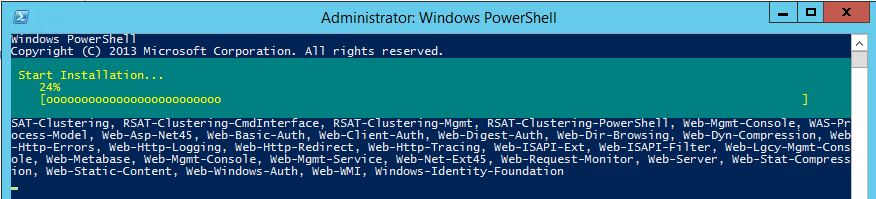
A restart is required after the roles and features have finished installing. If you’d prefer that the server restarts itself automatically simply append -Restart to the command.
After the restart download and install (in order):
- A supported version of .NET Framework. Make sure you check the supportability matrix for more details as there are minimum and maximum supported versions that vary depending on the build of Exchange 2016 you’re installing.
- Microsoft Unified Communications Managed API 4.0, Core Runtime 64-bit
- Visual C++ 2013 redistributable package
The server is now ready to install the Exchange Server 2016 Mailbox server role.
Windows Server 2016
C:\> Install-WindowsFeature NET-Framework-45-Features, RPC-over-HTTP-proxy, RSAT-Clustering, RSAT-Clustering-CmdInterface, RSAT-Clustering-Mgmt, RSAT-Clustering-PowerShell, Web-Mgmt-Console, WAS-Process-Model, Web-Asp-Net45, Web-Basic-Auth, Web-Client-Auth, Web-Digest-Auth, Web-Dir-Browsing, Web-Dyn-Compression, Web-Http-Errors, Web-Http-Logging, Web-Http-Redirect, Web-Http-Tracing, Web-ISAPI-Ext, Web-ISAPI-Filter, Web-Lgcy-Mgmt-Console, Web-Metabase, Web-Mgmt-Console, Web-Mgmt-Service, Web-Net-Ext45, Web-Request-Monitor, Web-Server, Web-Stat-Compression, Web-Static-Content, Web-Windows-Auth, Web-WMI, Windows-Identity-Foundation, RSAT-ADDS
Next, install the following (in order):
- Microsoft Knowledge Base article KB3206632
- Microsoft Unified Communications Managed API 4.0, Core Runtime 64-bit
- Visual C++ 2013 redistributable package
Installing Pre-Requisites for an Exchange Server 2016 Edge Transport Server
For an Exchange Server 2016 Edge Transport server the pre-requisites installation is a little simpler than for a Mailbox server. Open an elevated PowerShell console and run the following command.
C:\> Install-WindowsFeature ADLDS
When that has completed download and install (in order):
- A supported version of .NET Framework (check the supportability matrix for more details)
- Microsoft Unified Communications Managed API 4.0, Core Runtime 64-bit
The server is now ready to install the Exchange Server 2016 Edge Transport role.
Installing Pre-Requisites for the Exchange Server 2016 Management Tools
Exchange Server 2016 uses a web-based administrative interface called the Exchange Admin Center, similar to Exchange Server 2013. There is nothing required to be installed on a workstation or server other than a web browser to access the Exchange Admin Center.
However if you want the Exchange Management Shell to be installed on a management workstation (Windows 8.1 or later) or server (Windows Server 2012 R2 or later) then the requirements are .NET Framework 4.5.2, and then the following Windows features:
C:\> Enable-WindowsOptionalFeature -Online -FeatureName IIS-ManagementScriptingTools,IIS-ManagementScriptingTools,IIS-IIS6ManagementCompatibility,IIS-LegacySnapIn,IIS-ManagementConsole,IIS-Metabase,IIS-WebServerManagementTools,IIS-WebServerRole
Next Steps
After installing the pre-requisites you can proceed with installing Exchange Server 2016.




Hello Paul, hope you’re doing well! I’m new in this page,
I’d like you to help me solve this issue with an installation of exchange 2016. after installing all the prerequesite, I install the exch 2016 cu 23 on win 2k12 r2.
and I have this error:
The following error was generated when “$error.Clear();
if ($RoleIsDatacenter -ne $true -and $RoleIsDatacenterDedicated -ne $true)
{
if (Test-ExchangeServersWriteAccess -DomainController $RoleDomainController -ErrorAction SilentlyContinue)
{
Exchange server 2016 on server 2016 Readiness Checks
Error:
The Windows component Server-Gui-Mgmt-Infra isn’t installed on this computer and needs to be installed before Exchange Setup can begin.
For more information, visit: http://technet.microsoft.com/library(EXCHG.160)/ms.exch.setupreadiness.ServerGuiMgmtInfraNotInstalled.aspx
Do we know if exchange server 2016 can be install on server 2016
Can someone help
Yes it should be possible without any issues,
the solution is:
Enable-WindowsOptionalFeature Server-GUI-Mgmt
if you’re in core you need to do the install unattended if you’re on a regular windows desktop experience you can do it as normal following the cmdlet I provided.
Hi Paul,
just installed a new AD + Exchange 2016 lab
i have created 1000 users
now i want to create mailboxes for all these users.
would you post here a script i can use to accomplish this?
thank you man .
Not the best built I’d work
Get-AdUser -filter * | Enable-Mailbox
https://docs.microsoft.com/en-us/powershell/module/exchange/enable-mailbox?view=exchange-ps
https://j0rt3g4,medium.com my blog. 🙂
Just checking any scripts were there to have craetion of user & mailbox.
site doesnt works 🙁
Can this article get updated to say something like “download the latest Cumulative Update for Windows Server 2016?” I checked the Windows Update Catalog and it says “KB3206632 has been replaced by the following updates” and then it lists every Cumulative Update for Windows Server 2016 since KB3206632 was released.
Hello Joseph,
you can get the latest here:
https://download.microsoft.com/download/0/b/7/0b702b8b-03ab-4553-9e2c-c73bb0c8535f/ExchangeServer2016-x64-CU20.ISO
and the catalog here:
https://docs.microsoft.com/en-us/exchange/new-features/build-numbers-and-release-dates?view=exchserver-2019#exchange-server-2016
Pingback: Preparing Server for Exchange 2013 or 2016 Installation – Collaboration Yard
Dears All,
Greetigns,
I have Exchange ent SP3 two node/two site DAG and am planning to Add Exchange Server 2016 CU8.
Currently i have CASARRAY on both members nodes of 2010.
I am Using TMG 2010 to Publsih OWA and activesync.
I am not so expert, So please need proper Senior/steps and requirements to add Exchange 2016 in co-existence and move mailboxes to new Server.
Is DAG supported between 2010 and 2016.
How users/outlook clients will connect to when CAS Array is not in Exchange 2016. What should i do here to redirect clients to exchange 2016 once deployed.
I mean i need clear path please.
Thanks in Advance.
Z. Rathore.
Start here:
https://www.practical365.com/exchange-server-upgrades-migrations/
Hi There thank you for sharing your expertise.
One question here….
Microsoft recommends…
The Server-Media-Foundation feature and omits the desktop-experience which is the opposite to this article can you clarify
https://technet.microsoft.com/en-us/library/bb691354(v=exchg.160).aspx
Thank you
Failing the Installation with Below Error when iam deploying on Windows 2016 STD
Error:
The Windows component Server-Gui-Mgmt-Infra isn’t installed on this computer and needs to be installed before Exchange Setup can begin.
For more information, visit: http://technet.microsoft.com/library(EXCHG.160)/ms.exch.setupreadiness.ServerGuiMgmtInfraNotInstalled.aspx
Enable-WindowsOptionalFeature Server-GUI-Mgmt
Paul, I’m having problem installing the following on Windows Server 2016
Error:
The Windows component Server-Gui-Mgmt-Infra isn’t installed on this computer and needs to be installed before Exchange Setup can begin.
For more information, visit: http://technet.microsoft.com/library(EXCHG.160)/ms.exch.setupreadiness.ServerGuiMgmtInfraNotInstalled.aspx
hello everyone, plz solve the error:
Languages
Mailbox role: Front End Transport service
Mailbox role: Client Access Front End service
Front End Transport service cannot be installed without Mailbox service.
Client Access Front End service cannot be installed without Mailbox service.
Were you able to find solution to this issue? I’m having the same problem.
Hi Paul!
Does Exchange 2016 work on a Windows Server 2016 Essentails?
Thanks.
I’ve never tried, I assume the answer is no because the sys reqs are for Standard or Datacenter and don’t mention Essentials at all.
Thanks, SCG! We have lost a lot of sleep and developed several headaches over Exchange 2016 clean install on a new server. Cutting and pasting your version of the Install code in PowerShell saved us a lot of extra work!
God bless.
thanks dude
For anyone who is wondering why this doesn’t work on server 2016 post release…try this it worked for me:
Install-WindowsFeature NET-Framework-45-Features, RPC-over-HTTP-proxy, RSAT-Clustering, RSAT-Clustering-CmdInterface, RSAT-Clustering-Mgmt, RSAT-Clustering-PowerShell, Web-Mgmt-Console, WAS-Process-Model, Web-Asp-Net45, Web-Basic-Auth, Web-Client-Auth, Web-Digest-Auth, Web-Dir-Browsing, Web-Dyn-Compression, Web-Http-Errors, Web-Http-Logging, Web-Http-Redirect, Web-Http-Tracing, Web-ISAPI-Ext, Web-ISAPI-Filter, Web-Lgcy-Mgmt-Console, Web-Metabase, Web-Mgmt-Console, Web-Mgmt-Service, Web-Net-Ext45, Web-Request-Monitor, Web-Server, Web-Stat-Compression, Web-Static-Content, Web-Windows-Auth, Web-WMI, Windows-Identity-Foundation, RSAT-ADDS
Thanks For this, got me out of a hole.
Dude, you have helped me more times than I can imagine…I’m glad I could give something back…keep up the amazing work!
Hello SCG,
Thank you as I was going mad.
Had to make a couple of changes and remove; RPC-over-HTTP-proxy & RSAT-Clustering-CmdInterface before would work.
This was on build 1607 (OS Build14393.693)
Neil
I vote SCG’s posh just above here to be the gooder powershell cmdlets for Install-WindowFeatures. Thanks. I will buy you a beer and drink it in your honor.
Small note: I ran the posh cmdlets then started /m:recoverserver but got an error re: missing piece called “Unified Communications Managed API 4.0. Core Runtime 64-bit,” a Microsoft download, called UCMARuntimeSetup.exe (at the time) . Then the Setup Recover train left the station.
-kc7air
Thank You for this “what is dead may never die” GOT 🙂
Hi Paul,
We have been trying to install Exchange 2016 on Windows server 2016 (With Desktop Experience) and facing this issue while pre-requisites check.
Error:
The Windows component Server-Gui-Mgmt-Infra isn’t installed on this computer and needs to be installed before Exchange Setup can begin.
For more information, visit: http://technet.microsoft.com/library(EXCHG.160)/ms.exch.setupreadiness.ServerGuiMgmtInfraNotInstalled.aspx
Any help here is much appreciated.
I have run all the pre-requisites for Exchange 2016
Nevertheless I have also run the following:
PS C:Usersadministrator.KULFI> Install-WindowsFeature Server-Gui-Mgmt-Infra
Install-WindowsFeature : ArgumentNotValid: The role, role service, or feature name is not valid: ‘Server-Gui-Mgmt-Infra’.
The name was not found.
At line:1 char:1
+ Install-WindowsFeature Server-Gui-Mgmt-Infra
+ ~~~~~~~~~~~~~~~~~~~~~~~~~~~~~~~~~~~~~~~~~~~~
+ CategoryInfo : InvalidArgument: (Server-Gui-Mgmt-Infra:String) [Install-WindowsFeature], Exception
+ FullyQualifiedErrorId : NameDoesNotExist,Microsoft.Windows.ServerManager.Commands.AddWindowsFeatureCommand
Success Restart Needed Exit Code Feature Result
——- ————– ——— ————–
False No InvalidArgs {}
Enable-WindowsOptionalFeature Server-GUI-Mgmt
Hi,
I have faced the same problem and problem solved by this command not the above command.
because above command has some errors
Install-WindowsFeature AS-HTTP-Activation, Desktop-Experience, NET-Framework-45-Features, RPC-over-HTTP-proxy, RSAT-Clustering, RSAT-Clustering-CmdInterface, RSAT-Clustering-Mgmt, RSAT-Clustering-PowerShell, Web-Mgmt-Console, WAS-Process-Model, Web-Asp-Net45, Web-Basic-Auth, Web-Client-Auth, Web-Digest-Auth, Web-Dir-Browsing, Web-Dyn-Compression, Web-Http-Errors, Web-Http-Logging, Web-Http-Redirect, Web-Http-Tracing, Web-ISAPI-Ext, Web-ISAPI-Filter, Web-Lgcy-Mgmt-Console, Web-Metabase, Web-Mgmt-Console, Web-Mgmt-Service, Web-Net-Ext45, Web-Request-Monitor, Web-Server, Web-Stat-Compression, Web-Static-Content, Web-Windows-Auth, Web-WMI, Windows-Identity-Foundation, RSAT-ADDS
Thanks,
Hi Paul,
I am migrating from Exchange 2013 servers to Exchange 2016 by installing 2 mailbox servers [DAG configuration] and moving the mailboxes from Exchange 2013 to Exchange 2016.
My understanding Exchange 2016 RU1 or RU2 would be the full version that I can install instead of installing Exchange 2016 followed by installing RU1 or RU2. What is your recommendations?
In Exchange 2013 and 2016 they are referred to as Cumulative Updates, or CUs. A CU is a full build of the product. When you install an Exchange server you can install it using the latest CU.
Thank You Paul. Really appreciate your valuable information.
Raed
Hi Paul,
Any suggestion about the AD domain naming, is it ok to use .local?
You can use anything you like but AD best practices have long recommended not using a domain name you don’t own.
Do we have to install Microsoft Unified Communications Managed API 4.0, Core Runtime 64-bit?
If so why, we don’t use Lync?
I was successful installing Exchange Server 2016 CU3 on Windows Server 2016 without Unified Communications Manged API 4.0. I installed Unified Communications Manged API 5.0, then Microsoft Exchange and the installation was successful. I also don’t use Lync now skype, but Exchange does require this package, even if those features go unused.
Hi Paul
Installing Exchange 2016 on windows 2012R2 went fine. However when running any exchange powershell commands like get-mailbox -verbose, the verbose switch does nothing. This has been the case ever since windows 2012 and windows 2012r2 came out. Any Exchange version installed on windows2012r2 breaks exchange ‘verbosity’. do you know if Microsoft is ever going to fix this?
thank you
Paul,
Any suggestions if MS Download mirrors simply aren’t serving up the Microsoft Unified Communications Managed API 4.0, Core Runtime 64-bit download? Is there an alternative download mirror you are aware of? I’ve been timing out all morning and it isn’t even offering to start the DL.
– Thanks
There’s been problems for the last week or so. I’m told they’re working on it. If you need the file urgently, open a support ticket and see if they can provide an alternative download for you.
The big kicker though atm, will exchange server 2016 integrate properly with Windows Server Essentials 2012 R2 Dashboard allowing dashboard control of email accounts from the domain controller etc. Anyone tried?
If you’ve installed Exchange, use the Exchange management tools for Exchange administration. That has been the case since Exchange 2007.
Small Business Server was the only exception to this, because Exchange was part of SBS. Exchange is not part of Essentials.
Paul,
In the Edge server only section, I think you need to mention the media foundation being needed before doing the ucma install
install-windowsfeature server-media-foundation
For Edge? That’s not on the sys reqs on TechNet, and I’ve never needed to myself. Where’s that info coming from?
https://technet.microsoft.com/en-us/library/bb691354(v=exchg.160).aspx#WS2012Edge
When you try to install Microsoft Unified Communications Managed API 4.0, Core Runtime 64-bit it says it needs Media Foundation.
Hm…. Was that really it…..? 🙂
Was trying to run “Get-ReceiveConnector | Set-ReceiveConnector -fqdn hostname.domain.tld” But as an article I found suggested on the mailbox server.
Seems running above string on the edge transport server instead worked fine…..
<>>
Hi
Hopefully OK to ask a question here.
Been trying best I could and searching hi and low but still no cigar.
So…
How do I change the response of the Edge Transport servers (2016) response to a connection.
Currently responds with localmachineName.domain.tld. Would like to be able to get it to match the reverse dns name.
Is there really no control over the fqdn for that connector?
Kind regards
Peter
Hi
We are installing Exchange 2016 on a primary domain controller is this a problem? Its running windows server 2012 std edition.
It’s not recommended, and you may run into problems that are difficult or impossible to resolve (that has been my experience in testing).
Hi Paul,
When trying to run the Install-WindowsFeature cmd I am getting an error.
OS: Win Server 2012R2 (AWS EC2 VM)
PS C:UsersAdministrator> Install-WindowsFeature AS-HTTP-Activation, Desktop-Experience, NET-Framework-45-Features, RPC
-over-HTTP-proxy, RSAT-Clustering, RSAT-Clustering-CmdInterface, RSAT-Clustering-Mgmt, RSAT-Clustering-PowerShell, Web-M
gmt-Console, WAS-Process-Model, Web-Asp-Net45, Web-Basic-Auth, Web-Client-Auth, Web-Digest-Auth, Web-Dir-Browsing, Web-D
yn-Compression, Web-Http-Errors, Web-Http-Logging, Web-Http-Redirect, Web-Http-Tracing, Web-ISAPI-Ext, Web-ISAPI-Filter,
Web-Lgcy-Mgmt-Console, Web-Metabase, Web-Mgmt-Console, Web-Mgmt-Service, Web-Net-Ext45, Web-Request-Monitor, Web-Server
, Web-Stat-Compression, Web-Static-Content, Web-Windows-Auth, Web-WMI, Windows-Identity-Foundation
Install-WindowsFeature : The request to add or remove features on the specified server failed.
Installation of one or more roles, role services, or features failed.
The system cannot find the file specified. Error: 0x80070002
At line:1 char:1
+ Install-WindowsFeature AS-HTTP-Activation, Desktop-Experience, NET-Framework-45- …
+ ~~~~~~~~~~~~~~~~~~~~~~~~~~~~~~~~~~~~~~~~~~~~~~~~~~~~~~~~~~~~~~~~~~~~~~~~~~~~~~~~
+ CategoryInfo : InvalidOperation: (@{Vhd=; Credent…Name=localhost}:PSObject) [Install-WindowsFeature],
Exception
+ FullyQualifiedErrorId : DISMAPI_Error__Failed_To_Enable_Updates,Microsoft.Windows.ServerManager.Commands.AddWind
owsFeatureCommand
Success Restart Needed Exit Code Feature Result
——- ————– ——— ————–
False No Failed {}
Any idea?
Morning Paul, if you have a moment can you please confirm if. Exchange 2016 is compatible with server 2008r2?
No.