Question: Do I have to install Exchange Server 2010 RTM first and then install the latest Service Pack?
This is a question that I see almost every week. Someone is deploying Exchange Server 2010 and is uncertain whether they need to install the RTM build first, and then update it with the latest Service Pack.
I think this confusion sometimes happens because the download page says, for example, “Microsoft Exchange Server 2010 Service Pack 1 (SP1)” instead of “Microsoft Exchange Server 2010 with Service Pack 1 (SP1)”.
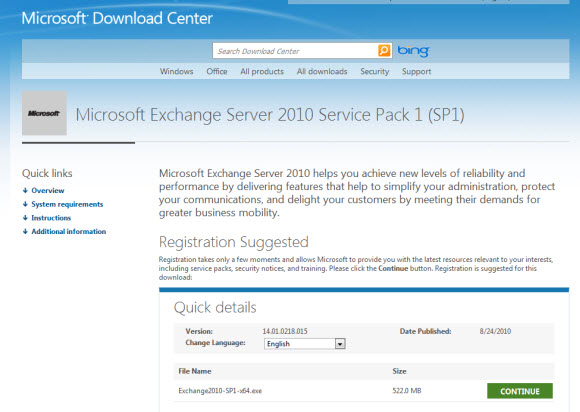
However if you read down the page it becomes clearer.
This Exchange Server 2010 SP1 software may be used to perform a new installation or to update an existing Exchange Server 2010 installation to Service Pack 1 (SP1) level.
A similar question arises for hotfix update rollups. I sometimes see admins installing each update rollup in sequential order on a new system, not realising that each update rollup includes all of the hotfixes in the previous update rollups for that server build as well.
Bottom line, when you’re installing Exchange Server 2010 you can install the latest build straight away, and then apply the latest update rollup, then any critical updates since the last update rollup, and you’re ready to go 🙂



I have Exchange 2010 with 1 HUB n CAS and 2 Data Base servers in DAG. in what sequence i have to update SP3. can i upgrade sp3 with dag online.
Hiya,
My Exchange 2010 server is on Rollup 1. I believe the latest is 13. Can i just update to Rollup 13 or do I have to update to 2, then 3 and so on untill I get to 13
Can we upgrade exchange 2010 sp3 rollup 8 to rollup 13 directly
Yep.
Does this apply to Exchange 2007 as well?
Does this apply to Exchange 2007 as well
Yes.
Thank you,
Just to make sure I understand what your saying. I have just inherited a exchange 2010 enviroment that is on exchange 2010 rollup 5. They don’t have any Service packs or anything installed. If i understand correctly, I can plan my upgrade to install SP3, then any rollup/patches from after that. Correct?
Correct. It should be fine to do SP3 + latest UR on one server, then move on to the next server.
Fantastic, Thank you!
Thanks for putting it all into laymen terms!