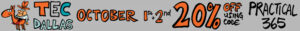The Exchange Server 2007 Client Access server role is responsible for all non-MAPI client communications. This includes:
- Outlook Web Access (OWA)
- Outlook Anywhere (RPC-over-HTTPS)
- Exchange ActiveSync (mobile devices)
- POP3/IMAP4
- Exchange Web Services (EWS)
Outlook clients connect directly to the Mailbox server for mailbox and public folder access and do not use the Client Access server, however Outlook 2007 and above clients do connect to the Client Access server for Autodiscover and Autoconfiguration.
This tutorial demonstrates how to install an Exchange Server 2007 Client Access server on Windows Server 2008. It is assumed that you have already extended the Active Directory schema for Exchange 2007.
Installing Exchange 2007 Client Access Server Pre-Requisites on Windows Server 2008
On Windows Server 2008 the pre-requisite roles and features for the Exchange 2007 Client Access server role can be installed using ServerManagerCmd.exe.
Launch an elevated command prompt and run the following command.
ServerManagerCmd -i PowerShell Web-Server Web-ISAPI-Ext Web-Metabase Web-Lgcy-Mgmt-Console Web-Basic-Auth Web-Digest-Auth Web-Windows-Auth Web-Dyn-Compression RPC-over-HTTP-proxy
Next download the Windows Installer 4.5 file from Microsoft and install it on the server. The Windows6.0-KB942288-v2-x64.msu file is the correct one for a 64-bit Windows Server 2008 server.
A restart will be required before you proceed to the next step.
Installing the Exchange 2007 Client Access Server Role
To install the Exchange 2007 Client Access server role download the Exchange Server 2007 SP3 setup files from Microsoft and extract them to a folder on the server’s hard disk.
Launch an elevated command prompt and run the following command.
setup /m:install /r:c,t
Welcome to Microsoft Exchange Server 2007 Unattended Setup
Preparing Exchange Setup
The following server roles will be installed
Management Tools
Client Access Role
Performing Microsoft Exchange Server Prerequisite Check
Client Access Role Checks ......................... COMPLETED
Configuring Microsoft Exchange Server
Copying Exchange files ......................... COMPLETED
Exchange Management Tools ......................... COMPLETED
Client Access server role ......................... COMPLETED
The Microsoft Exchange Server setup operation completed successfully.
Setup has made changes to operating system settings that require a reboot to tak
e effect. Please reboot this server prior to placing it into production.
Reboot the server before proceeding to apply the latest updates and configure the server for your environment.