Tenants Experience Sticker Shock at High Microsoft 365 Copilot Costs
Today at the Microsoft Inspire conference, the covers came off the much-anticipated price of an Microsoft 365 Copilot add-on license. If you want a digital assistant powered by artificial intelligence and large language models, you need a suitable (“eligible”) base license before shelling out an extra $30/user per month for the privilege. That’s a big chunk of change to pay for help to compose better emails, documents, and presentations.
The Cost to Upgrade Tenants
Last month, Microsoft revealed that users will need Microsoft 365 E3, E5, or Microsoft 365 Business licenses before they can even consider adding Copilot to the mix. No academic (“A”) licenses are currently eligible for use with Microsoft 365 Copilot.
For some organizations would face a massive increase in the cost of their monthly subscriptions. To use Coplot, they’ll need to upgrade their base licenses from Office 365 to Microsoft 365 and then pay for Copilot. Even organizations that run Microsoft 365 today won’t find Copilot to be a cheap update. Figure 1 shows the additional cost for different sizes of organizations to move from Office 365 E3 to Microsoft 365 E3 with Copilot.
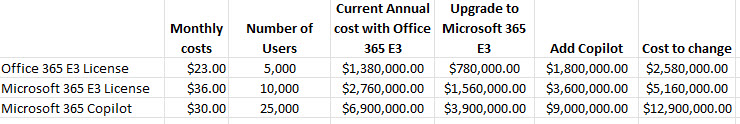
Two Big Messages to Understand
Of course, these calculations are based on list prices and assume upgraded licensing for everyone in the organization. Microsoft discounts might mean that the price an organization pays will be lower, and not everyone in an organization needs or could use a Copilot license, nor do they need to upgrade from Office 365 E3. But Microsoft’s positioning and messages to date boil down to two big messages.
First, Microsoft wants to make Microsoft 365 E3/E5 the foundational license for enterprise users instead of Office 365 E3/E5. I’ve heard some assertions that this is necessary to make sure that Copilot and other tools will work properly. I view this position as smelly brown bovine output. The success of Microsoft 365 Copilot is dependent on the quality and abundance of user data stored in SharePoint Online, OneDrive for Business, Exchange Online, and Teams, and there’s nothing different in those applications between Office 365 E3 and Microsoft 365 E3.
Microsoft’s own comparison between Office 365 and Microsoft 365 E3 throws no light onto the subject. Apart from the inclusion of Windows 11 (irrelevant to a discussion about Microsoft 365 Copilot), the only real difference I can see is “Standard security” versus “Core security and identity management capabilities,” which I attribute to the inclusion of Azure AD Premium P1 in Microsoft 365 E3 plus perhaps Microsoft Defender Application Control and Credential Guard. The point is that the applications Copilot depends on to generate information for it to use are the same. It could be that they plan to include some new service plans in the Microsoft 365 enterprise SKUs that are useful to Copilot, but there’s no evidence of it today.
Apart from wanting to increase the average revenue per user (ARPU) extracted from tenants, Microsoft will have to come up with a better story to convince Office 365 customers that upgrading to Microsoft 365 is justifiable. To be fair, some evidence exists that customers are moving over to Microsoft 365. In the earnings call following Microsoft’s FY23 Q3 results, they said that there was “continued momentum in Microsoft 365 subscriptions, which grew 12% to 65.4 million.” That’s still a way off the 382 million paid seats claimed for Office 365.
Second, sophisticated AI-powered processing comes with a premium price tag. Microsoft will point to competitors who sell similar solutions to enterprises such as Open AI and Jasper. A strong case can be made that $30 is a good per-month price for Copilot when compared to the $39 charged for Jasper’s Creator level, especially when you consider:
- The integration of Copilot into apps like Teams, Word, Excel, PowerPoint, and Outlook (however, not Outlook for Windows classic but rather Outlook “Monarch,” so that’s another big change for many organizations).
- The compliance and security functionality Microsoft wraps around Microsoft 365 solutions.
- Copilot access to user data to create answers to user prompts.
All of this is true and very good reasons to justify buying Microsoft 365 Copilot, especially given the ubiquity of Office across corporate workforces. And with all those Office 365 seats to upgrade, Microsoft has a nice target market to aim at.
AI Might Not be the Problem
Many Microsoft people tell me how happy they are with Microsoft 365 Copilot and the way that it helps them control their email, remind them about forgotten tasks, and smarten their communication (I doubt this assertion when I see the obscure text produced in some Microsoft Technical Community blogs or Microsoft 365 message center notifications). I freely accept that Copilot is capable of doing some very clever things. However, I have some doubts that aren’t linked to the technology.
Microsoft employees are not like the average Office 365 user. They’re more technically literate and more likely to use application features that other users might not even know about. Microsoft technology is, after all, their bread and butter. The same situation does not exist outside Microsoft. This is one reason why I am always cautious about taking Microsoft reports about its internal application of any technology and applying it in a customer context.
To succeed with Microsoft 365 Copilot, user data must be stored in Microsoft 365. Equally important, documents and emails must contain accurate and useful information. The more structured and cogent the data, the better the output that Copilot can generate when it processes and refines user prompts. It’s worth emphasizing that Copilot can’t tell the difference between valuable and incorrect information. An assertion made in one Word document is as good as an assertion in another document. It’s up to the human who receives the Copilot output to decide if that output is useable.
Throwing technology at bad data has seldom resulted in good outcomes. All programmers recognize the truth of the old adage that rubbish in equals rubbish out. I don’t know yet how Copilot will cope with the work habits and customs that non-technical workers sometimes exhibit. I think Copilot will be successful for organizations that emphasize standardization and structure (law firms and engineering companies come to mind) but I have doubts about its application in other tenants.
An AI Continuum
Also at Inspire, Microsoft announced Bing Chat for Enterprise, which is all about allowing signed-in accounts to access GPT-4 based large language models in a secure and controlled manner. Clients include Copilot for Windows, the Edge sidebar, and Bing chat. Bing for Enterprise has no access to Microsoft 365 data, but it does bring advantages such as an updated search index that picks up new internet information as it’s published and citations for results. More details are available here.
TEC Talk: AD-Based Attacks in 2023 – What We’ve Learned So Far – July 25th @ 11 AM EST
Hear what Paul Robichaux & Bryan Patton have to say about AD Misconfigurations, vulnerabilities, and Strengthening your organization’s AD defenses.
The Crunch Question
Asking a CIO to pay a whopping $360/year for Microsoft 365 Copilot for even a small set of carefully selected users on the basis that they’ll be more productive is not a compelling proposition. I hope Microsoft shares provable evidence of the impact using Copilot has on people in real-life organizations to assist the debate and justify the spend. I also hope that they don’t rush Copilot out until the technology is thoroughly exercised by the customers who are currently testing the code. Time will tell.





There is a lot of benefits using M365 E3 over Office 365 E3. The link Tony provides is not the best to show the differences. With M365 E3 you get Intune and Defender and many other security features. And 100 GB mailboxes (instead of 50) unlimited mail archive, Conditional Access and a lot more. Comparing to buy those as an add-on to Office 365 E3 is mostly more expensive than switch to M365 E3. And for you that today pays for a computer/mobile device management system and/or malware protection from someone other than Microsoft, you most likely save a lot of money to go from Office 365 E3 to Microsoft 365 E3 or E5. Go to M365 E5 if you need more than E3. The detailed description on Enterprise plans can be found here: https://go.microsoft.com/fwlink/?linkid=2139145
Office 365 E3 includes Exchange Online Plan 2, so you get 100 GB mailboxes and the unlimited archive.
I already acknowledged the advantages that exist in moving to Microsoft 365 E3 or E5. The problem here is that Microsoft is forcing customers to move to these products just to use Copilot. As I discuss in https://practical365.com/microsoft-365-copilot-sales/, there’s no technical reason to use the Microsoft 365 SKUs as the base platform for Copilot except Microsoft’s desire to maximize profit.
But Bing Chat Enterprise also has adverts associated with the links it provides. This whole AI for Enterprise needs a rethink
Nice article!! But one thing though, the major benefit we got as organisation of 15k users when we moved from o365 to m365 licensing was to simplify the over all licensing as it covers Windows licenses and AAD Premium along with usage of user VM’s hosted on-prem. It’s comes handy when we go for renewal every other year.
Helpful article. Regarding this part:
“I hope Microsoft shares provable evidence of the impact using Copilot has on people in real-life organizations to assist the debate and justify the spend.”
I’ve never seen a meaningful ROI when it comes to product replacement, or actual hard cost savings. I wouldn’t hold your breath for this one, unfortunately.