This week Microsoft announced the new Bookings application for Office 365 customers. Bookings allows appointment-based businesses to publish a web page that customers can use to schedule appointments.
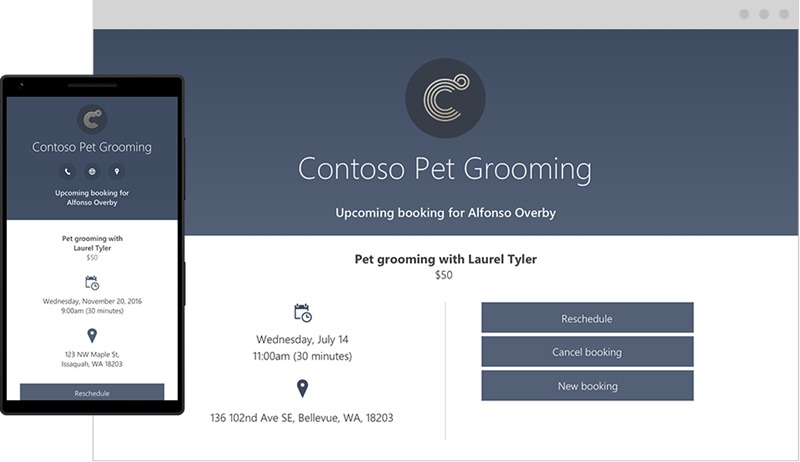
The usefulness of Bookings is immediately obvious. When I need my regular electrician for a job, I need to call or email him to check availability, which means he either needs to interrupt what he’s currently working on to answer me, or I’ll need to wait for an answer. After a little back and forth we eventually settle on a time, but it’s an inefficient way of doing something that should be simple.
A similar case exists for businesses such as law firms, often requiring a dedicated staff member to deal with phone calls and emails, following up with reminders, and rescheduling appointments when needed. Although Bookings doesn’t 100% replace the need for human management of scheduling, it should make things more efficient.
Bundling Bookings into Office 365 subscriptions makes sense. Even a solo operator can benefit from Office 365. My electrician could certainly improve his branding by using his own domain name via Office 365, instead of using his free ISP email address as he currently does.
However, Bookings will only be available to Office 365 Business Premium subscribers, at least for now. Microsoft has indicated that Bookings will come to E3/E5 subscriptions some time later, but that could still be a long wait. On the one hand, keeping the focus on the features and usability of Bookings, and away from the type of things that enterprise customers tend to focus on (like administrative controls) is a good thing. But on the other hand, a lot of small businesses use Enterprise licenses because of the features that they offer (such as compliance tools), so they’ll miss out on Bookings for now.


