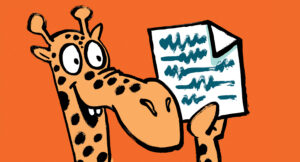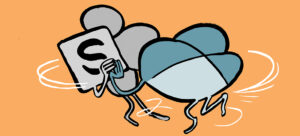Practical Graph: Incomplete Task Analysis for Planner Tasks
In the first article about using the Planner Graph API to report details of plans in a Microsoft 365 tenant, we explained the basics of how to extract data about plans, tasks, and buckets to create a report using a PowerShell script. Now we take the lessons learned a step forward to illustrate the principle that with access to data, the possibility for creative use of that data is boundless and upgrade the script to include a listing of incomplete tasks and per-user analysis of incomplete tasks for each plan.