For most Exchange Server organizations migrating public folders is as simple as moving replicas from one server to another. This can be achieved using one of two methods:
- Moving all Public Folder replicas using the Exchange 2003 System Manager console
- Moving all Public Folder replicas using the Exchange 2010 Management Shell
Either method will work in just about any scenario, it just comes down to which one you’re most comfortable using.
Moving all Public Folder Replicas to Exchange Server 2010 Using the Exchange 2003 System Manager Console
In this example scenario the public folders hosted on the Head Office Exchange 2003 server are being moved to the Head Office Exchange 2010 Mailbox server.
As with mailbox migrations public folder migrations can generate heavy disk I/O on the source server, and will generate a lot of transaction logging that consumes free disk space on the target server.
On an Exchange 2003 server open Exchange System Manager. Navigate to the server that currently hosts the public folder replicas, and browse to the public folder Instances folder of the public folder database.
Note the public folder instances currently on this server.
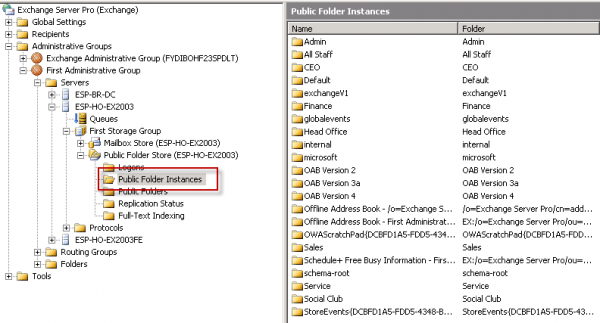
Right-click the public folder database and choose Move All Replicas.
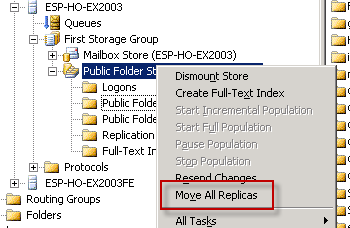
Choose the public folder database to move the replicas to.
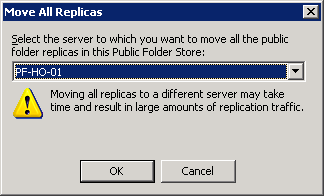
A warning appears that the move may take a lot of time depending on the amount of public folder content to be moved. Click OK to begin.

You can refresh the public folder instances folder to monitor progress. This operation can take some time, even for a small amount of public folder content. When the public folder instances displays an empty list the operation has completed.
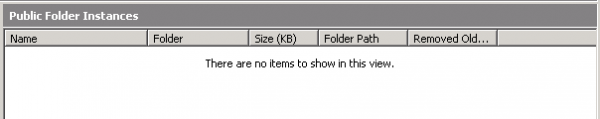
Moving all Public Folder Replicas to Exchange Server 2010 Using the Exchange Management Shell
Public folder replicas can also be moved using the Exchange Management Shell. In this example the public folders hosted on the Branch Office Exchange 2003 server will be moved to the Branch Office Exchange 2010 Mailbox server.
On the Exchange 2010 server open the Exchange Management Shell. Navigate to the scripts folder of the Exchange installation folder.
[PS] C:\>cd $env:exchangeinstallpath\scripts
Microsoft has supplied a PowerShell script called MoveAllReplicas.ps1 for moving public folder replicas. Run the script with the following parameters:
- -Server is the name of the Exchange 2003 server
- -NewServer is the name of the Exchange 2010 server
Note that this is a single-line command run from the folder containing the scripts.
[PS] C:\Program Files\Microsoft\Exchange Server\V14\scripts>.\MoveAllReplicas.ps1 -Server ESP-BR-DC -NewServer ESP-BR-EX2010
You can use the same method as with the Exchange System Manager console technique to determine when all replicas have been moved.




Need help.
Moving Public folder to Office 365.
There is some relationship with exchange 2003 because when the server (2003)is down the access on exchange 2010.
How to check and move the pf to office 365?
Pingback: Test Bank for Management Information Systems for the Information Age 9th Edition Haag
Thank you for this article.
We already have up to date replicas on the Exchange 2010 server but I gather that I should still run this script to finish the job properly.
Once the script is run, will I then be able to manage public folders on the Exchange 2010 server via the “Public Folder Management Console” or is there another step before that works? For now, I can only view the folders or create a new folder using that console but not manage the properties of the folders.
What do you mean by “not manage the properties of the folders”? You’re getting an error?
I mean is there anything further that needs to be done so that the “Public Folder Actions” as listed at the bottom of https://technet.microsoft.com/en-us/library/Bb691188(v=EXCHG.141).aspx are available in the Exchange 2010 “Public Folder Management Console”? For example, Mail Enable or Mail Disable, Manage Permissions, etc.
No but the actions pane may show different things depending on whether you’re clicking on something in the PF tree or the results pane.
I am little bit confused for pf databases replica concept , If we have pf database on exchange 2003 and added 2010 database in replication tab. My Understanding is, once the replication is done on 2010, we should be able to stop pf store from exchange 2003, but this is not the case in reality, instead we need to do “move replica”, what exactly move replica does when databases are in sync?
Thanks
If you just stop the PF database on 2003 while it is still in the list of replicas for those public folders it will create a huge mess. You need to do the job properly.
Hi Paul
Even so have configured public folder database over the new SBS2011 every time i try to move all replicas from the old server all i get is an empty list, i have tried to use the shell command as well and even so i didn’t got any errors it don’t look like anything happened.
Hi!
Im havin some issues, the migration isn’t finished yet. But i have theorically already migrated a “Contacts” Folder, but when i try to access to the migrated Folder (the only one active at the moment) i cannot see anything inside of it. Is it normal? I have to wait until it finish to see all the records in that contacts public folder.
Thanks!
It is normal to see an empty folder if the folder replica has been added but none of the contents have replicated yet.
Thx man, you saved me hours of searching google
Pingback: How to Retire Exchange 2003 Server – Links | kuhnline.com ::: servers | networks | support ::: Articles
Pingback: Moving public folders between Exchange Server 2003 to 2010 « TechRid
Hi Paul,
I recently migrated all public folders moved from SBS2003 to the SBS2011 Standard, but have a single item left in Public folder instances that are not moving. The item in question is a single calendar placed as item as follows:
1. Bookings
1. Meeting room
2. Car
Only the “Meeting room” remains in SBS2003 Public Folder instances list. Looking at the item, I found the Owner assigned to a “NT USER SID 1- ….” I assume this is a previous employee, no longer with the company. I fixed the Owner by “Adding” an administrator account as owner. Replication status, however, remains stated as “Number of replicas 2 – both modified” and it is not moving.
As there are almost no content in the “Meeting room” calendar, I would like to delete it, and then create a new calendar after the SBS2003 has been removed from the domain. Right clicking on the “1. Meeting room” however, I noted that the delete option is greyed out.
Can you advice best way to remove the Meeting room item without breaking or harming the pending removal of the SBS2003, my MS-21-day deadline for decommission is getting very close :-). PF replicating has been running for 14+ days, so I assume it is no longer a question of just being patient and let replication take care of business.
One additional question, can I run the “MoveAllReplicas.ps1” to start a new move even if the “Move all replicas” has previous been started from the EMS on the SBS2003, or will this double the number og items in the SBS2011 (- or break) the relation to the PF previously moved via ESM / SBS2003?
Thank you for all your help …
Best regards
Erik
Good Day ,
I followed the steps one by one and now is three days I saw nothing happen the folders not moved to exchange 2010 SP3 . or I need to wait more time .
any idea how I can know what happen Will be thankful if you can help .
Regards
when I went to Public Folder Management Console I found the folders synchronised but inside this folders is empty without Files I don’t know why ?
when I check in the Event I found this: MSExchange Store Driver 1020 Event
Description:
The store driver couldn’t deliver the public folder replication message “Backfill Request (exchange2003-IS@domainename)” because the following error occurred: Property: [0x3ff00102] , PropertyErrorCode: UnknownError, PropertyErrorDescription: 0x80040107..
I found this http://support.microsoft.com/kb/2855083 but if I install This update have any impact in my environment exchange2010 .
Regards
Hi Bonjour
I m migrating public folder 2010 to 2013
When i do :
Get-PublicFolderMigrationRequest | Get-PublicFolderMigrationRequestStatistics -IncludeReport | Format-List
I have a lot of line like this
00-00-00-00-1A-44-73-90-AA-66-11-CD-9B-C8-00-AA-00-2F-C4-5A-03-00-36-B9-C6-5D-38-99-D6-11-9B-D6-00-08-02-55-A6-70-00-00-00-18-33-94-00-00 ». Ce dossier peut être
lié manuellement en exécutant la cmdlet Enable-MailPublicFolder une fois la migration terminée.
23/05/2014 19:18:02 [serveur] Avertissement : échec de recherche ou de liaison de l’objet destinataire « 96-7D-85-6C-DC-A6-83-42-AC-77-A4-5E-BD-CD-52-9B » dans
Active Directory pour le dossier public à extension messagerie « Public Root/IPM_SUBTREE/Secrétariat RC/PAYS/VENEZUELA/2006/SINCOR » avec l’ID d’entrée «
00-00-00-00-1A-44-73-90-AA-66-11-CD-9B-C8-00-AA-00-2F-C4-5A-03-00-36-B9-C6-5D-38-99-D6-11-9B-D6-00-08-02-55-A6-70-00-00-00-13-4D-8A-00-00 ». Ce dossier peut être
lié manuellement en exécutant la cmdlet Enable-MailPublicFolder une fois la migration terminée.
23/05/2014 19:18:52 [serveur] Avertissement : échec de recherche ou de liaison de l’objet destinataire « 25-86-EC-2D-ED-25-C6-49-83-B6-5F-E9-8C-2E-34-A4 » dans
Active Directory pour le dossier public à extension messagerie « Public Root/IPM_SUBTREE/Secrétariat RC/Repertoire 2007 » avec l’ID d’entrée «
00-00-00-00-1A-44-73-90-AA-66-11-CD-9B-C8-00-AA-00-2F-C4-5A-03-00-36-B9-C6-5D-38-99-D6-11-9B-D6-00-08-02-55-A6-70-00-00-00-11-F5-9D-00-00 ». Ce dossier peut être
lié manuellement en exécutant la cmdlet Enable-MailPublicFolder une fois la migration terminée.
23/05/2014 19:18:57 [serveur] Avertissement : échec de recherche ou de liaison de l’objet destinataire « ED-80-51-1F-67-6A-B9-41-AA-B8-0C-14-C4-BF-07-A3 » dans
Active Directory pour le dossier public à extension messagerie « Public Root/NON_IPM_SUBTREE/EFORMS REGISTRY/Organization(409) » avec l’ID d’entrée «
00-00-00-00-1A-44-73-90-AA-66-11-CD-9B-C8-00-AA-00-2F-C4-5A-03-00-36-B9-C6-5D-38-99-D6-11-9B-D6-00-08-02-55-A6-70-00-00-00-00-1F-49-00-00 ». Ce dossier peut être
lié manuellement en exécutant la cmdlet Enable-MailPublicFolder une fois la migration terminée.
it scared me, what does it means ? Do i do something wrong?
I have let it work
And when i check status i have this :
Statut: Failed
Détails status : Failed other
Syncstages : Copying message
Estimed transfert size : 0
Pourcentcomplete : 95
What do i do? Can You help me? I m a little scared right now
Thanks
Sorry I can’t understand any of that, it is not in English. I’d recommend you post in the TechNet forums for your country/language instead.
I’m trying migrate from SBS 2003 with Exchange to Exchange 2010 (no SBS). When I try to move my public folders, “move all replicas” through ESM I get the following error: “The available memory is insufficient. Close some applications or windows, and try again. ID no: c10306a7″ I have tried using Exchange management PS on the new server with this command: ” [PS] C:Program FilesMicrosoftExchange ServerV14Scripts>.MoveAllReplicas.ps1 -Server ESP-BR-DC -Exchsrv10 ESP-BR-EX2010″ and I receive this error: “C:Program FilesMicrosoftExchange ServerV14ScriptsMoveAllReplicas.ps1 : A parameter cannot be found that matches p
arameter name ‘Exchsrv10’.
At line:1 char:51
+ .MoveAllReplicas.ps1 -Server ESP-BR-DC -Exchsrv10 <<<< -ESP-BR-EX2010
+ CategoryInfo : InvalidArgument: (:) [MoveAllReplicas.ps1], ParameterBindingException
+ FullyQualifiedErrorId : NamedParameterNotFound,MoveAllReplicas.ps1"
Any help would be very useful. Thanks
Pingback: Confluence: Procédures Infrastructure
Thanks for this guide Paul! This is slick and works great! However, I think a backup ran during the move I was running last night and seemed to have stopped the move. It’s been 12+ hours and there are 9 folders that have not moved at all. Some of them are bigger, but given the speed with which the move was progressing prior I don’t think it should have taken this long. If it did kill the move, how do I proceed? Should I just start the move again, or will that overwrite what’s already there? Any answer would be very helpful.
Cheers,
Ron
There have been times where I’ve initiated the move all replicas more than once to try and unstick a stuck migration. Sometimes it worked. Other times I had to roll up my sleeves and start investigating further.
So, I’ve tried to initiate the move a few times again to unstick the stuck move to no avail. What would you recommend next as far as “rolling up my sleeves” then? Any help will be greatly appreciated.
We’ve actually had the same issue. We were trying to migrate the folders and they got stuck. We ended up stopping the migration and started the replication/migration process over using PFadmin/ExFolders and replicating in smaller chunks.
We do have one weird symptom. When we stopped the migration, there are some folders that no longer have content on either the original or new server. Have you seen this? We have backup, but I’d like to know what might cause this issue in case we run into it again.
btw, your site and migration guides are a huge help!
The PF content is basically moved through Transport. I guess if something goes wrong in that process you might lose content… I haven’t run through this process in a while though so it’s hard for me to say at this point.
Thanks Paul for your “Exchange Server 2003 to 2010 Migration Guide”, I bought mounts ago but I’m migrating only now. I’m testing public folder access (page 151) but I got an error like “cannot find public folder you are trying to access”. Am I missing something? It seems that public folder referrals does not work. Any idea?
Again, thank you very much for the book.
Kind regards
Marco
Hi Paul,
Thanks for your articles, always a big help !
I am having this same problem trying to properly decommission my 2003 Exchange Server. I moved all replicas to our 2010 box like in your article, and have a Public Folder database up and running fine there too. However, have one last Public Folder Instance stuck in my 2003 box which I cannot get rid of.
Previously up the page, you have advised users to use ADSIedit to get rid of it if you are sure all data has been replicated (Which I am sure it has) but you give reference to removing it from a 2010 Exchange Server.
What am I missing here ? I am trying to get rid of the last remaining Public Folder Instance from my 2k3 box, not my 2010 box.
Any help or clarification is much appreciated!!
Kind regards,
Nino
Nevermind, I found a solution to my particular scenario. Below if it helps anyone else. Thank for your help !!
It may be because of the instances of public folders on that public folder.
A. Launch EMS
b. Administrative Groups>Front End server>Public store>Public Folder Instances
b. In the right-pane, find “Folder Path” column, paths of system folders
c. Expand Administrative Groups>Folders>Public Folders, right-click “Public Folders”, select “Connect to”, choose Front End server, click OK
d. Find those system folders which listed in the “Public Folder Instances” node, right-click the folders and delete them
e. After we remove all instances, the public store can be removed
Hi Paul,
You did not mentioned about mail-enabled public folder issue after migration. Sometimes it is required to change the owner of the public folder to be ables to set “Send as..”
See this: http://social.technet.microsoft.com/Forums/exchange/en-US/fe0909c1-ee2e-448b-ad89-e8f4ff92b4a9/public-folder-issues-exchange-2010-after-migration-from-2003-insuffaccessrights
I wonder if this is possible to do with a script.
Hi Folks,
I had this issue too, waited a week for PFs to replicate but still have 3 remaining.
In Instances, under Properties of each PF, I set the replication to ‘Urgent’.
Refreshed the view a couple of times and hey presto they disappeared.
Hope this helps someone.
Cheers
Marcus.
Hi Paul
We have completed the Exchange Server 2003 to 2010 Migration Guide. We are up to page 210; Deleting the Public Folder database.
We have tried to delete the Public Folder database and we receive the following error “You cannot delete this public folder store because it contains replicas…”
There is still one folder in the Public Folder Instances on Exchange 2003 which is replicated to our Exchange 2010 server. We have completed the move all replicas however this folder still remains. On Exchange 2010 the public folder contains the correct amount of objects and it also copes when we disable the Public Folder Database on Exchange 2003.
I am guessing the only way we are going to be able to delete the Public Folder Database is if we ‘Remove Replica’ however I do not want to this to cause us to lose any information in the Exchange 2010 Public Folder Database if they are still replicating.
Please can you confirm what the next step is and if we are able to remove the replica without causing an issue?
Thank you
Thomas Jones
Hi Paul,
I’m trying to migrate the public folders and I’m at the part where it says Dismount Mailbox and Public Folder. I dismounted the Public Folder database in Exchange 2003 but after that, I can’t access the Public Folders in Outlook.
So I skipped that part, and continued on to the rest of Public Folder migration instructions, but still fail to see Public Folders in Outlook when I dismount the Public Folders database in Exchange 2003.
How should I proceed?
Figured it out. I just performed these steps. I forgot I had to change it on the Mailbox Database properties.
http://h10025.www1.hp.com/ewfrf/wc/document?cc=us&lc=en&dlc=en&docname=c03067468
Hi there.
I’m in the process of a test lab mograting from exchnage 2003 to Exchange 2010.
i always get as far as the last part of removing the exchange 2003 server and I somehow break it 🙂
Its the public folders that are getting to me.
There are so many blogs that say you must first run the Addreplica script and then wait till replication is complete and then run MoveAllReplicas script.
In your blog here you just say you can use the MoveAllReplicas script.
So my question is do i just run the move all replicas script as mentioned or do I have to use the Addreplicas 1st and then wait for replication to complete until I use the MoveAllReplicas ?
Thanks very much..
Shaun
They’re just two ways of achieving the same outcome. Also see the link in my answer here:
https://www.practical365.com/migrate-public-folders-from-exchange-2003-to-exchange-server-2010/#comment-6847
Thanks very much.
Shaun
Yes, similar experience to that of Thuizet in his Jan 10, 2013 post.
Exchange 2010 public folders are empty when accessed via Outlook.
In my case, I *do* have the folder structure though, just not the content (emails, contacts) inside.
Does this script actually copy anything other than the folder structure?
From what I can see, it COPIES the folder structure to the target server and leaves the folder structure on the source server.
No data is moved: no emails from the mail-enabled public folder, no contacts from the contacts folder.
Each server shows itself and itself alone as having a replica (in the EMC, in properties on each public folder and in the EMS with the Get-PublicFolders cmdlet)..
Hi Paul,
We are an organization in the migration phase. Right now we are facing issues in public folder access from outlook 2010. The links/hyperlinks are not at all working. Is there a better way to make public folder access smooth. Users are not able to access public folder links sent within the organization.
We are migrating from exchange 2003 to 2010.
Regards
Ravi
My recollection is that using links to refer to public folders doesn’t work in 2010.
I am transitioning from Exchange 2003 to Exchange 2010 and I am facing the following problem:
when trying to move all public folders form old to new server, after selecting “Move all replicas” a dialog list appears, but the drop-down list of available servers is EMPTY …
Do you have any idea how to add the new server to the list ?
I have had mailboxes moved and in production since July just cant seem to get PF’s moved.
Thanks!
Have you created a Public folder database on the Exchange 2010?
Yes…..
Jim
Hello,
After a successful mailbox migration decided to move the public folder calendar. Total size < 5 MB.
Didn't worry to much about it.
Choose move all replica's but nothing seems to happen
Public folders is empty
Public folder instances lists my calendar (and others even smaller)
On the Exchange 2010 there is nothing to see in the public folders.
Where to see what's happening ?
Users cannot access the public calendar and don't see anything in the public folder list on the new server.
Any help greatly appreciated
hi paul
i’m in a bit of a sticky situation…i’ve migrated from sbs2003 to sbs2011 and everything went smoothly except for the public folder part of the migration. having done a few of these migrations i knew it can take time (even though the amount of data is very small). having waited a few days i started to worry!
i turned up the diagnostic logging to be confronted with replication errors of event id 3086 with the body including the message: Error 0x8004010a occurred while generating an outgoing replication message.
The public folder hierarchy as replicated to the SBS2011 box and outlook clients can add/remove data. i want to decommission the sbs2003 box but obviously need to remove the replicas and then uninstall exchange.
the data in the public folders is not important and can be ditched.
i’ve been researching the issue for a week or two and not found much and the 21 day limit is fast approaching! if it’s a case of using ADSIEdit (I’ve had to use it before to uninstall exchange on a different system) hthen I’m happy to do it.
Any ideas would be greatly appreciated.
thanks, steve
I have a customer who has about 8900 public folders. I started the migration from SBS 2003 to SBS 2011 on Friday and the onyl thing left is the public folders. I keep looking at the public folders instances folder and nothing has changed. I did notice that there are a lot of messages getting stuck in the “Messages with unreachable destination queue” that refer to public folder.
Is this something I need to be patient for and jsut wait, or os there something else I need to be looking for.
I have had about 5 hours of sleep over that past couple of days, so if I forgot anything, it wouldn’t be to far fetched.
You may be missing the routing group connectors between the two servers.
On the SBS 2011 server open the Exchange management shell and run Get-RoutingGroupConnector. You should see two, one for each direction. If not then that is probably the problem, and you can create new ones with New-RoutingGroupConnector.
Hi Paul,
Im trying to migrate the Public Folders from 2003 to 2010 and I keep getting the error:
There is no such object on the server.
Facility: LDAP Provider
ID no: 80072030
Exchange System Manager
I’ve checked the security groups and they are in the correct OU. One thing thing I did notice was that OWA on the 2003 box isnt working.
Thanks.
Paul, I’ve migrated all users and moved all Public folders to 2010. All users now are in Exchange 2010 and using Outlook 2010. Under one of the Exchange 2003 servers I have a public folder instance “Schedule+ Free Busy Information” which did not move although under the replication tab I do have one of the 2010 mailbox servers. I’m unable to move or delete this folder instannce so I can’t delete the Public Folder database thus I can’t remove the server. Any ideas?
If I’ve tried everything (multiple attempts to move the replicas, turned up diagnostic logging to look for clues, disabled all OAB publishing etc etc) and I’m sure it is safe to do so then I will usually just end up removing it via ADSIEdit
https://www.practical365.com/exchange-2010-remove-public-folder-database
hi paul
i have migrated exch 2003 to 2010 while migration exch 2010 automatic created public folder which i cannot remove,& outlook users giving offline address book error 0x8004010f ,out of office assistant also not working.
Well, I had the same problem, but this gave me some ideas… I endup goind to the Public folder structure and changed the view to see the system folders and then deleted since I had moved everything already and all seems to have been moved… Make sure all data has been moved… You will then be able to refresh the Public Folder instances and it showed empty… I was then able to remove the last public folder db… hope it helps…
Just so I am clear, I am doing a migration (or is it Transition?) from 2003 to 2010. On the 2010 server, I created a new Public Folder database, once that is done, do I just follow the steps above to move all the public folders, and their contents to the new PF database on the 2010 server? Also, since we are the coexistence stage, should I do this now (I want the users on 2003 will still have access to the PFs), or wait till the all users have been moved to the new 2010 server?
PS, I know you created a book that goes thru the steps for migrating from 2003 to 2010, does cover how to move multiple (I mean like 100’s) public folders at once?
You can do it before or after, public folder referrals should ensure that users still get to access the data.
I tend to do it after moving the mailboxes though.
In my guide I describe using the “move all replicas” process as one operation. But Microsoft also provides scripts for doing the migration in a more granular fashion. Those scripts are described here:
http://www.theemailadmin.com/2010/05/8-useful-public-folder-management-scripts-in-exchange-server-2010/
is this necessary to move public folders if we are not using public in our organization in exchange 2003
there are several folder that were created by system or if any specific folder need to migrate please let us know
Thanks for all your help
No, if you don’t need public folders when you move to Exchange 2010 then its better to just get rid of them rather than migrate them, in my opinion.
We had used some public folders in Exchange 2003 but we are no longer using them, so I don’t want to migrate them to the new 2010 server. However, we do want to keep the CAPABILITY of creating and using new public folders down the road. Should I delete the ones we are not using in 2003 first, and then move all replica to 2010?
we have 2 Mailbox server (Exch1,Exch2) exch1 is passive and Exch2 is presently active I need to move OAB which server should I select to move OAB
Either one, it doesn’t really matter.
Thanks Paul
it means I can go ahead and move publice folder from exchange 2003 to exchange 2010 even when the systems is in production
if I Move public will there be any disconnection to userside or at exchange server
Public folder referrals should keep them connected, but there may be periods where they are referred to a folder that hasn’t fully replicated all of the content.
I am migrating SBS 2003 to SBS 2011 and I am facing the following problem:
when trying to move all public folders form old to new server, after selecting “Move all replicas” a dialog list appears, but the drop-down list of available servers is EMPTY …
Do you have any idea how to add the new server to the list ?
Many thanks!
Does the new server have a public folder database configured?
I know, I’m resurrecting an old discussion – for me this was caused by the “migration” used that I crated NOT being in the correct groups (domain admin is not enough). Default group shall be domain users, and you need the correct groups for the user to be an exchange admin.
Pingback: Exchange 2003 – 2010, mailbox move | Asteriksz's Blog
I recently went through these steps and most all public folders moved from my Exchange 2003 to the Exchange 2010 server within the first hour but I have 5 left that are not moving. Size wise, they are much smaller than the others that have already moved. Any ideas on what I should do to troubleshoot why these last few aren’t moving?
Hi Adam, that happens to me nearly every time 🙂
You can turn up diagnostic logging and start looking at replication events to see what is going wrong.
Or if you’re 100% sure that the content has replicated successfully you can just remove it using ADSIEdit.msc. This article describes it for Exchange 2010 but it should be enough to help you find the way:
https://www.practical365.com/exchange-2010-remove-public-folder-database
Use with caution of course, make sure you’ve got a backup and rollback plan 🙂
I did this and in turns out it just needed more time that had the patients for as I gave it a few days (even though there was not a lot of data) and it finally all moved over. Thanks for the help.
Pingback: Are Public Folders Supported in Exchange Server 2010? - Exchange Server Pro
Pingback: How to Migrate Public Folders from Exchange 2003 to Exchange 2010 – Exchange Server Pro « JC’s Blog-O-Gibberish
Pingback: Tweets that mention How to Migrate Public Folders from Exchange 2003 to Exchange 2010 - Exchange Server Pro -- Topsy.com