Tracking Important Dates across Microsoft 365
Keeping track of important dates for feature deprecation, retirement, and announcements across an ecosystem like Microsoft 365 can take some effort. A quick browse of recent announcements include:
- IE11 browser support finishes on June 15, 2022 (support already terminated for IE11 in Microsoft 365 on August 17, 2021).
- Exchange Online will enable plus addressing for all tenants in January 2022. Mail-enabled recipients with hard-coded plus addresses must be updated before Microsoft switches plus addressing on. Exchange Online will also introduce a legacy SMTP endpoint sometime during 2022 to enable those who need to continue using TLS 1.0/1.1 connections to send SMTP email to keep working.
- The Azure AD license management cmdlets will stop working after June 30, 2022, which might impact PowerShell scripts used to assign and remove licenses from Microsoft 365 accounts.
- Microsoft 365 and Office 365 license prices increase on March 1, 2022, so now’s a great time to review the license mix within a tenant to eliminate unused licenses.
In a nutshell, you need to keep an eye on Microsoft announcements and updates to know when things will happen. This task is harder than it seems because announcements are spread across the message center in the Microsoft 365 admin center, blog posts issued by individual development groups, plus some corporate news posts.
Outlook’s November 1 Deadline
All of which brings me to the news that November 1 is the drop-dead date for connectivity for some older Outlook versions. As Microsoft notes, “we are quickly approaching the November 1 deadline…” Time can move slowly when replacing old client versions in IT infrastructures and Outlook is no different. In this case, if people are using Outlook for Windows clients older than Outlook 2013 Service Pack 1 (complete with the latest fixes), they won’t be able to connect to their Exchange Online mailboxes after November 1.
Interestingly, Microsoft notes that “some customers just can’t quit” using Outlook 2007 (Figure 1), Outlook 2010, and earlier versions of Outlook 2013. They say that Microsoft customer support teams will reach out to customers still using the old versions to “help them meet the deadline.” Maybe that’s code for “sell new versions of Outlook.”
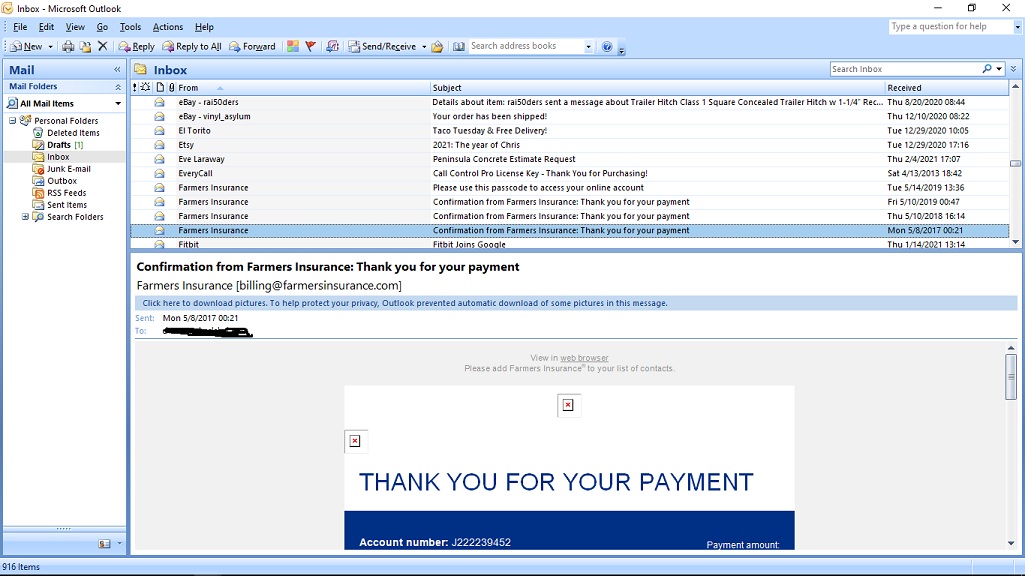
Time to Move to More Secure Protocols
Given the publicity about attacks against Exchange Server earlier this year, it’s remarkable that organizations allow such old client software to remain in active use. The Hafnium and other attacks happened against on-premises Exchange servers exposed to the internet, but it’s a wonder why the proverbial penny didn’t fall for tenant administrators to prompt them to query the wisdom of permitting the use of old client technology.
One of the reasons why Microsoft wants people to use newer clients is the desire to remove basic authentication. This long-running campaign has not progressed as smoothly as Microsoft wished, mostly because of the massive number of tenants still using basic authentication across a variety of email connection protocols from IMAP4 to Exchange Web Services to SMTP.
Updating clients to Outlook 2013 Service Pack 1 or later enables people to secure their accounts with modern authentication (the tenant must also be configured for Exchange Online to use modern authentication). Even better, people can then use Multi-Factor Authentication (MFA), a step which reduces the chances that attackers will compromise their accounts by 99% according to experts like Alex Weinert (his TEC 2021 talk on protecting against attacks is really worthwhile).
New Outlook Technology
From a technology perspective, Microsoft is working on support for HTTP/2, a full-duplex protocol that reduces latency. They don’t say what Outlook client will support HTTP/2, but you can bet that it won’t be retrofitted to older clients, and you’ll need to use the Outlook click-to-run client that’s part of Microsoft 365 apps for enterprise. This version is also part of Microsoft’s One Outlook initiative to improve the sharing of components across the different Outlook clients. The Edge WebView2 component allows Outlook for Windows to use components developed for OWA, like the new version of the calendar Room Finder. This matters because it means that Outlook for Windows gets new functionality faster.
Read more: Microsoft 365 Support for IE11 Stopped in August
Fewer Crashes Too
Finally, Microsoft says that they have fixed 75% of crashes in Outlook. I assume that they mean that the latest clients crash four times less often than Outlook 2010 or 2013 do. I’m not sure that I’d trumpet this because it draws attention to Outlook’s reliability.
Crashes don’t happen as often, and not as noticeably as it once did, but the latest Outlook for Windows click to run can have its moments. In fairness, the latest Outlook is much more reliable and robust than it was in the past. If you don’t want to update clients or can’t afford Office 365 license which include Microsoft 365 apps for enterprise, your Exchange Online licenses include Outlook Mobile or OWA, both of which are updated on an ongoing basis to use the latest technology.




