An Outlook user may report the following error when they try to modify their Delegates settings.
The Delegates settings were not saved correctly. Cannot activate send-on-behalf-of list. You do not have sufficient privileges to perform this operation on this object.
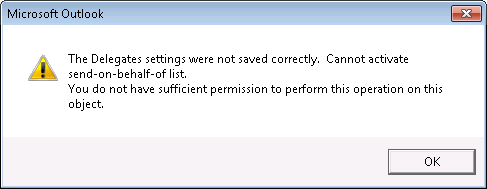
This error can occur when the Delegates list contains a mailbox user who no longer exists in the organization. To fix the error remove the non-existent user from the Delegates list before you attempt to add other Delegates or change the Delegates settings.
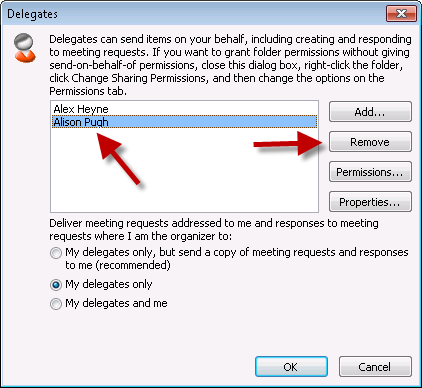



I am getting an error while removing the user from the delegates. It is showing error “The Delegates settings were not saved correctly. Cannot activate send on behalf of list”. The operation could not be completed because one or more parameter is incorrect.
Thank you so much. Resolved my issue.
Yay that fixed it thank you !
THANK YOU!!!!!!
I just ran into a similar issue. There was a user listed as a delegate but her mailbox had been removed from Exchange a while back. I couldn’t remove her from her boss’s delegates list in Outlook. I also found I couldn’t remove the other “departed users” from his mailbox in Exchange because that one mailbox was missing.
I resolved it by going into ADSI Edit, finding the director’s account, and removed the delegate from the publicDelegates field. After that, I could remove the other departed user mailboxes from his account in Exchange, and her account automagically disappeared from his Outlook Delegates list.
Thanks Tom!
This solution helped me 🙂
Ran into a very similar thing just now and the resolution was that the “Automatically send a message to delegate summarizing these permissions” box was checked, and for some reason it caused the permissions save to fail. Unchecking the box allowed the settings to save. This is all on in Outlook 2010 on Office365. The exact error message text was “The delegate settings were not saved correctly. Cannot access outlook folder.”
Thank you, worked perfectly after hours of attempts.
I’m still struggling with this problem.
I get the error message no matter what I do; adding a delegate, deleting a delegate o modifying a delegate.
De suggested registry-keys are not present in the users registry, so I added them manually, but without success.
Any other suggestions solving this problem?
Hi Paul, in my case all the users are alive..but still i’m getting the error.. i have done the below modification in registry key
KEY_CURRENT_USERSoftwarePoliciesMicrosoftOfficex.0OutlookPreferences
Note: x.0 in the above registry key represents your Outlook version. Please use one of the following values.
Outlook 2013: 15.0
Outlook 2010: 14.0
Outlook 2007: 12.0
Outlook 2003: 11.0
After you select the subkey that is specified in step 3, click New on the Edit menu, and then click DWORD Value.
Type IgnoreSOBError, and then press Enter.
Right-click IgnoreSOBError, and then click Modify.
In the Value data box, type 1, and then click OK.
On the File menu, click Exit to exit Registry Editor.
It’s resolved my issue
thanks, simple and objective!!
Great job explaining this. Bugged me for several days and thank goodness I ran into your site. Grazie!
Nice, thank you!!!! Resolved my issue.
It makes so much sence to follow Tweets about exchange/outlook…it took me a while to figure this one out, before reading this article.
Thanks guys!