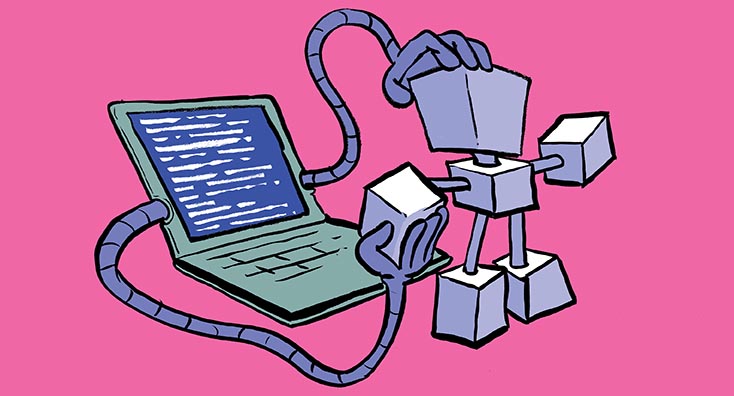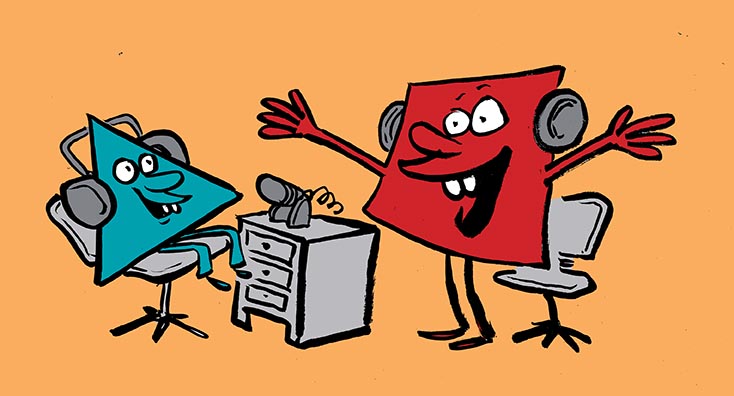Using Azure Automation to Process Exchange Online Data with PowerShell
Azure Automation runbooks can run Exchange Online PowerShell code on sandbox machines. Is this a good way of getting work done? In this article, we examine how to create an Azure automation account, a RunAs account, and some runbooks for PowerShell code to run against Exchange Online and other Microsoft 365 data.