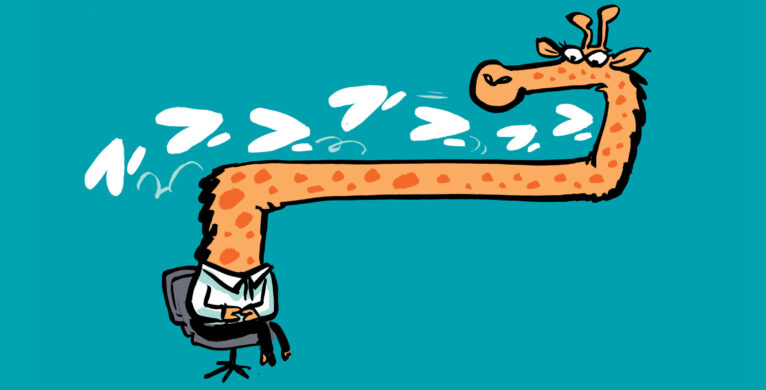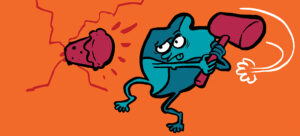Microsoft Revamps and Improves Teams Webinars
Microsoft is deploying a new version of the Teams webinar functionality to tenants. The new implementation is more functional and easier to use, and the impression is that this is a very simple but powerful implementation of a webinar management system.