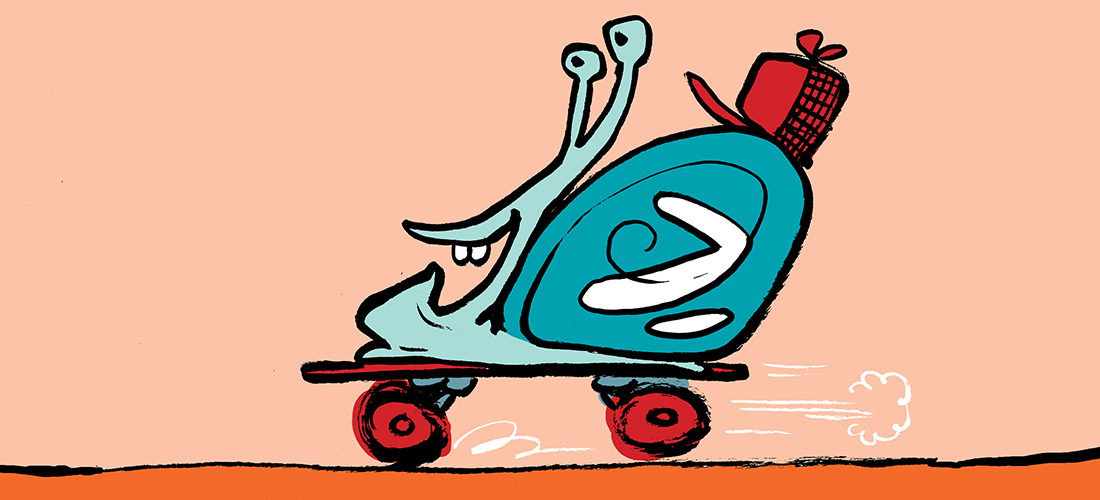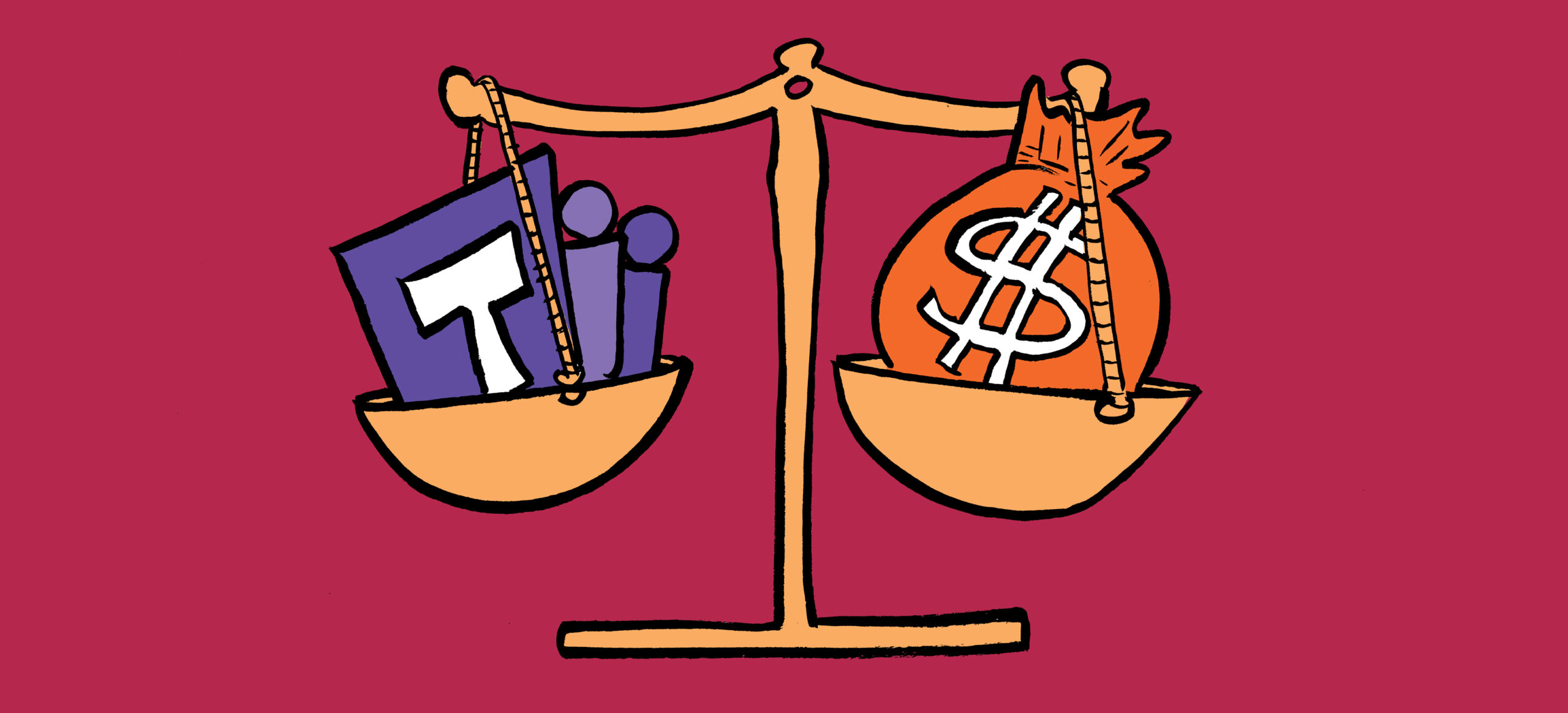Practical PowerShell: Parameter Input Validation
In previous Practical PowerShell articles, Michel discussed using parameters in advanced functions and utilizing dynamic parameters. In this article, we will dive in a bit deeper on a topic we touched on lightly in those articles, which is ways to validate parameter input.