Steve asks:
We have a vendor that has changed companies. We realize that many people have her old email address in outlook. We have asked people to not email the old address but to email her new one. Apparently not everyone is paying attention. Is there a way in Exchange that I can either block the old email address of the vendor so my staff cannot send to it or redirect emails my staff sends to that old address to this vendors new address.
Yes, you can do either of those things with a transport rule. Your own users may not even realise they are still sending to the wrong email address, because their Outlook auto-complete cache is causing them to do it, rather than them deliberately doing it.
Here’s an example of a transport rule:
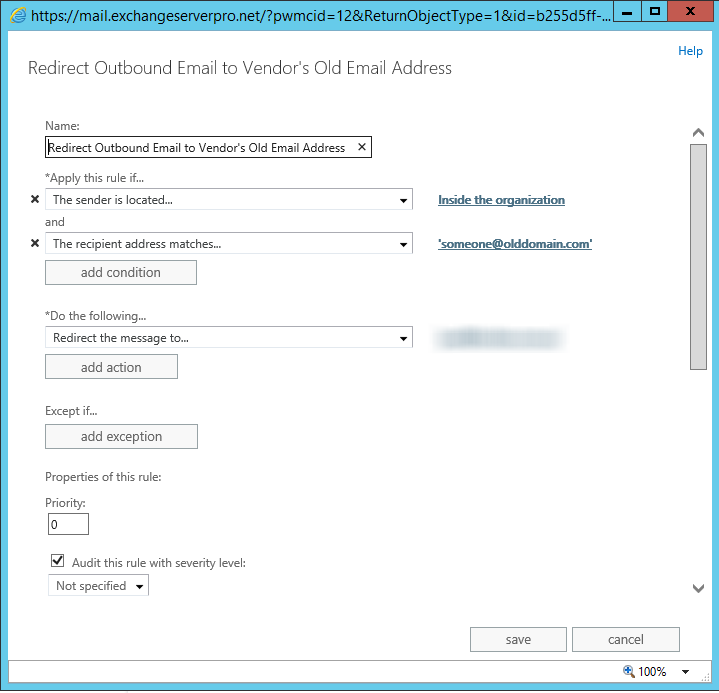
The transport rule above will fire for any message from an internal sender (anyone within your Exchange organization), if they try to send an email to the old email address of “someone@olddomain.com”, and redirect it to the new email address you specify.
If you’d prefer to reject the email message you could choose that action instead. I suspect that would cause some calls to your help desk though (remember, not every user will understand Outlook auto-complete cache entries, or know what to do about them).
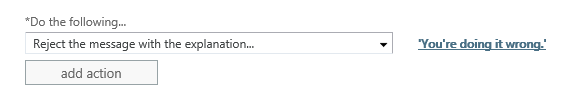
Transport rules are very flexible and powerful. With a little experimentation (in a test lab first, because transport rules are also potentially very harmful) you can make a transport rule for just about any scenario.



How do I from my android phone redirect emails from one particular email address to another email. As this person keeps sending me emails which I don’t want to read rather some one else to screen them for me
“transport rules are also potentially very harmful” — a very true statement especially with the ‘Redirect’ action. If multiple recipients are addressed in an email, all original recipients will be dropped when the ‘Redirect’ action executes. Sometimes this is part of the intention for the transport rule and sometimes it isn’t. Just keep that in mind.