Microsoft is notifying Office 365 customers that access to Site Mailboxes is being removed from SharePoint Online, and no more Site Mailboxes can be created from March 2017 onward. The functionality of existing Site Mailboxes in a tenant will continue for the time being.
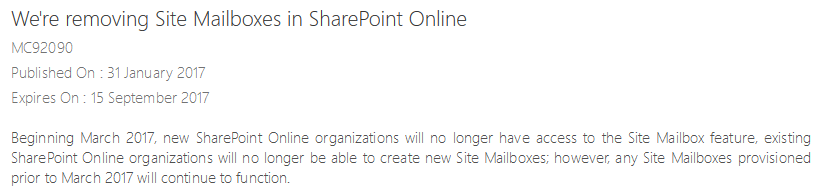
Site Mailboxes originally appeared as a feature of Exchange Server 2013. Positioned as a collaboration tool for teams, Site Mailboxes stitched together an Exchange mailbox with a SharePoint site to allow users to collect email conversations in a single location, as well as access shared documents from both Outlook and SharePoint. On-premises adoption of Site Mailboxes was hampered by the requirement to deploy SharePoint, and the complex integration steps to get Exchange and SharePoint to work together.
Although Office 365 makes integration between different workloads much simpler, because it’s all controlled by Microsoft, Site Mailboxes haven’t seen widespread adoption in the cloud. There’s also been little to no further development of the feature, with all efforts going into Office 365 Groups instead.
In the Message Center notification, Microsoft wrote:
In September 2017, we will have a process in place allowing you to transition your existing Site Mailbox site to an Office 365 Group. We will communicate again in June 2017, via Message Center, with more details.
If you’re using Site Mailboxes today (anybody?) you’ve got some migration work to look forward to. Otherwise, if you’re looking for “email-centric collaboration”, Office 365 Groups are the way to go.



Paul,
Do you have any more information regarding the statement above:
“In September 2017, we will have a process in place allowing you to transition your existing Site Mailbox site to an Office 365 Group. We will communicate again in June 2017, via Message Center, with more details.”
Thanks in Advance
Brad
I’ve heard nothing further about it. I have no Site Mailboxes so I’m not expecting to see any of the MC notifications anyway.
Hi Paul.
I do use Site Mailbox for our team. For us is an easy way to use a common and shared calendar due “as far as I’m aware of”, this is the only solution for having shared calendar which trigger reminders and with no license consumption.
If you know another way to achieve the same (or if Office 365 Groups may be my solution) please let me know and I’ll make my research.
Thanks!
Using a Group won’t consume a license, but you’ll need to test for yourself whether the calendar functionality meets your needs.
Hi Fernando
The Office 365 Groups calendar should meet your requirements.