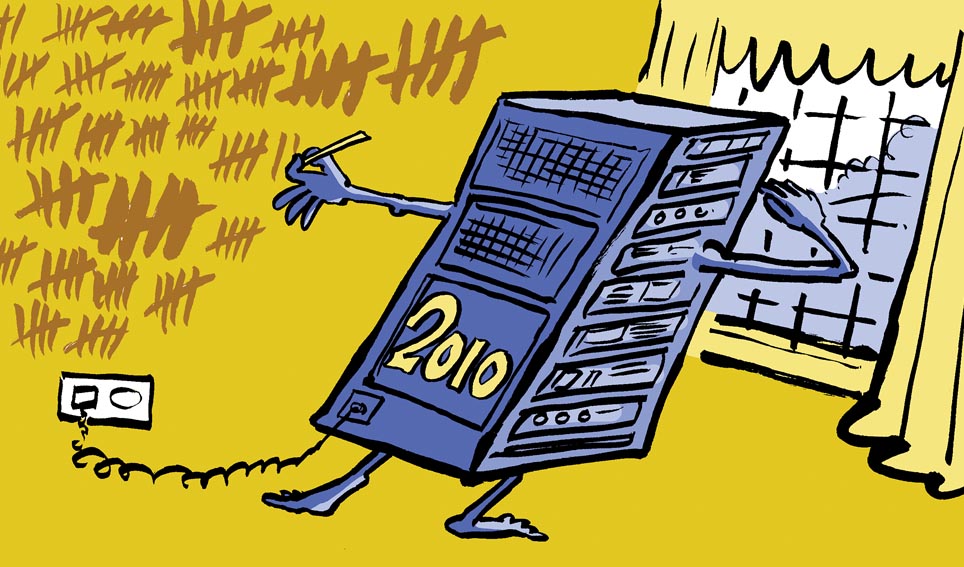
There’s less than a year to go until Exchange Server 2010 is out of support. Let that sink in for a minute – that’s not very long. Exchange 2010 reaches the end of extended support on January 14, 2020.
Whilst that doesn’t mean Exchange 2010 will stop working on that date, it does mean that you’ll have no support in case serious bugs are found that affect the stability of Exchange, no security fixes for vulnerabilities that are discovered and of course, no technical support from Microsoft should you need it.
It’s with some sadness in some respects that the end is near for Exchange 2010. Whilst it might be nearly ten years since it’s release in 2009 it doesn’t feel like it’s that old. That’s in part because many of the core concepts Exchange 2010 introduced, like Database Availability Groups are very much a key part of modern Exchange, both on-premises and in Exchange Online, today. It’s also true that many organizations running Exchange 2010 haven’t been doing so for the full ten years.
Like a number of Exchange versions, many real-world deployments began after Service Pack One was released – and Exchange 2010 deployments accelerated in the run-up to Exchange Server 2003 reaching end of support in April 2014. Most of the migrations to Exchange 2010 I worked on were upgrades from Exchange 2003, and many readers will have followed the guides on this site (back in the Exchange Server Pro days) to guide them through the upgrade process.
It’s time to move on
It is never a good idea to leave a critical system upgrade until the last minute. This is because you might need to make some big decisions when migrating to a more recent version of Exchange, so you will benefit from starting your planning now.
If you aren’t very familiar with Exchange – perhaps, like many, you run the email server along with all of your other business systems – then it’s important to understand Exchange doesn’t support an in-place upgrade. Even if you are running Exchange 2010 on a version of Windows Server that supports a newer version of Exchange, like Windows Server 2012 R2, you will still need to set up new Exchange Servers and migrate mailboxes across.
You also won’t be able to migrate to the latest version of Exchange, Exchange Server 2019. You can migrate to Exchange Server 2013 or 2016. The good news is both Exchange 2016 and 2019 reach end of life at the same time.
But before you choose between Exchange 2013 or 2016, the other question is – is it time to move online? For most organizations email is mission critical, but the business will be looking towards ensuring that the right productivity tools are in place for users. If you are running Exchange Server 2010, then you have everything you need to migrate mailboxes to Office 365. Exchange 2010 includes up-to-date Exchange Hybrid capabilities and if your environment is running well today, then it’s very likely you won’t need to make major changes or improvements to facilitate a migration. If the eventual destination is Office 365 (and there’s a plan to begin that soon) then you will waste a lot of time unnecessarily moving to a newer version of Exchange Server first.
Where to start?
If you are looking to upgrade Exchange Server, rather than move to Office 365, then your first consideration should be Exchange Server 2016.
Exchange Server 2013 entered extended support (the same state as Exchange 2010) last April, which means it no longer receives cumulative updates. As we said at the time, we recommend against deploying it.
And as Exchange Server 2019 will require a double-hop – a fully planned migration to Exchange 2016 first, before then sizing and deploying a side-by-side infrastructure for Exchange Server 2019, then you would need a good reason to consider that immediately. Good reasons to consider this include gaining some of the benefits of the metacache database or the BigFunnel technique used for mailbox content indexing. However, if you aren’t suffering from particular performance issues with Exchange 2010 today, it would be hard to make a case for that double hop migration.
On Practical 365 we have you covered for Exchange Server 2016. If you are looking for your starting point for your Exchange 2016 upgrade, then start with our Exchange Server 2016 – Planning, Deployment, Migration and Administration guide.
If you are considering moving to Exchange Online and Office 365, then you will almost certainly need to plan to enable Exchange Hybrid on your existing Exchange 2010 environment. You won’t need to add an Exchange 2016 server to enable Hybrid. (And, if you get told otherwise by a consultant, walk away very slowly….)
A move to Office 365 is in one respect easier than a move to a newer version of Exchange Server. With Exchange Server 2010, you have all you need to migrate mailboxes already. However other aspects, like client connectivity to the cloud, mobile device management, Office versions, integration with other services like Teams and SharePoint/OneDrive – and Identity and Security – mean there’s many more considerations outside of pure Exchange. But you will need to start somewhere, so check out our Getting Started with Hybrid Exchange Deployment to learn more.
If you’re contemplating the move Online, you may also be interested in Email Migration to Office 365 – a detailed white paper outlining how to overcome hidden challenges.



We are planning to install Exchange server 2016 co-existence with Exchange 2010 and want to move the mailbox to O365 & 2010 to 2016 parallel due to short time for the end of support. Could you please give your thought
Already 2010 Hybrid in place and moved a couple of mailbox to 365
Yes, that sound like a good approach. If you already have Hybrid in place, consider moving mailboxes to Exchange Online first before upgrading to 2016.
Thank you So much.
Hi Steve
Thanks for the great article, i am just have one question here, is it mandatory to upgrade the exchange 2010 if I have a hybrid setup and the majority of users are in the cloud, i am just keeping this setup for the on premises application that are relay on the on premises server!
Hi Steve,
We’re on the same boat with Mahmoud. We are in hybrid mode and are currently using Exchange 2010. All mailboxes are in Office 365. Question is, do we need to upgrade our current Exchange?
Hiya,
Yes – as it stands, you will need to upgrade to a supported version of Exchange on-prem.
It’s even more important from a supportability point of view to make sure the Exchange server is supported by Microsoft in a Hybrid scenario.
Technically though it would still work.
Steve
So I am in the same boat. inherited an Exchange 2010 on-prem that was migrated to Hybrid Exchange Online. Can’t get rid of hybrid, so I need to upgrade my on-prem exchange (assuming Exch 2016). I would also like to consolidate servers (currently have 2 CAS servers and 2 MB servers), down to a single server if possible.
I haven’t had too much luck finding a resource that describes this process. Any suggestions would be great.
Hi KC,
As you move across services like Autodiscover, Exchange Web Services and so on to Exchange 2016 you will in effect be moving over some of the coexistence functions – and I suspect you will at that point re-create migration endpoints and test. You should after moving across services be able to then re-run the Office 365 Hybrid Configuration Wizard to move Transport Endpoints across and then configure integrations like OAuth. However this is a topic in itself…
Steve
Hi Gerard,
I don’t know AppRiver’s offering so couldn’t comment on it. However, it will not be “Exchange Online” – it will just be hosted Exchange. I would certainly question whether they can provide as resilient a service as Microsoft can. Typically the benefit of a hosted Exchange environment over Office 365/Exchange is not security or resilience, but flexibility in the ability to customise it to your needs.
Steve
Hi Kamal,
If you have Exchange 2013 licensing available, then yes – it can make sense. You will have three more years and a potentially easier path to Exchange Server 2019, when the time comes to buy it.
Steve
Steve,
So you don’t recommend going from exchange 2010 to 2013? We do have a free upgrade to 2013 and am thinking if we are going to buy a license for latest version of exchange, then 2019 is our option. your thought?
Thank You Steve. Currently projecting a move from Exchange 2016 on premise to Exchange Online through AppRiver. They Offer a full featured security suite for Exchange online that appears far more robust than Microsoft has to offer. My major panic is they only support a cutover model as opposed to the recommended Hybrid model. Recommendations?
Thanks Steve. We are starting an 82K mailboxes to EXO from Exchange 2010 with the plan to leave about 9TB of public folder data on-premise. So we will be in hybrid mode for long time. We also kicked off a project to upgrade to Exchange 2016 a much smaller Exchange 2010 mailbox footprint and of course the 9TB+ public folder data. Do you have any recommendations on how to tackle the hybrid upgrade as we migrate to Office 365?