Your weekly digest for Microsoft 365 News
Upcoming webinar: Exposed: Remote Work and Problems with PST Files
Hosted by Mike Weaver, Practical 365 Writer & Migrations Expert
July 22 – 11 AM ET / 4 PM BST / 5 PM CEST
Next week is Microsoft’s biggest Partner event of the Year: Microsoft INSPIRE 2020!
If you’re a Microsoft partner, make sure to register here.
Microsoft 365 E5 will come with 120 minutes of voice
Microsoft have announced some new offerings for enterprise customers who want to use Teams for traditional voice calling.
Prior to this, with an E5 license you just get the phone system itself – no calling plans or minutes. You would need to add on either Microsoft’s calling plan offering alongside assigning phone numbers to users, or use Direct Routing to bring your own voice services.
The new offering provides E5 users, via a new updated SKU, a small amount of calling time – 120 minutes per user. According to the announcement, this will apply to existing plans as well as new ones.
In addition to this, two new add-on plans for Microsoft 365 will launch – Enterprise Voice Plan 1 and Plan 2, with Plan 1 providing the 120 minutes of calling.
Public Preview: Enable sign-in to Azure AD with email as an alternative to the UPN
In public preview now is the added option to sign-in to Azure AD with email in addition to UPN (UserPrincipalName). This is especially interesting for an organization where the UPN does not match the primary e-mail address.
With this preview capability, you can enable your users to sign in with either their UPN or their email address, helping them avoid this confusion. This no longer follows the traditional “Alternate Login ID”.
Teams UserVoice indicates that the ability to see who is currently “in” a channel will be coming soon
At the moment when you are working collaboratively with someone, you can see if someone is typing in a chat, but it’s not possible to see who is current in the channel with you.
With over 11,000 votes, the ability to do so has been a highly upvoted feature on UserVoice. Last week Microsoft updated UserVoice to state that this is now in development, so expect to see this in the near future!
Read more.
Updates for Skype for Business Server 2019, 2015 and Lync 2013
If you are running Skype for Business Server or Lync Server 2013, security updates in the form of new cumulative updates have been released. As these appeared just yesterday, we don’t have a lot of detail about these just yet – but you should consider whether it’s appropriate to install.
- Download Skype for Business Server 2019 Updates
- Download Skype for Business Server 2015 Updates
- Download Lync Server 2013 Updates
View statistics for public folders and public folder items
This topic explains how to retrieve statistics about a public folder, such as the display name, creation time, last user modified time, last user access, and item size. You can use this information to make decisions about deleting or retaining public folders.
Communications Compliance can now scan Teams Messages for Hybrid Users with on-premises mailboxes
Communication compliance now supports monitoring Teams chats in an Exchange hybrid deployment where user’s primary mailbox is located on-premises. It will also automatically monitor all Teams that a user belongs to.
For this scanning capability, you require at least an Office 365 E3 or E5 license. Tony Redmond has looked at this in more detail and has provided a good write-up of how it works, and how to use it.
Microsoft is renaming 10 Azure Active Directory roles
Another (of an endless amount) of name changes are coming to M365: Azure AD roles will be adjusted! It seems the name adjustments are light, but make sure your PowerShell scripts consider them:
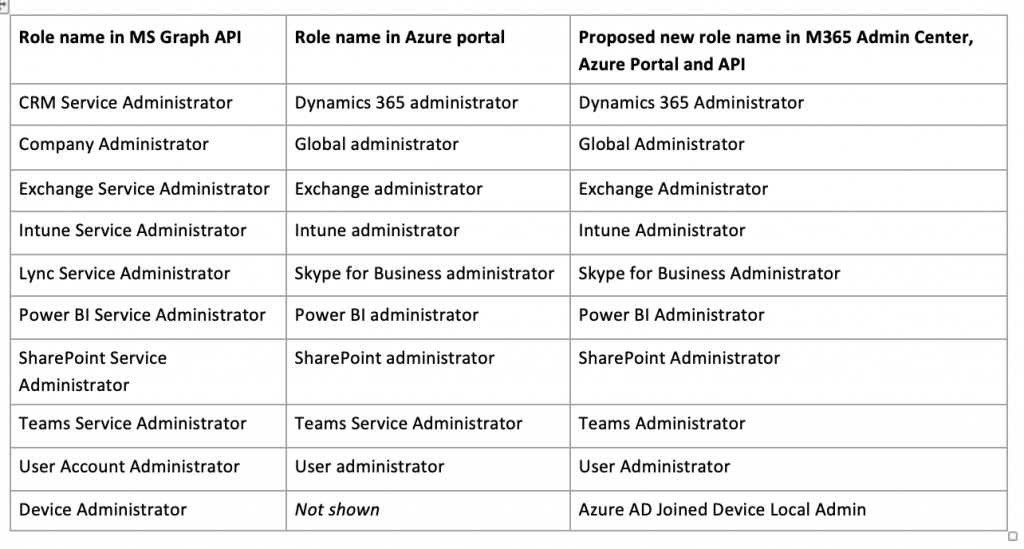
Interesting announcements on the Roadmap
- OneDrive: Improved Sync Warning for Locked Office Files
- New warning experience in OneDrive sync app when there are local changes to an Office file that cannot be uploaded because someone else has the document open in edit mode in Office on the web.
- Planned for July CY2020
- Microsoft Information Protection: Remove a Teams message from the Teams chat or channel
- Communication Compliance can now remove a message from the Teams chat or channel, so that recipients do not have to see or be offended by the message. Instead, the message will be replaced with a policy tip explaining that it was removed due to sensitive content.
- Planned for July CY2020
- Introducing resource-specific consent for Microsoft Teams
- You no longer need to grant an app tenant-wide approval. Instead, you can give a team owner the ability to install a Resource-specific consent (RSC) app that will have access to only that team’s Teams Graph API. RSC allows apps to create, rename and delete channels; read channel messages; create tabs; and read team membership and settings.
- Roll-out is starting mid-August and completed Mid-September



