On March 14th Microsoft will be making Teams generally available for Office 365 customers. Before then, you should review your Teams configuration to make sure that you’re ready.
If you’re planning to use Microsoft Teams in your organization, the good news is that it will be enabled by default for your organization and for each licensed user. So there’s nothing you need to do to turn it on. That said, you might want to review your Teams configuration. In the Office 365 admin portal go to Services & add-ins, then choose Microsoft Teams. Review the configuration to make sure you’re happy with the features and experience that your users will receive.
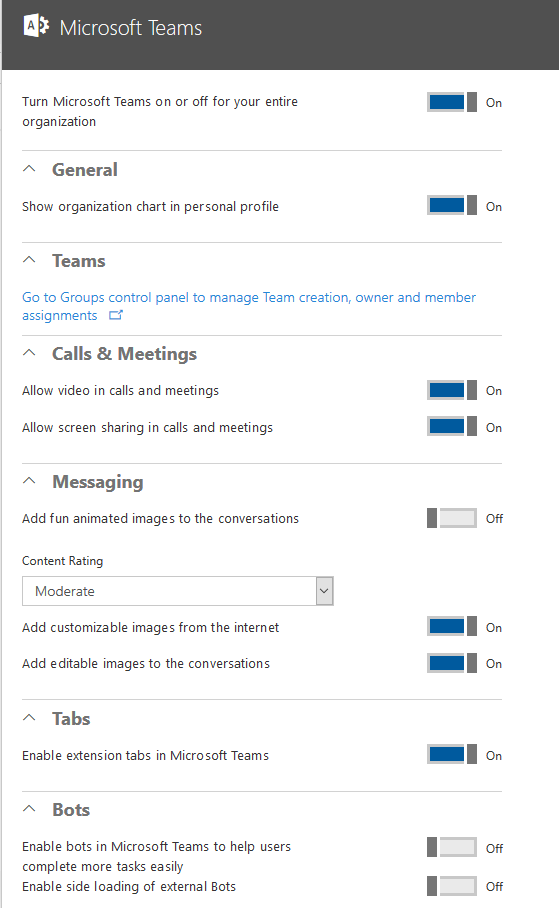
If you want to limit the creation of Teams, it is controlled in the same way that Office 365 Groups creation is managed. In the example below, the ability to create Groups has been restricted to members of the “Groups Admin” security group in my tenant. This configuration applies to all Groups-based workloads, not just Teams, so you should approach with caution.
PS C:\> Get-MsolGroup | Where {$_.DisplayName -eq "Groups Admins"}
ObjectId DisplayName GroupType
-------- ----------- ---------
489c22bb-beba-4915-80b0-85c85f4c64e8 Groups Admins Security
PS C:\> $Policy = Get-MsolSettingTemplate –TemplateId 62375ab9-6b52-47ed-826b-58e47e0e304b
PS C:\> $Setting = $Policy.CreateSettingsObject()
PS C:\> $Setting["EnableGroupCreation”] = "false"
PS C:\> $Setting["GroupCreationAllowedGroupId"] = "489c22bb-beba-4915-80b0-85c85f4c64e8"
PS C:\> New-MsolSettings –SettingsObject $Setting
Note: managing Groups creation currently requires the use of v1.1.130.0 (Preview) of the Azure AD PowerShell V1 module, available here.
If you do not plan allow your users to make use of Teams, you’ll need to disable the licenses for your users. Microsoft provides guidance here, or you can use the new Azure Active Directory groups-based license management to make it easier.
If you want to catch the launch coverage, Microsoft is holding an online event to discuss what’s new in Teams and how customers are already using Teams for collaboration.


