At the Ignite conference in November 2019, Microsoft announced the availability of private channels for Teams. Two years later, we’re looking forward to shared channels, due to be delivered later in 2021. Taken together with regular channels, some folks are now confused as to where they should consider the use of regular, private, or shared channels for collaboration. Let’s try and define the use cases for regular and private channels and set out what might happen with shared channels, acknowledging that these are not yet generally available.
Regular Channels
A team is built from channels. Starting off, a team has a General channel. In fact, the General channel is the core of a team. It cannot be removed or renamed. But that’s OK, because a team can have up to 199 additional regular channels to use to segregate discussions. All team members have full access to whatever’s stored in regular channels.
Ideally, the General channel should be kept for team-wide announcements rather than discussions, which should be in channels dedicated to themes. There’s nothing to stop you keeping everything in the General channel and this can work for low-traffic teams, but once discussions heat up and become active, keeping everything in General often creates a catch-all collection of badly organized topics that’s difficult to navigate. For this reason, it’s best to block the ability to post to the General channel to anyone but team owners (Figure 1).
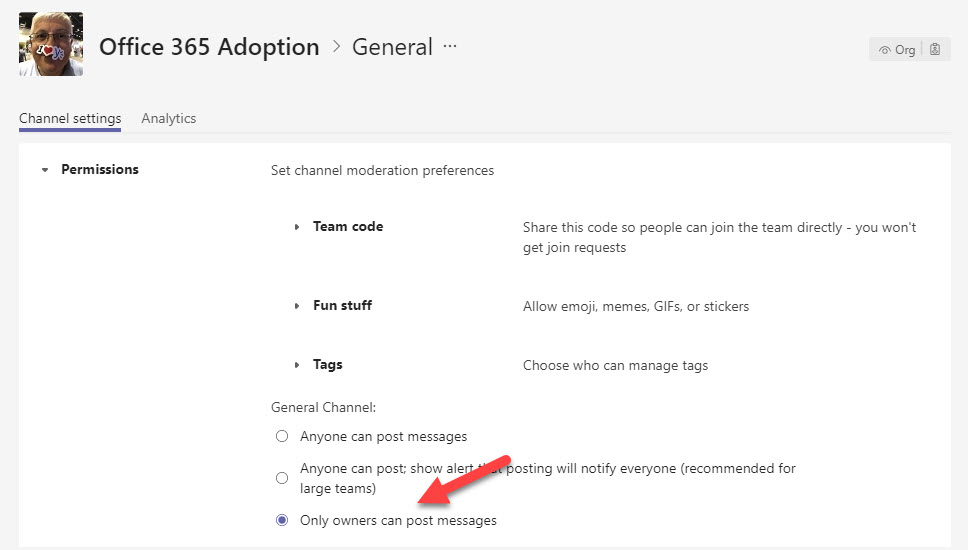
Posting privileges for other channels works differently. Instead of just owners, you can assign channel moderators and restrict the ability to add new posts to moderators (Figure 2).
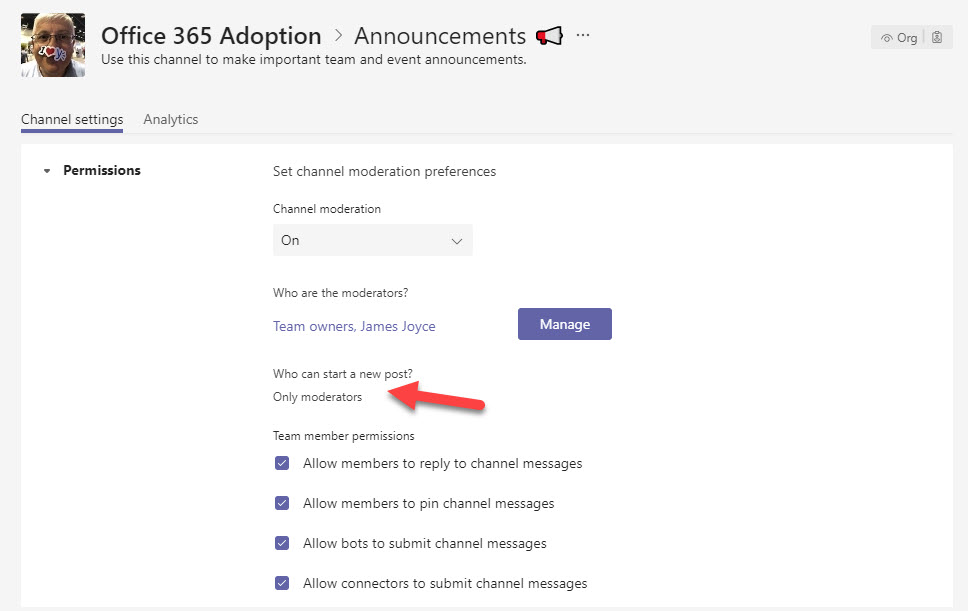
Apart from restricting who can post into channels, the major issue is to decide on how many channels to have within a team. You can have a team with 200 channels (General limited, 199 available for conversations). Without iron discipline on the part of members and owners alike, the team will be a mess. In all likelihood, relatively few channels will be used on a daily basis and the rest will become the digital equivalent of abandoned frontier towns with a few initial conversations and then nothing. In short, it’s better to start with a few channels and grow the number of channels when justified by an obvious demand. It’s also good to have someone act as the DRI to keep an eye on what happens in a channel.
Private Channels
A private channel is a restricted part of a team that’s only available to a subset of team members. There can be up to 30 private channels in a team, each supporting a membership of up to 250 tenant and guest accounts. Managing channel membership looks and feels like managing the membership of a team (Figure 3) with the proviso that someone must join a team first before they can join a private channel within the team. To maintain privacy, team owners must become a member of a private channel to be able to access content belonging to the channel.
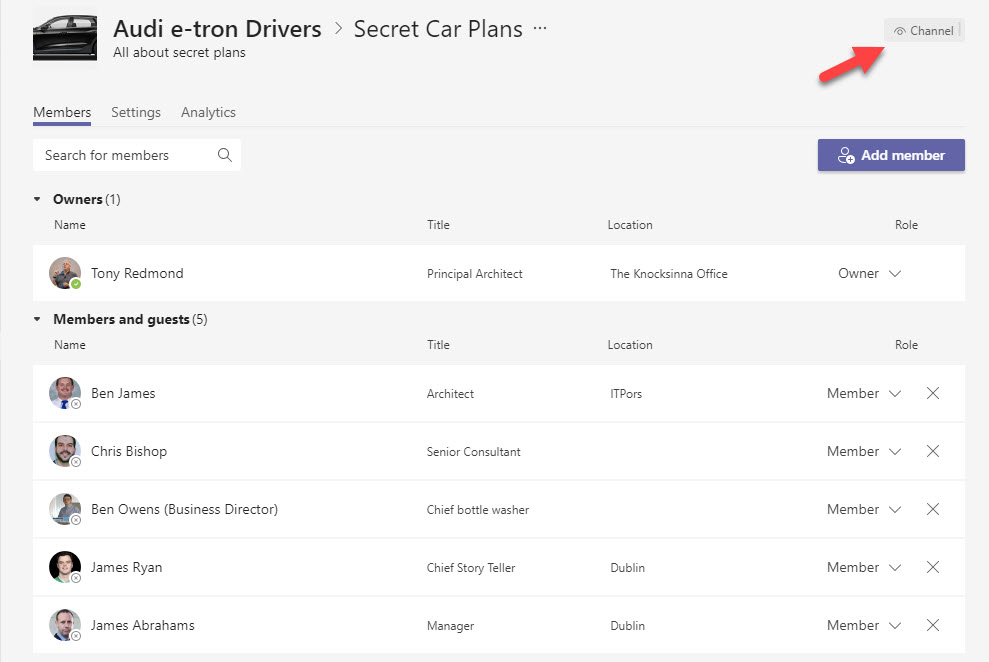
If someone leaves a team, they lose access to the private channels they had membership of. Teams also removes people from private channel membership if their Azure AD account is disabled.
Private channels are useful in scenarios when some confidential discussions need to happen away from the view of all team members. For example, you might need to discuss the financial structure of a project without exposing all the details to every team member. A private channel does this by providing a space for conversations and a dedicated SharePoint Online site for sharing documents.
Apart from having its own membership (or “roster”), the dedicated SharePoint site is the most distinctive feature of a private channel. Microsoft went with this approach to ensure that they could guarantee the privacy of documents shared within the private channel. The sites used for private channels are created in the same geographic region as the parent team and inherit settings from the parent site (the classification setting is synchronized automatically by Teams). Teams also synchronizes settings and site membership from the host team to the private channel sites to make sure that important controls like sensitivity labels can’t be removed.
Not all Teams apps work with private channels. In fact, while first-party apps like Microsoft Lists work with private channels, others like Planner don’t. Getting an app to work means that the developer needs to support the unique characteristics of private channels, including taking steps to ensure data privacy. Apps like Lists work because they leverage SharePoint Online and use site settings. Other apps aren’t so lucky.
Shared Channels
Shared channels are part of the Microsoft Teams Connect initiative and are generally available to all Microsoft 365 tenants (August 2022).
Shared channels bring external federation to the table. Instead of using Azure B2B Collaboration (guest accounts) to define who can access a shared channel, an organization enables federation using cross-tenant access policies with other Microsoft 365 tenants to allow teams and individual users to connect to work together. External federation is used for 1:1 calls in Teams today but extending the technology to cover channel conversations and document sharing requires a lot more engineering effort and testing to ensure privacy, compliance, and so on.
Federation might emphasize the importance of the host tenant, meaning the tenant which owns the team and the content belonging to the team. Collaborating with another organization who ends up owning the content is an interesting concept which will have to be parsed out by some, but in effect it’s the same effect as today when a guest account creates some content in a host tenant. Tenant administrators already complain today that they have zero visibility about the actions taken by “their” users when they sign into other organizations to use Teams. Quite how they’ll take it when a complete team joins a shared channel in another organization is unclear. We’ll know in time.
Of course, the downside of federation is that you can collaborate only with people using Teams. Although Teams has many users, it’s still covers a limited subset of the people you might want to work with.
Choice is Good
Going forward, the three channel options available in Teams will be:
- Regular: Open to all team members, use for day-to-day communication within a team.
- Private: Open to a defined subset of team members (including guests), use for private conversations and document sharing.
- Shared: Open to a defined subset of team members and people/teams shared in other federated organizations, use for collaboration.
Of course, things may change, and this is a topic certainly worth revisiting after shared channels become generally available.




Has this functionality released yet? I do not see it in my tenant.
Shared channels aren’t yet generally available. They are in customer preview. When last asked, Microsoft said that they’ll be available in early 2022. How early is the question.
Hi Tony, thanks for all the articles of yours I’ve read over the years by the way.
I’m wondering whether private channels stop being as useful once shared channels exist, if you can use them to specify membership as a subset of the team. What does a private channel give you that a shared one doesn’t – is that what you meant when you said above that you can only federate with other Teams orgs (not guests)? Does that mean that if you happen to have a channel that you wanted to use as a shared channel internally, you then can’t use it with guests as well?
Retention policies will also be interesting. Private channels create issues with our retention policies, preventing people from deleting folders unless each one is empty of files (you can’t just delete a whole tree). We have to temporarily exclude the team from the retention policy if people want to reorganise their folder structures. I’ll be interested to see whether shared channels also suffer from this oddity and how they behave.
You don’t necessarily need to answer any of these questions unless they are interesting, I’m sure I’ll be able to test this all out when I am able to start using shared channels. Not long now!
I think different scenarios will exist for the two types of channels. Private channels are for specific users (tenant and guest), so you have precise control over who’s accessing the content. Shared channels use identities from other tenants, so the control is less precise, especially when access is granted to a team from another tenant. We’ll see how things work out when we have the GA code.
Thanks for the post, this was helpful. I was trying to figure out what MS was really telling us in the Road Map item 30686.
Really I think there are 4 channels types and I’m probably splitting hairs but
1. General channel
2. Regular channel
3. private channel
4. Shared channel
General channel works differently than the Regular channel. I expected it to work the same according to the road map item but really that only is for the General channel.
The shared channel I think will be a good one since sometimes you want only certain people. The problem I don’t like is if it introduces another SP site. I don’t like that private channels create a whole new SP site. From the SP side and working I would want everything on one site that pertains to the subject but now there could be multiple SP sites connected to one team. Things could get lost. If you only stayed on teams then OK maybe different SP sites are fine. I like the ability to create a SP library or tab that is only open to certain users on that team. This way it stays on one site and you can still link it within the team but not have it as it’s own channel.
Julie
The general channel is a regular channel. It’s just treated differently in that you can’t remove the General channel. In effect, Teams expects that the General channel exists within a team.
Private and shared channels use dedicated SPO sites because of the need to assure privacy for the members of those channels. There’s really no other good way to deliver on this promise. Creating demarcations within a single SPO site means that site administrators have access to the complete site, which compromises the privacy of shared or private channel data.
Thank you. While I love the constant innovation, sometimes I would like a vacation from it! Thanks for posting changed proactively. Really helps me stay up to speed quickly.