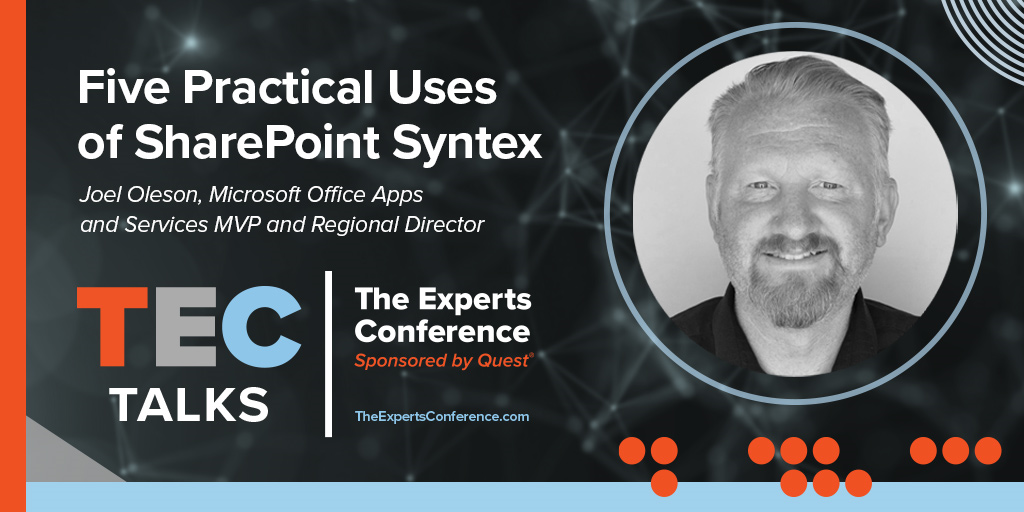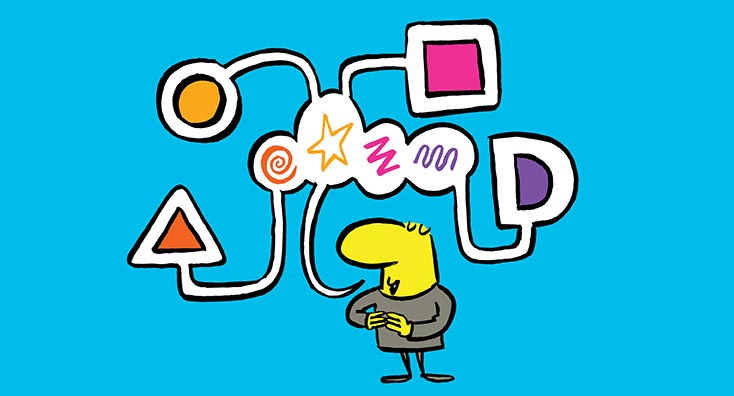
So, you’ve moved your file shares and even had your users store their files in SharePoint. “Now what?” The power of SharePoint Syntex is in helping you transform your files into knowledge—the ability to take control of your content and files to find the real gems. What would it mean to you to have automation and processes to extract information to ultimately unlock knowledge stuck in documents? This blog post provides five practical uses of SharePoint Syntex for your organization.

Today your information across your various file repositories may feel like a pile of unorganized bricks. When used properly, SharePoint Syntex can empower you to classify, extract, sort, and group your files to unlock organizational knowledge. As one of the newest features of Microsoft 365 and when combined with Microsoft Viva Topics, SharePoint Syntex helps you address your knowledge management challenges with automation.
Improve Discoverability… If I store it, I need to find it…
For decades, enterprises have been chasing an answer that solves the filing problem. That problem, first off, is “if I store it, I want to be able to find it.” We continue to store our documents and pray that when the right moment comes, we’ll be able to divine it back magically. We’ve turned into data hoarders. We make multiple copies of our files, not realizing we’re spreading liability and duplication, only to hope we can find the right information. Search and discovery have failed us over and over again.
One characteristic that is guaranteed from one human to the next is the key factor of inconsistency. The way one person stores files will vary drastically from another’s. For example, one person will create folders based on a historical, date-based approach. The next will use folders based on customer name, and some choosing to use tags or keywords in metadata columns. The method can be debated if one is better than another, but the failure is in the user experience’s inconsistencies.
There is a solution to this challenge. Microsoft SharePoint Syntex is designed to leverage AI and machine teaching, which can be trained on a small set of files and then coached to recognize and classify those files enhancing compliance, automating business processes, and so much more.
Microsoft SharePoint Syntex is an add-on service leveraging AI in the enterprise in Microsoft 365:
- Uses advanced AI and machine teaching to amplify human experiences
- Automate content processing
- Transform content into knowledge
Five Practical Uses for your Organization
One can quickly take advantage of SharePoint Syntex to classify, extract, organize and unlock organization knowledge. Based on the scenarios below, getting started with concrete proof of concept immediately provides business value, including process optimization, automation, digitization, improvement, and efficiency. The most impact to the business will be in dynamic and actionable content that is asking to be automated and processed. Examples of business value include processing invoices hours or even days sooner and notifications on expiring client contracts and agreements.
Every company has the same scenarios and needs a solution to optimize business processes. The following five examples are practical uses for your organization to identify low hanging fruit and transform files into knowledge – i.e., documents that can be leveraged today, to build a model as a proof of concept and make a big difference in your business.
- Invoicing – Every company has invoices, purchase orders, and receipts. For almost all businesses, invoices play a huge part in keeping the cash flowing in. While they are often small documents done occasionally, if they aren’t done correctly, it can mean the difference between a business meeting its financial obligations and one having to take more drastic measures, even closing down for good. The power is the ability to extract customers, dates, amounts and neatly classify the invoices to produce a dynamic library of truly actionable invoices. With SharePoint Syntex, you can build a content understanding model, add extractors, and then automate content processing to ensure invoices are paid.
As a request for payment, an invoice is created by the supplier after the goods or services have been sent to the customer. This means matching inventory lists and availability with a Power App. Purchase orders are created by the customer and used to order goods or services. Integrate your fulfillment and tracking of orders with POs. It’s about making what otherwise would be flat documents requiring human interaction into actionable living documents. First, start building a model that can identify the relevant content to be extracted, which will excite the business in finding, filtering, and grouping their content with automation and notifications coming later.
Think about process optimization that can be managed through regional taxes. One example is the ability to extract locations and do look-ups against region-based tax models. For the most part, invoicing can be fairly complicated when accounting for tax structures. The more complex your environment, the more value you’ll receive with region-based extraction and look-ups.
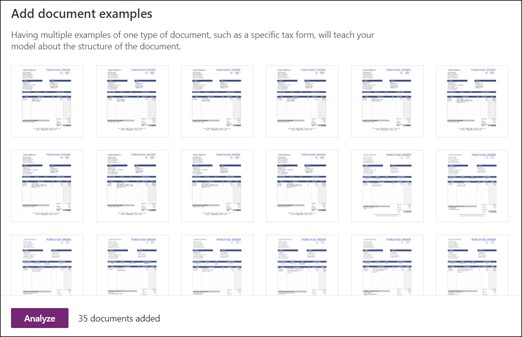
- Timesheets – Help retain top talent through the recognition of your best employees. Real-time reporting and analytics through extraction and reporting can help one understand the return on investment (ROI). Many companies have hourly employees and need to manage payroll, billing, or job estimation. Also, processes could be used to track time off or expense reporting. Timesheets are an accurate way to understand who is working (and not) and when someone is working, including what they are working on. In the literal sense, Timesheets are papers that are used to track each employee’s working hours in a company. Traditional methods used actual handwritten forms as timesheets, while innovation has made the job easier with mobile apps or web apps. Creating a template for timesheets can be straightforward. I’d suggest starting with a simple Word document for your timesheet template. SharePoint Syntex provides the ability to extract time, projects, and relevant data informing management of how time and money are being spent and resource allocation. Processing timesheets can be used for managing payroll and provides the data that can later be built into a more comprehensive reporting solution, resulting in a more efficient and informed business. Imagine a medical staffing company focused on providing hospitals with nurses and doctors. Those timesheets become the most valuable document in the organization. Efficiently processing timesheets and ensuring accuracy is key. Think about it; any solution can advance in capturing top performers’ assignments to payroll, integrate invoicing of clients, and improve productivity.
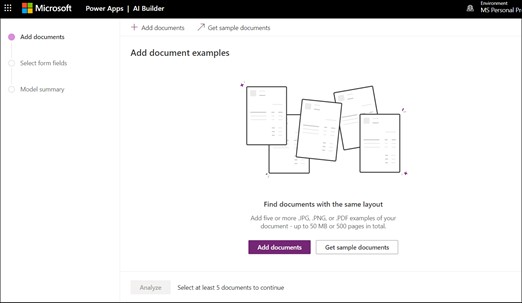
- Employee Incentives and Human Resources Benefits – HR professionals analyze how various employee benefits affect employee retention, loyalty, and performance. For example, when an employee elects their health plans, providing benefits such as unemployment, and communicating compliance as well as workers compensation. Using SharePoint Syntex with AI builder, a feature in Microsoft PowerApps, SharePoint Syntex users can create a forms-processing model directly from a SharePoint document library, used to gather employee benefit election during open enrollment that captures life, health, and dental elections s. Not only can SharePoint Syntex be used for automation and helping the company more quickly address the needs of its employees, but it can also digitize processes that currently may be offline. This process simplifies the completion of documents that previously were difficult to work with but now can be unlocked and accessible. The unlocked knowledge equals greater employee satisfaction and increased engagement. Imagine using Power Platform apps to gather feedback from employees to determine which benefits are the most popular for contributing to employee satisfaction.
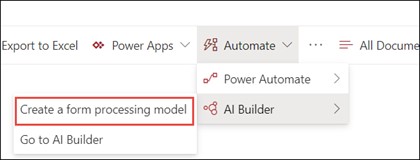
Managing Contracts – Leverage SharePoint Syntex with Power Apps to automate your contract analytics processes in minutes. Companies have dozens of different types of contracts. A contract is often evidenced in writing or by deed. The general rule is that the terms in that document will bind a person who signs a contractual document. The more comfortable one gets with creating models for classification extraction, the more the cost savings and efficiency in process improvement.
Imagine an oil and gas company with contracts that are soon to expire and need to be extended or lose out. For example, create an extractor in SharePoint Syntex to extract the contract amount and expiration date. Set up a Power Automate flow on the newly-extracted columns to notify the account manager of contracts expiring in the next three months that are over $500,000. This ability to focus on the most valuable contracts that are timely can mean efficiency and contribute to the bottom line.
When combining the power of SharePoint Syntex with its ability to extract content from documents with Power Platform capabilities, including eSignatures, routing and approvals, and business process automation, it’s clearer to see how one can unlock the knowledge of your organization. Consider enhancing your legal team’s value with contracts and written agreements, especially ones concerning employment, sales, or tenancy that are intended to be enforceable by law—legal review, insight, retention, and compliance.
- Statement of Work – The statement of work is a detailed overview of the project in all its dimensions. It’s also a way to share what the project entails with those who are working together. An SOW is absolutely an essential component of a client-vendor contract. It ensures that the project follows expectations and agreed-upon elements, such as milestones and deliverables. Organizations have documents at the heart of the work they do. Services companies use statements of work to explain what they will do. Classification, extraction, and processing of these documents not only can unlock business but can help uncover opportunities. The value is having SOWs automatically categorized by multiple factors: project size and length, scope, location, customers, partners, resources, technologies, legal and regulatory issues, etc. All of these can be found and categorized by SharePoint Syntex.
Conclusion … in a nutshell
Still struggling with what SharePoint Syntex can help you do? SharePoint Syntex is the answer to “what should I do with my documents and how do I transform files into organizational knowledge.” Most companies have millions of documents. Hoarded documents, including both documents with liability issues and mixed with those with business gold like those above, may make it feel a little like you’re looking for a needle in a haystack.

Instead of a pile of unorganized bricks, SharePoint Syntex can make you feel like you’ve got the power of having them classified, sorted, and grouped. The next time you’re automating a business process, consider leveraging SharePoint Syntex for classification and extraction to unlock your organization’s knowledge. I hope that these five practical examples paint a clear picture for you.
Watch Joel’s Feb 25thTEC Talk webcast on-demand for more detail: TEC TALK: Five Practical Uses of SharePoint Syntex