Before you can deploy Exchange Server 2010 into an existing Exchange organization you must verify that your existing network environment meets the pre-requisites.
Active Directory Pre-Requisites
Active Directory requires the following to support Exchange Server 2010.
| Component | Requirement |
| Schema Master | The Schema Master must be running one of the following operating systems:
|
| Global Catalog | In each Site that will contain an Exchange server there must be at least one Global Catalog running one of the above operating systems. |
| Domain Controller | In each Site that will contain an Exchange server there must be at least one writable Domain Controller running one of the above operating systems. |
| Functional Level | Windows Server 2003 Functional mode or higher. |
Exchange Organization Pre-Requisites
The existing Exchange Organization must be at least Exchange 2003 Native Mode, and all Exchange servers must be at least Exchange Server 2003 with Service Pack 2.
Exchange Pre-Deployment Analyzer
The Microsoft Exchange Pre-Deployment Analyzer is used to scan existing environments to verify their readiness for Exchange Server 2010.
Download the Exchange Pre-Deployment Analyzer tool from Microsoft and install it on your Exchange Server 2003 server.
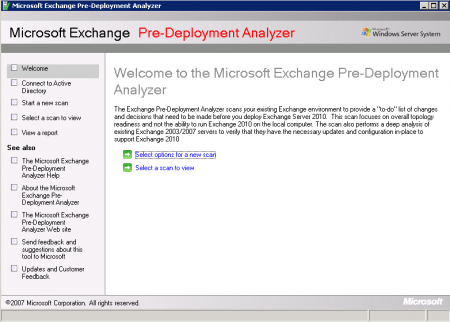
Step through the wizard to perform a scan of your Exchange Organization, and address any outstanding issues that it reports.
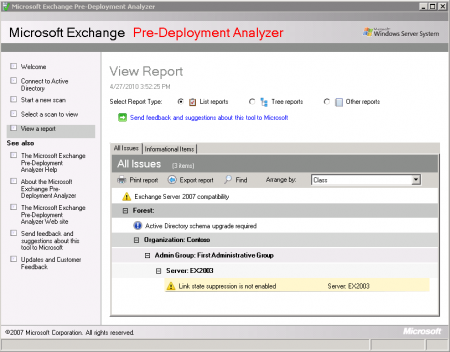
Exchange Server 2007 Compatibility
When you are transitioning from Exchange Server 2003 to Exchange Server 2010 it is recommended to first run the Exchange Server 2007 Active Directory schema update. This ensures that if the need arises later on that an Exchange Server 2007 server can be installed into the environment.
If only the Exchange Server 2010 schema update is applied you can never add an Exchange Server 2007 server to the environment.
Link State Suppression
The Exchange Pre-Deployment Analyzer report may warn you that Link State Suppression is not enabled on the Exchange Server 2003 servers. Link State Suppression is only required if you plan to add more than one connector between the Exchange Server 2010 server and existing Exchange Server 2003 servers.




Pingback: Installing Exchange Server 2010: The Typical Server | Exchange Server Pro