In some scenarios an organization will want to prevent email users from sending messages to certain external domain names. This can be achieved with Exchange Server 2010 using a Transport Rule.
Open the Exchange Management Console and navigate to Organization Config/Hub Transport.
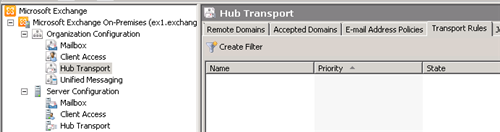
Start a New Transport Rule. Give the rule an appropriate name and description.
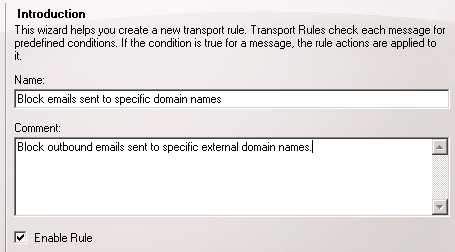
Choose conditions of “From users that are inside the organization” and “When a recipients address contains specific words“. Click on “specific words” and add the domain name you want to block, for example “@fabrikam” (without quotes). You can enter several domain names in this list.
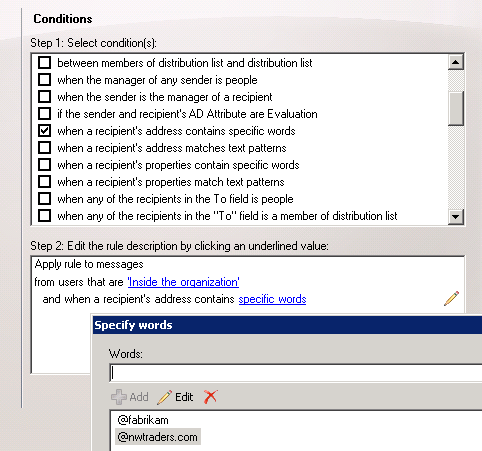
Click Next and choose actions of “Send rejection message to sender…“.

Enter a rejection message and an enhanced status code so that the sender or the IT admins can easily tell why the email was rejected.
Complete the Transport Rule wizard and test the new rule by trying to send an email to that domain name.

You should now receive a bounce message from the Exchange server with the text that you configured.
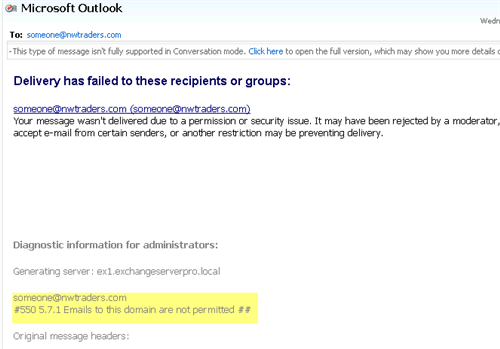



Hi Paul,
I am working on Exchange Server 2010. In my company, I get 1 or 2 complaints every months that the client can not send mail to us. I would like to know how to add an email address or a domain in a white list if it’s blacklisted.
Thanks
Thank you, it helps 🙂
My requirement is restrict user a, user b, etc. User a only allowed to abc@abc.com
User b only allowed to @delt.com users c only allowed to abc@abc.com and @delt.com
This list will be in cvs file.
Is there a way to automate and update on regular basis
Thanks Paul
Perfect!
Works when trying to prevent users from replying to email scams.
Thanks Paul – you the man!
Very Thanks a lot Paul
Hi Paul,
We have a requirement to disallow some users to sending to all domains except 2 domains. i have created a transport rule for that but if i put in the recipient list the combined allowed and restricted domains, it will go thru without being stopped by the transport rule.
Please advise.. Thanks
Thanks Mr. Paul for your contribution, the published article is very handy & helpful.
Good going keep it up
We have a situation where we need to restrict number of users to be able to send/receive emails from two particular domain.
Please suggest how can this be setup!
in Exchange 2010